How to use CSS to implement adaptive multi-column layout

How to use CSS to implement adaptive multi-column layout
With the popularity of mobile devices, more and more websites need to adapt to different screen sizes. Using CSS to implement adaptive multi-column layout is an important skill that can make your website look good on various devices. This article will introduce how to use CSS to implement adaptive multi-column layout and give specific code examples.
1. Use Flexbox layout
Flexbox layout is a powerful layout model in CSS3 that can easily implement multi-column layout. First, you need to apply the display:flex property on the container, and then use the flex-grow property to control the width of each column. The following is an example:
HTML code:
1 2 3 4 5 |
|
CSS code:
1 2 3 4 5 6 7 |
|
In the above code, .container is the parent container, .column is the column element. By setting the display attribute of .container to flex, the child elements can be automatically arranged in a row. Then, set the flex-grow property of .column to 1 so that the width of each column element is equally divided by the width of the parent container.
2. Use Grid layout
Grid layout is another powerful layout model in CSS3, which can achieve more complex multi-column layout. First, you need to apply the display:grid attribute on the container, and then use the grid-template-columns attribute to control the width of each column. The following is an example:
HTML code:
1 2 3 4 5 |
|
CSS code:
1 2 3 4 |
|
In the above code, .container is the parent container, .column is the column element. By setting the display attribute of .container to grid, the child elements are automatically arranged in a row. Then define the width of each column by setting the grid-template-columns property. The first parameter of the repeat function, auto-fit, will repeat the column infinitely until no more columns can be placed; the first parameter of the minmax function defines the minimum width of the column, and the second parameter 1fr indicates that the width of the column is divided equally into the remaining space.
3. Use fluid layout
Flow layout is a common multi-column layout method that achieves adaptability by setting the width of column elements as a percentage. The following is an example:
HTML code:
1 2 3 4 5 |
|
CSS code:
1 2 3 4 5 6 7 8 |
|
In the above code, .container is the parent container, by setting the width is 100%, making the container fill the width of the parent container. Then by setting the width of .column to 33.33% (1/3 of the total width), each column element divides the width of the parent container equally. At the same time, set the float attribute to left to arrange the column elements from left to right.
Through the above three methods, you can easily implement adaptive multi-column layout. Choose the appropriate method based on your needs and specific circumstances, and adapt and optimize based on code examples. Hope this article is helpful to you!
The above is the detailed content of How to use CSS to implement adaptive multi-column layout. For more information, please follow other related articles on the PHP Chinese website!

Hot AI Tools

Undresser.AI Undress
AI-powered app for creating realistic nude photos

AI Clothes Remover
Online AI tool for removing clothes from photos.

Undress AI Tool
Undress images for free

Clothoff.io
AI clothes remover

Video Face Swap
Swap faces in any video effortlessly with our completely free AI face swap tool!

Hot Article

Hot Tools

Notepad++7.3.1
Easy-to-use and free code editor

SublimeText3 Chinese version
Chinese version, very easy to use

Zend Studio 13.0.1
Powerful PHP integrated development environment

Dreamweaver CS6
Visual web development tools

SublimeText3 Mac version
God-level code editing software (SublimeText3)

Hot Topics
 React responsive design guide: How to achieve adaptive front-end layout effects
Sep 26, 2023 am 11:34 AM
React responsive design guide: How to achieve adaptive front-end layout effects
Sep 26, 2023 am 11:34 AM
React Responsive Design Guide: How to Achieve Adaptive Front-end Layout Effects With the popularity of mobile devices and the increasing user demand for multi-screen experiences, responsive design has become one of the important considerations in modern front-end development. React, as one of the most popular front-end frameworks at present, provides a wealth of tools and components to help developers achieve adaptive layout effects. This article will share some guidelines and tips on implementing responsive design using React, and provide specific code examples for reference. Fle using React
 Questions frequently asked by front-end interviewers
Mar 19, 2024 pm 02:24 PM
Questions frequently asked by front-end interviewers
Mar 19, 2024 pm 02:24 PM
In front-end development interviews, common questions cover a wide range of topics, including HTML/CSS basics, JavaScript basics, frameworks and libraries, project experience, algorithms and data structures, performance optimization, cross-domain requests, front-end engineering, design patterns, and new technologies and trends. . Interviewer questions are designed to assess the candidate's technical skills, project experience, and understanding of industry trends. Therefore, candidates should be fully prepared in these areas to demonstrate their abilities and expertise.
 The evolution and application of CSS layout units: from pixels to relative units based on the font size of the root element
Jan 05, 2024 pm 05:41 PM
The evolution and application of CSS layout units: from pixels to relative units based on the font size of the root element
Jan 05, 2024 pm 05:41 PM
From px to rem: The evolution and application of CSS layout units Introduction: In front-end development, we often need to use CSS to implement page layout. Over the past few years, CSS layout units have evolved and developed. Initially we used pixels (px) as the unit to set the size and position of elements. However, with the rise of responsive design and the popularity of mobile devices, pixel units have gradually exposed some problems. In order to solve these problems, the new unit rem came into being and was gradually widely used in CSS layout. one
 Methods and techniques on how to implement waterfall flow layout through pure CSS
Oct 20, 2023 pm 06:01 PM
Methods and techniques on how to implement waterfall flow layout through pure CSS
Oct 20, 2023 pm 06:01 PM
Methods and techniques on how to implement waterfall flow layout through pure CSS. Waterfall layout (Waterfall Layout) is a common layout method in web design. It arranges content in multiple columns with inconsistent heights to form an image. Waterfall-like visual effects. This layout is often used in situations where a large amount of content needs to be displayed, such as picture display and product display, and has a good user experience. There are many ways to implement a waterfall layout, and it can be done using JavaScript or CSS.
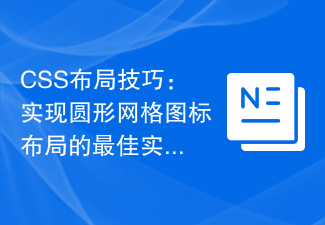 CSS Layout Tips: Best Practices for Implementing Circular Grid Icon Layout
Oct 20, 2023 am 10:46 AM
CSS Layout Tips: Best Practices for Implementing Circular Grid Icon Layout
Oct 20, 2023 am 10:46 AM
CSS Layout Tips: Best Practices for Implementing Circular Grid Icon Layout Grid layout is a common and powerful layout technique in modern web design. The circular grid icon layout is a more unique and interesting design choice. This article will introduce some best practices and specific code examples to help you implement a circular grid icon layout. HTML structure First, we need to set up a container element and place the icon in this container. We can use an unordered list (<ul>) as a container, and the list items (<l
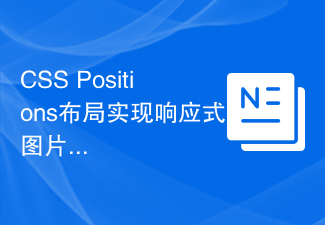 CSS Positions layout method to implement responsive image layout
Sep 26, 2023 pm 01:37 PM
CSS Positions layout method to implement responsive image layout
Sep 26, 2023 pm 01:37 PM
CSSPositions layout method to implement responsive image layout In modern web development, responsive design has become an essential skill. In responsive design, image layout is one of the important considerations. This article will introduce how to use CSSPositions layout to implement responsive image layout and provide specific code examples. CSSPositions is a layout method of CSS that allows us to position elements arbitrarily in the web page as needed. In responsive image layout,
 CSS Layout Tips: Best Practices for Implementing the Stacked Card Effect
Oct 22, 2023 am 08:19 AM
CSS Layout Tips: Best Practices for Implementing the Stacked Card Effect
Oct 22, 2023 am 08:19 AM
CSS Layout Tips: Best Practices for Achieving Stacked Card Effects In modern web design, card layout has become a very popular design trend. Card layout can effectively display information, provide a good user experience, and facilitate responsive design. In this article, we’ll share some of the best CSS layout techniques for achieving a stacked card effect, along with specific code examples. Layout using Flexbox Flexbox is a powerful layout model introduced in CSS3. It can easily achieve the effect of stacking cards
 CSS Layout Tutorial: The Best Way to Implement Holy Grail Layout
Oct 19, 2023 am 10:19 AM
CSS Layout Tutorial: The Best Way to Implement Holy Grail Layout
Oct 19, 2023 am 10:19 AM
CSS Layout Tutorial: The Best Way to Implement Holy Grail Layout, with Code Examples Introduction: In web development, layout is a very important part. A good layout can make a web page more readable and accessible. Among them, the Holy Grail layout is a very classic layout method. It can center the content and maintain an elegant display effect while achieving adaptability. This article will introduce how to use the best method to implement the Holy Grail layout and give specific code examples. 1. What is the Holy Grail layout? The Holy Grail layout is a common three-column layout.






