How to implement audio recording and audio playback in uniapp
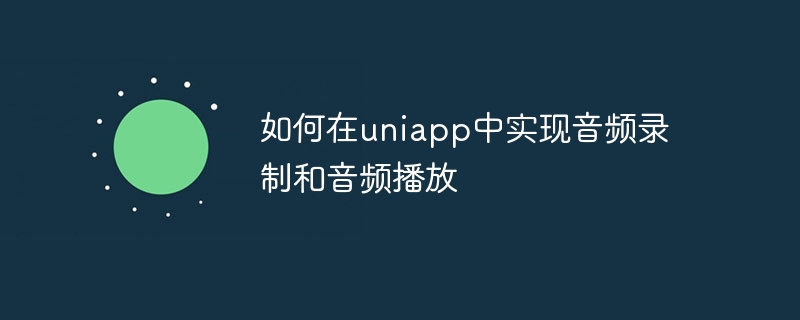
How to implement audio recording and audio playback in uniapp?
In modern mobile application development, the implementation of audio functions is a very common requirement. In uniapp, we can implement audio recording and playback functions by using related plug-ins and APIs provided by uni-app.
First of all, we need to use the plug-in management function of uni-app to introduce the uni-voice-record plug-in, which can help us realize the audio recording function. Add the following code to the "plugins" node in the manifest.json file of the project:
"plugins": {
"uni-voice-record": {
"version": "1.0.0",
"provider": "wx4d4d8c2p3a7b56d"
}
}After introducing the plug-in, we can use the API provided by the uni-voice-record plug-in on the page to implement the audio recording function. The following is a sample code:
uni.startRecord({
success(res) {
console.log('录音成功', res);
},
fail(err) {
console.log('录音失败', err);
}
});In the above code, we use the uni.startRecord method to start recording, and obtain the result of successful recording through the success callback function, and obtain the result of failed recording through the fail callback function.
Next, we need to implement the audio playback function. uni-app provides the uni.createInnerAudioContext method to create an internal audio context object. We can use this object to implement the audio playback function. The following is a sample code:
var audioContext = uni.createInnerAudioContext();
audioContext.src = 'audio.mp3'; // 设置音频的路径
audioContext.play(); // 播放音频
audioContext.onPlay(() => {
console.log('音频开始播放');
});
audioContext.onEnded(() => {
console.log('音频播放结束');
});In the above code, we create an internal audio context object and specify the path of the audio file that needs to be played by setting the src attribute. After calling the play method, the audio will start playing. At the same time, we can also monitor the start and end events of audio playback through the onPlay callback function and onEnded callback function.
In addition to using the uni-voice-record plug-in and uni.createInnerAudioContext method, uni-app also provides some other APIs and plug-ins, such as uni.chooseImage and uni-media-recorder, which can help us further expand and optimize audio recording and playback functions.
To summarize, by using the relevant plug-ins and APIs provided by uni-app, we can implement audio recording and audio playback functions in uniapp. The above code examples are for reference only, and the specific implementation needs to be adjusted and optimized according to actual needs. Hope this article can be helpful to you.
The above is the detailed content of How to implement audio recording and audio playback in uniapp. For more information, please follow other related articles on the PHP Chinese website!

Hot AI Tools

Undresser.AI Undress
AI-powered app for creating realistic nude photos

AI Clothes Remover
Online AI tool for removing clothes from photos.

Undress AI Tool
Undress images for free

Clothoff.io
AI clothes remover

AI Hentai Generator
Generate AI Hentai for free.

Hot Article

Hot Tools

Notepad++7.3.1
Easy-to-use and free code editor

SublimeText3 Chinese version
Chinese version, very easy to use

Zend Studio 13.0.1
Powerful PHP integrated development environment

Dreamweaver CS6
Visual web development tools

SublimeText3 Mac version
God-level code editing software (SublimeText3)

Hot Topics
 1379
1379
 52
52
 How to implement pull-down to refresh and pull-up to load more in uniapp
Oct 25, 2023 am 08:48 AM
How to implement pull-down to refresh and pull-up to load more in uniapp
Oct 25, 2023 am 08:48 AM
Title: Tips and examples for implementing pull-down refresh and pull-up loading in uniapp Introduction: In mobile application development, pull-down refresh and pull-up loading are common functional requirements, which can improve user experience and provide smoother interaction. This article will introduce in detail how to implement these two functions in uniapp, and give specific code examples to help developers quickly master the implementation skills. 1. Implementation of pull-down refresh Pull-down refresh means that after the user slides down a certain distance from the top of the page, an action is triggered to refresh the page data. at uniapp
 How to implement audio recording and audio playback in uniapp
Oct 19, 2023 am 09:28 AM
How to implement audio recording and audio playback in uniapp
Oct 19, 2023 am 09:28 AM
How to implement audio recording and audio playback in uniapp? In modern mobile application development, the implementation of audio functions is a very common requirement. In uniapp, we can implement audio recording and playback functions by using related plug-ins and APIs provided by uni-app. First, we need to use the plug-in management function of uni-app to introduce the uni-voice-record plug-in, which can help us implement the audio recording function. In the project manifest.json file
 How to implement background tasks and timer functions in uniapp
Oct 16, 2023 am 09:22 AM
How to implement background tasks and timer functions in uniapp
Oct 16, 2023 am 09:22 AM
How to implement background tasks and timer functions in uniapp With the development of mobile applications, users have higher and higher requirements for the practicality and functionality of applications. In order to provide a better user experience, many applications need to perform some task processing and timing operations in the background. How to implement background tasks and timer functions in uniapp? The specific implementation methods and code examples will be introduced below. 1. Implementation of background tasks To implement background tasks in uniapp, you need to use plug-ins and introduce uni-app-ba into the project
 How to implement map positioning and surrounding query in uniapp
Oct 20, 2023 am 08:56 AM
How to implement map positioning and surrounding query in uniapp
Oct 20, 2023 am 08:56 AM
How to implement map positioning and surrounding query in uniapp With the development of mobile Internet, map positioning and surrounding query have become one of the common requirements of many applications. In uniapp, it is relatively simple to implement map positioning and surrounding queries. This article will introduce how to use native map components and related APIs to implement map positioning and surrounding query functions in uniapp. 1. Map positioning Map positioning refers to obtaining the latitude and longitude coordinates of the current device location. In uniapp we can use uni.g
 How to implement multi-language switching function in uniapp
Jul 04, 2023 am 10:13 AM
How to implement multi-language switching function in uniapp
Jul 04, 2023 am 10:13 AM
How to implement multi-language switching function in uniapp With the rapid development of mobile Internet, it has become more and more important to develop an application that supports multiple languages. In the uniapp framework, we can easily implement multi-language switching functions and provide users with a more friendly interface experience. This article will introduce how to implement multi-language switching function in uniapp and give code examples. 1. Create language pack files First, we need to create multi-language language pack files. In uniapp, you can use files in JSON format
 Implement audio playback function in WeChat applet
Nov 21, 2023 pm 01:48 PM
Implement audio playback function in WeChat applet
Nov 21, 2023 pm 01:48 PM
Title: Implementing the audio playback function in WeChat Mini Program As a fast and convenient application development platform, WeChat Mini Program provides developers with many rich functions. In small programs, audio playback function is one of the very common and important requirements. This article will introduce how to implement the audio playback function in WeChat applet and provide specific code examples. 1. Preparation work Before starting to implement the audio playback function, we need to do some preparation work. First, make sure you have installed the latest version of WeChat developer tools and registered as a WeChat developer
 How to implement audio recording function in uniapp
Jul 04, 2023 pm 08:15 PM
How to implement audio recording function in uniapp
Jul 04, 2023 pm 08:15 PM
Overview of how to implement the audio recording function in uni-app In mobile application development, the audio recording function is widely used in scenarios such as voice messages, speech recognition, and speech-to-text. As a cross-platform development framework, uni-app's powerful functions and rich API make it very simple to implement audio recording functions. This article will introduce how to implement the audio recording function in uni-app and give detailed code examples. Step 1: Create a uni-app project First, we need to create an un
 How to play and edit audio and video on Kirin OS?
Aug 04, 2023 pm 05:07 PM
How to play and edit audio and video on Kirin OS?
Aug 04, 2023 pm 05:07 PM
How to play and edit audio and video on Kirin OS? In recent years, with the development and popularization of multimedia technology, audio and video playback and editing have become an indispensable part of our daily lives. On the Kirin operating system, we can easily play and edit audio and video. This article will introduce how to use common tools and code examples to play and edit audio and video on Kirin operating system to help readers make better use of these functions. 1. Audio playback In Kirin operating system, we can




