
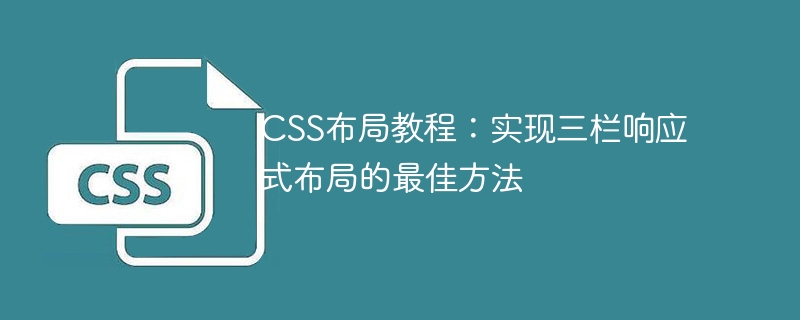
CSS layout tutorial: The best way to implement a three-column responsive layout
Foreword:
In web design, reasonable layout is very important. Responsive layout means that web pages can automatically adjust and adapt to the layout according to the screen sizes of different devices to achieve a better user experience. This article will introduce one of the best ways to implement a three-column responsive layout and provide specific code examples.
1. HTML structure
First, we need to determine the HTML structure and set the necessary class names and identifiers for each element. The following is a basic HTML structure example:
<div class="container">
<div class="left-column">
<!-- 左侧内容 -->
</div>
<div class="main-column">
<!-- 主要内容 -->
</div>
<div class="right-column">
<!-- 右侧内容 -->
</div>
</div> In the above code, .container is a wrapping container, .left-column, .main -column and .right-column represent the left, main and right columns respectively.
2. CSS layout
In order to achieve a three-column responsive layout, the following is a code example of CSS layout:
.container {
display: flex;
flex-wrap: wrap;
}
.left-column {
flex-basis: 25%;
min-width: 300px;
}
.main-column {
flex-basis: 50%;
min-width: 500px;
}
.right-column {
flex-basis: 25%;
min-width: 300px;
}In the above code, we use Flexbox layout. .container is set to display: flex to make it a flexible container. flex-wrap: wrapWrap flexible items to display in new lines to achieve adaptive layout.
For each column, .left-column, .main-column and .right-column use flex-basis respectively Property sets the initial size percentage. Also, use the min-width property to set the minimum width to prevent excessive squeezing on small screen devices.
3. Media queries
In order to achieve responsive layout, we also need to use media queries to adjust the layout according to different screen sizes. The following is a code example of a media query:
@media screen and (max-width: 768px) {
.container {
flex-direction: column;
}
.left-column, .main-column, .right-column {
flex-basis: 100%;
}
}In the above code, we use the media query @media screen and (max-width: 768px), when the screen width is less than or equal to 768px , set the flex-direction property of .container to column to switch to vertical layout.
At the same time, change the flex-basis## of .left-column, .main-column and .right-column #Attributes are set to 100% so that they occupy the entire width of the container to achieve a stacked layout.
The following is a complete code example of a three-column responsive layout:
<!DOCTYPE html>
<html lang="en">
<head>
<meta charset="UTF-8">
<meta name="viewport" content="width=device-width, initial-scale=1.0">
<title>Three Column Responsive Layout</title>
<link rel="stylesheet" href="styles.css">
</head>
<body>
<div class="container">
<div class="left-column">
<!-- 左侧内容 -->
</div>
<div class="main-column">
<!-- 主要内容 -->
</div>
<div class="right-column">
<!-- 右侧内容 -->
</div>
</div>
</body>
</html>.container {
display: flex;
flex-wrap: wrap;
}
.left-column {
flex-basis: 25%;
min-width: 300px;
}
.main-column {
flex-basis: 50%;
min-width: 500px;
}
.right-column {
flex-basis: 25%;
min-width: 300px;
}
@media screen and (max-width: 768px) {
.container {
flex-direction: column;
}
.left-column, .main-column, .right-column {
flex-basis: 100%;
}
}The above is the detailed content of CSS layout tutorial: The best way to implement a three-column responsive layout. For more information, please follow other related articles on the PHP Chinese website!
 How to use digital currency
How to use digital currency
 what is okx
what is okx
 Software testing tools
Software testing tools
 How to change ip address in linux
How to change ip address in linux
 What are the advantages of the Spring Boot framework?
What are the advantages of the Spring Boot framework?
 What are the spring frameworks?
What are the spring frameworks?
 How to use plot function in Python
How to use plot function in Python
 Introduction to the main work content of front-end engineers
Introduction to the main work content of front-end engineers
 What is the shortcut key for brush size?
What is the shortcut key for brush size?




