How to implement examination score query and credit management in uniapp
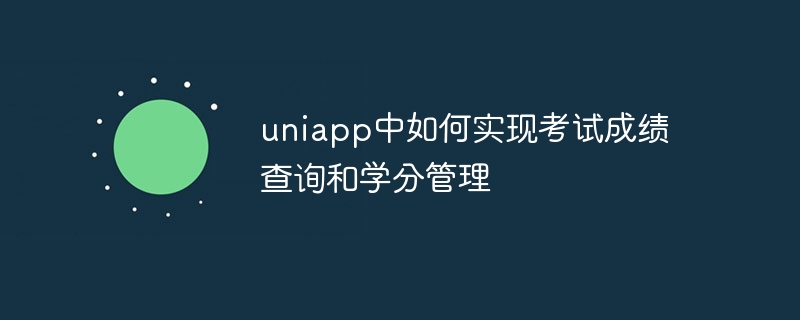
How to implement test score query and credit management in uniapp
1. Introduction
In university life, test score query and credit management are very important things . In order to facilitate students' score query and credit management, we can use uniapp, a cross-platform development framework, to implement a simple test score query and credit management system. This article will introduce the specific steps of using uniapp to implement exam score query and credit management, and attach relevant code examples.
2. Examination score query
- Create page
First, we need to create a page to display the examination results. In uniapp, we can use the component development method of the Vue framework. To create a page named "score", you can create a new score folder under the pages folder, and then create a score.vue file under this folder. The content of
score.vue is as follows:
<template>
<view>
<text>{{ score }}</text>
</view>
</template>
<script>
export default {
data() {
return {
score: ""
};
},
onLoad() {
// 在此处从后台接口获取考试成绩数据,并赋值给score
// 代码示例:可以使用uni.request或者axios库发送HTTP请求
uni.request({
url: "https://api.example.com/score",
success: res => {
this.score = res.data.score;
}
});
}
};
</script>- Page jump and parameter transfer
In the page, we can add a button and jump to the test results after clicking the button Query the page and pass the student's student ID as a parameter. You can write the following code in the click event of the button on another page:
uni.navigateTo({
url: '/pages/score/score?studentId=' + this.studentId
});In score.vue, we can get the passed student number parameter through the uni.getStorageSync method, and then use the student number Go to the backend to get the corresponding test scores.
onLoad() {
let studentId = uni.getStorageSync("studentId");
// 根据学号去后台查询考试成绩,并将结果赋值给score
// 代码示例:可以使用uni.request或者axios库发送HTTP请求
uni.request({
url: "https://api.example.com/score?studentId=" + studentId,
success: res => {
this.score = res.data.score;
}
});
}Through the above steps, we can realize the query function of test scores.
3. Credit management
- Create page
Create a page named "credit". You can create a new credit folder under the pages folder, and then create a page in this file. Create a credit.vue file under the folder. The content of
credit.vue is as follows:
<template>
<view>
<text>{{ credit }}</text>
</view>
</template>
<script>
export default {
data() {
return {
credit: ""
};
},
onLoad() {
// 在此处从后台接口获取学分数据,并赋值给credit
// 代码示例:可以使用uni.request或者axios库发送HTTP请求
uni.request({
url: "https://api.example.com/credit",
success: res => {
this.credit = res.data.credit;
}
});
}
};
</script>- Page jump
Add a button to the appropriate page and click the button to jump to the credit management page. You can write the following code in the button click event:
uni.navigateTo({
url: '/pages/credit/credit'
});Through the above steps, we can implement the credit management function.
4. Summary
Through uniapp’s cross-platform development framework, we can easily implement test score query and credit management functions. For exam score query, we created a page to display the results, and completed the student number transfer and score query through page jump and parameter transfer. For credit management, we also created a page to display credits and implemented page jumps. Through the above steps, we can implement a simple examination score query and credit management system.
(Note: The interface URL and data structure in the above example are only examples, and need to be modified and adjusted according to the actual situation in actual development.)
The above is the detailed content of How to implement examination score query and credit management in uniapp. For more information, please follow other related articles on the PHP Chinese website!

Hot AI Tools

Undresser.AI Undress
AI-powered app for creating realistic nude photos

AI Clothes Remover
Online AI tool for removing clothes from photos.

Undress AI Tool
Undress images for free

Clothoff.io
AI clothes remover

Video Face Swap
Swap faces in any video effortlessly with our completely free AI face swap tool!

Hot Article

Hot Tools

Notepad++7.3.1
Easy-to-use and free code editor

SublimeText3 Chinese version
Chinese version, very easy to use

Zend Studio 13.0.1
Powerful PHP integrated development environment

Dreamweaver CS6
Visual web development tools

SublimeText3 Mac version
God-level code editing software (SublimeText3)

Hot Topics
 1386
1386
 52
52
 How to implement image cropping and frame selection in uniapp
Jul 07, 2023 am 10:04 AM
How to implement image cropping and frame selection in uniapp
Jul 07, 2023 am 10:04 AM
How to implement image cropping and frame selection in Uniapp Introduction Image cropping is one of the common requirements in mobile application development. In Uniapp, we can use some plug-ins or write some custom code to implement the image cropping and frame selection function. This article will introduce how to use the uni-cropper plug-in to implement image cropping and frame selection, and provide relevant code examples. Step 1. Install the uni-cropper plugin First, install uni-cropper in the Uniapp project
 uniapp implements how to add pull-down refresh and pull-up loading functions to the page
Oct 25, 2023 pm 12:16 PM
uniapp implements how to add pull-down refresh and pull-up loading functions to the page
Oct 25, 2023 pm 12:16 PM
It is a very common requirement for Uniapp to implement pull-down to refresh and pull-up to load more. In this article, we will introduce in detail how to implement these two functions in Uniapp and give specific code examples. 1. Implementation of the pull-down refresh function. Select the page where you need to add the pull-down refresh function in the pages directory and open the vue file of the page. To add a pull-down refresh structure to the template, you can use uni's own pull-down refresh component uni-scroll-view. The code is as follows: <
 How to implement social sharing and friend circle functions in uniapp
Oct 27, 2023 pm 12:00 PM
How to implement social sharing and friend circle functions in uniapp
Oct 27, 2023 pm 12:00 PM
Uniapp is a development framework based on Vue.js, which can develop various applications across platforms. When implementing social sharing and friend circle functions, Uniapp provides some plug-ins and APIs to facilitate implementation. This article will introduce how to implement social sharing and friend circle functions in Uniapp, and provide specific code examples. First, we need to use uni's social sharing plug-in uni-share to implement the social sharing function. usingCompo in pages.json
 How to achieve speech training and eloquence improvement in uniapp
Oct 20, 2023 am 10:04 AM
How to achieve speech training and eloquence improvement in uniapp
Oct 20, 2023 am 10:04 AM
How to implement speech training and eloquence improvement in uniapp requires specific code examples. Speech is an important expression ability that is used on many occasions. Improving eloquence can not only help us better convey our thoughts, but also enhance our personal charm. In uniapp, we can use some technical means to achieve the functions of speech training and eloquence improvement. Below, I will introduce how to implement this function in uniapp and provide some code examples. 1. Implementing the recording function is the first step to achieve speech training and eloquence improvement.
 How to implement examination score query and credit management in uniapp
Oct 19, 2023 am 09:45 AM
How to implement examination score query and credit management in uniapp
Oct 19, 2023 am 09:45 AM
How to implement test score query and credit management in uniapp 1. Introduction In university life, test score query and credit management are very important things. In order to facilitate students' score query and credit management, we can use uniapp, a cross-platform development framework, to implement a simple test score query and credit management system. This article will introduce the specific steps of using uniapp to implement exam score query and credit management, and attach relevant code examples. 2. Create a page for exam results query. First, we need to create a page.
 12123How to check exam results
May 08, 2024 pm 02:09 PM
12123How to check exam results
May 08, 2024 pm 02:09 PM
1. Traffic Management 12123 app: Open the Traffic Management 12123 app, click [More], click [Exam Information Announcement] or [Exam Results] to query. 2. 12123 official website: Log in to the 12123 traffic safety comprehensive service management platform, select [My Home Page], and click [Exam Information] to check the scores.
 How to achieve seamless routing switching between pages in uniapp
Dec 17, 2023 pm 01:43 PM
How to achieve seamless routing switching between pages in uniapp
Dec 17, 2023 pm 01:43 PM
How to implement seamless routing switching between pages in uniapp In uniapp, seamless routing switching between pages is a very common requirement. Through reasonable routing design, we can achieve smooth page switching effects and improve user experience. This article will introduce how to achieve seamless routing switching between pages in uniapp, and provide specific code examples. 1. Basic use of routing In uniapp, routing between pages can be realized through the uni.navigateTo and uni.switchTab methods.
 Where can I check the 12123 exam results?
May 08, 2024 pm 02:07 PM
Where can I check the 12123 exam results?
May 08, 2024 pm 02:07 PM
1. Traffic Management 12123 app: Open the Traffic Management 12123 app, click [More], click [Exam Information Announcement] or [Exam Results] to query. 2. Official website: Log in to the 12123 Traffic Safety Comprehensive Service Management Platform, select [My Home Page], and click [Exam Information] to check the scores.




