
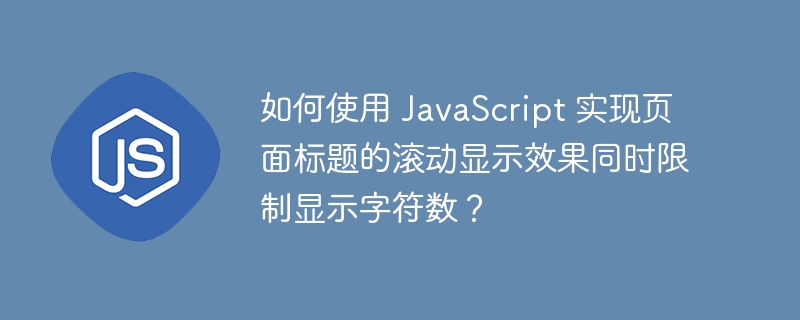
How to use JavaScript to achieve the scrolling display effect of the page title while limiting the number of displayed characters?
In web development, we often need to attract users' attention through dynamic effects. Among them, the scrolling display effect of the page title is a common and concise way. This article will introduce how to use JavaScript to achieve the scrolling display effect of the page title while limiting the number of displayed characters.
First of all, we need to make it clear that the page title is defined by the <title> tag in the browser. Therefore, we need to obtain and modify the content of this tag through JavaScript. The following is a code example to achieve the scrolling display effect:
<!DOCTYPE html>
<html>
<head>
<script>
// 获取页面标题
var title = document.title;
// 每次显示的字符数
var charCount = 0;
// 定时器变量
var titleScroll;
// 定义滚动显示标题的函数
function scrollTitle() {
// 截取标题的前面部分
var prefix = title.substring(0, charCount++);
// 修改页面标题
document.title = prefix;
// 如果还没有显示完整标题,继续滚动
if (charCount <= title.length) {
titleScroll = setTimeout(scrollTitle, 200);
} else {
// 显示完整标题后,重置字符计数器并重新开始滚动
charCount = 0;
titleScroll = setTimeout(scrollTitle, 2000);
}
}
// 页面加载后开始滚动显示标题
window.onload = function() {
scrollTitle();
}
// 当页面失去焦点时停止滚动,获得焦点时恢复滚动
window.onblur = function() {
clearTimeout(titleScroll);
}
window.onfocus = function() {
scrollTitle();
}
</script>
</head>
<body>
<!-- 在这里可以放置页面的内容 -->
</body>
</html>In the above code, we define a scrollTitle function to achieve the scrolling display effect of the title. This function implements scheduled scrolling by recursively calling the setTimeout function. Each time we scroll, we use the substring method to intercept the front part of the title and assign it to the <title> tag to achieve the scrolling effect of the title. When the full title is displayed, we reset the character counter to 0 and restart scrolling after a certain amount of time.
Next, we need to implement the function of limiting the number of displayed characters. A simple way is to modify the scrollTitle function to limit the number of characters in the title before intercepting it. The following is a modified code example:
// 定义滚动显示标题的函数
function scrollTitle() {
// 截取指定长度的标题
var truncatedTitle = title.substring(0, charCount);
// 修改页面标题
document.title = truncatedTitle;
// 如果还没有显示完整标题,继续滚动
if (charCount <= title.length) {
charCount++;
titleScroll = setTimeout(scrollTitle, 200);
} else {
// 显示完整标题后,重置字符计数器并重新开始滚动
charCount = 0;
titleScroll = setTimeout(scrollTitle, 2000);
}
}In the above code, we use the substring method to intercept the title of the specified length and assign it to <title> tag to achieve the effect of limiting the number of characters. Each time we scroll, we increase the character counter by 1 and determine whether there are any remaining characters that need to be scrolled in a recursive call.
Through the above code example, we can achieve the scrolling display effect of the page title and limit the number of displayed characters. You can copy the above code into an HTML file and place the page content at the appropriate location, such as adding other elements or text in the <body> tag. When the page is loaded, the page title will be displayed in the browser's title bar in a scrolling manner. At the same time, you can modify parameters such as scrolling speed, scrolling interval, and character limit in the code as needed to obtain better scrolling display effects.
The above is the detailed content of How to use JavaScript to achieve the scrolling display effect of the page title while limiting the number of displayed characters?. For more information, please follow other related articles on the PHP Chinese website!
