What are the commonly used commands for Linux operation and maintenance?
Commonly used commands for Linux operation and maintenance include: 1. ls, lists the files and folders in the current directory; 2. cd, switches the current directory; 3. pwd, displays the full path of the current working directory; 4. mkdir, create a new directory; 5. rmdir, delete an empty directory; 6. rm, delete files or directories; 7. cp, copy files or directories; 8. mv, move files or directories; 9. touch, change files Timestamp or create new files; 10. find, find files or directories; 11. grep, etc.
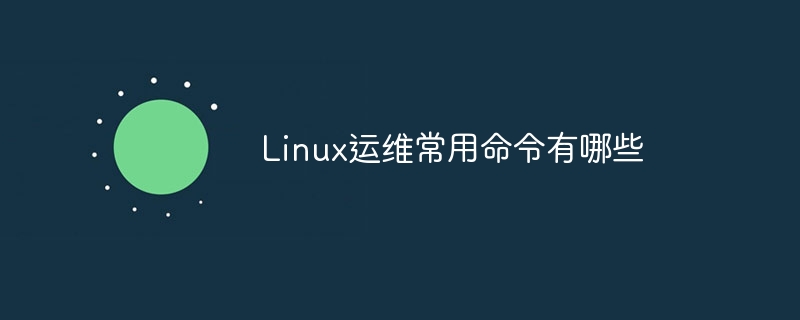
What are the commonly used commands for Linux operation and maintenance? This is a very broad topic involving Linux all aspects of the system. Here, I try to compile some common operation and maintenance commands to meet daily use. It is important to note that these commands may not be absolute, as Linux The system is very flexible and can be customized according to the user's needs. But the commands listed here should be available on most Linux systems and will be of great help to operation and maintenance work.
First, let’s take a look at file and directory operation commands. These commands are mainly used to manage files and directories in the system:
1. ls: List the files and folders in the current directory.
2. cd: Switch the current directory.
3. pwd: Displays the full path of the current working directory.
4. mkdir: Create a new directory.
5. rmdir: Delete an empty directory.
6. rm: Delete files or directories.
7. cp: Copy files or directories.
8. mv: move files or directories.
9. Touch: Change the timestamp of the file or create a new file.
10. Find: Find files or directories.
11. grep: Search for the specified text in the file.
12. sed: stream editor, used to process text files.
13. awk: Text analysis tool, used for pattern scanning and processing in text files.
14. cat: Display file content.
15. more: Display file content in split screen.
16. less: Display file contents in split screen (more advanced more command).
17. tail: View the content at the end of the file.
18. head: View the file header content.
19. wc: counts the number of lines, words and bytes of the file.
20. du: Statistics of disk usage of files and directories.
21. df: Display disk space usage.
22. ln: Create a link to a file or directory.
23. chmod: Change the permissions of a file or directory.
24. chown: Change the owner of a file or directory.
25. chgrp: Change the group to which a file or directory belongs.
Next, let’s look at text processing commands. These commands are mainly used to process text files:
1. cat: displays the file content.
2. more: Display file content in split screen.
3. less: Display file contents in split screen (more advanced more command).
4. tail: View the content at the end of the file.
5. head: View the file header content.
6. wc: counts the number of lines, words and bytes of the file.
7. Sort: Sort the file contents.
8. uniq: delete duplicate lines in the file.
9. diff: Compare the differences between two files.
10. patch: apply patch file.
11. grep: Search for the specified text in the file.
12. sed: stream editor, used to process text files.
13. awk: Text analysis tool, used for pattern scanning and processing in text files.
14. perl: A powerful text processing tool that can perform various complex text processing tasks.
15. Python: a high-level programming language that can also be used for text processing.
Then, let’s take a look at the system management commands. These commands are mainly used to manage the system:
1. top: Display process status in real time.
2. ps: Check the process status.
3. kill: terminate the process.
4. ifconfig: Displays the configuration information of the network interface.
5. Ping: Test network connection.
6. Traceroute: Displays the path of the data packet on the network.
7. netstat: Display network status information.
8. route: Display and operate IP routing table.
9. hosts: Displays the mapping between host names and IP addresses.
10. DHCP: Configure Dynamic Host Configuration Protocol.
11. shutdown: Shut down or restart the system.
12. Reboot: Restart the system.
13. passwd: Change user password.
14. useradd: Add user.
15. userdel: Delete the user.
16. groupadd: Add user group.
17. groupdel: Delete user group.
18. su: Switch users.
19. sudo: execute commands as other users.
20. chroot: change the root directory.
21. tar: Pack and decompress files.
22. gzip: compressed files.
23. unzip: Unzip the file.
24. df: Display disk space usage.
25. du: Statistics of disk usage of files and directories.
Finally, let’s look at file permissions and ownership commands. These commands are mainly used to change file permissions and ownership:
1. chmod: Change the permissions of a file or directory.
2. chown: Change the owner of a file or directory.
3. chgrp: Change the group to which a file or directory belongs.
The above are some commonly used Linux commands.
The above is the detailed content of What are the commonly used commands for Linux operation and maintenance?. For more information, please follow other related articles on the PHP Chinese website!

Hot AI Tools

Undresser.AI Undress
AI-powered app for creating realistic nude photos

AI Clothes Remover
Online AI tool for removing clothes from photos.

Undress AI Tool
Undress images for free

Clothoff.io
AI clothes remover

Video Face Swap
Swap faces in any video effortlessly with our completely free AI face swap tool!

Hot Article

Hot Tools

Notepad++7.3.1
Easy-to-use and free code editor

SublimeText3 Chinese version
Chinese version, very easy to use

Zend Studio 13.0.1
Powerful PHP integrated development environment

Dreamweaver CS6
Visual web development tools

SublimeText3 Mac version
God-level code editing software (SublimeText3)

Hot Topics
 1387
1387
 52
52
 How to use docker desktop
Apr 15, 2025 am 11:45 AM
How to use docker desktop
Apr 15, 2025 am 11:45 AM
How to use Docker Desktop? Docker Desktop is a tool for running Docker containers on local machines. The steps to use include: 1. Install Docker Desktop; 2. Start Docker Desktop; 3. Create Docker image (using Dockerfile); 4. Build Docker image (using docker build); 5. Run Docker container (using docker run).
 How to view the docker process
Apr 15, 2025 am 11:48 AM
How to view the docker process
Apr 15, 2025 am 11:48 AM
Docker process viewing method: 1. Docker CLI command: docker ps; 2. Systemd CLI command: systemctl status docker; 3. Docker Compose CLI command: docker-compose ps; 4. Process Explorer (Windows); 5. /proc directory (Linux).
 What to do if the docker image fails
Apr 15, 2025 am 11:21 AM
What to do if the docker image fails
Apr 15, 2025 am 11:21 AM
Troubleshooting steps for failed Docker image build: Check Dockerfile syntax and dependency version. Check if the build context contains the required source code and dependencies. View the build log for error details. Use the --target option to build a hierarchical phase to identify failure points. Make sure to use the latest version of Docker engine. Build the image with --t [image-name]:debug mode to debug the problem. Check disk space and make sure it is sufficient. Disable SELinux to prevent interference with the build process. Ask community platforms for help, provide Dockerfiles and build log descriptions for more specific suggestions.
 What computer configuration is required for vscode
Apr 15, 2025 pm 09:48 PM
What computer configuration is required for vscode
Apr 15, 2025 pm 09:48 PM
VS Code system requirements: Operating system: Windows 10 and above, macOS 10.12 and above, Linux distribution processor: minimum 1.6 GHz, recommended 2.0 GHz and above memory: minimum 512 MB, recommended 4 GB and above storage space: minimum 250 MB, recommended 1 GB and above other requirements: stable network connection, Xorg/Wayland (Linux)
 vscode cannot install extension
Apr 15, 2025 pm 07:18 PM
vscode cannot install extension
Apr 15, 2025 pm 07:18 PM
The reasons for the installation of VS Code extensions may be: network instability, insufficient permissions, system compatibility issues, VS Code version is too old, antivirus software or firewall interference. By checking network connections, permissions, log files, updating VS Code, disabling security software, and restarting VS Code or computers, you can gradually troubleshoot and resolve issues.
 Can vscode be used for mac
Apr 15, 2025 pm 07:36 PM
Can vscode be used for mac
Apr 15, 2025 pm 07:36 PM
VS Code is available on Mac. It has powerful extensions, Git integration, terminal and debugger, and also offers a wealth of setup options. However, for particularly large projects or highly professional development, VS Code may have performance or functional limitations.
 What is vscode What is vscode for?
Apr 15, 2025 pm 06:45 PM
What is vscode What is vscode for?
Apr 15, 2025 pm 06:45 PM
VS Code is the full name Visual Studio Code, which is a free and open source cross-platform code editor and development environment developed by Microsoft. It supports a wide range of programming languages and provides syntax highlighting, code automatic completion, code snippets and smart prompts to improve development efficiency. Through a rich extension ecosystem, users can add extensions to specific needs and languages, such as debuggers, code formatting tools, and Git integrations. VS Code also includes an intuitive debugger that helps quickly find and resolve bugs in your code.
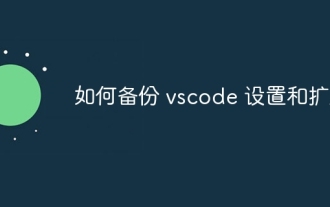 How to back up vscode settings and extensions
Apr 15, 2025 pm 05:18 PM
How to back up vscode settings and extensions
Apr 15, 2025 pm 05:18 PM
How to back up VS Code configurations and extensions? Manually backup the settings file: Copy the key JSON files (settings.json, keybindings.json, extensions.json) to a safe location. Take advantage of VS Code synchronization: enable synchronization with your GitHub account to automatically back up all relevant settings and extensions. Use third-party tools: Back up configurations with reliable tools and provide richer features such as version control and incremental backups.



