
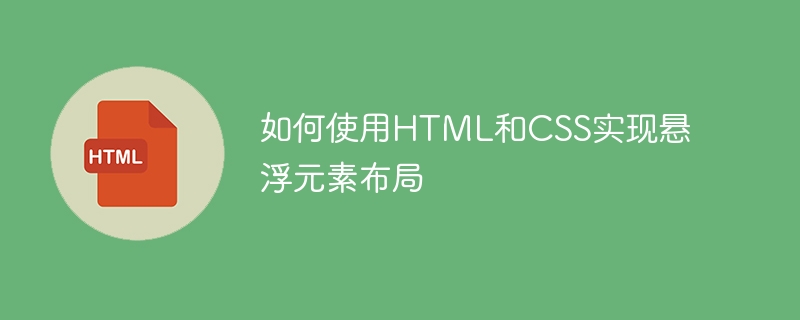
How to use HTML and CSS to implement suspended element layout
Overview:
In Web development, suspended element layout is a common layout method. It can automatically center elements on the page or fix them at a certain position in the browser window, adding a dynamic effect to the web page. This article will introduce the layout of suspended elements in detail and provide specific HTML and CSS code examples.
First, create a div container with the "container" class in HTML to wrap the suspended elements. Then, set relative positioning for the container class in CSS so that subsequent absolutely positioned elements can be positioned relative to it.
HTML code:
<div class="container">
<div class="floating-element">
<!-- 悬浮元素的内容 -->
</div>
</div>CSS code:
.container {
position: relative;
}
.floating-element {
position: absolute;
top: 50%;
left: 50%;
transform: translate(-50%, -50%);
/* 悬浮元素的其他样式 */
}Explanation:
Another common suspended element layout method is to use floats. This method is suitable for situations where multiple suspended elements need to be arranged horizontally. In HTML, we can use multiple div elements with the "floating-element" class, and these elements will automatically be arranged horizontally. In CSS, we set the floating property for the ".floating-element" class.
HTML code:
<div class="container">
<div class="floating-element">
<!-- 第一个悬浮元素的内容 -->
</div>
<div class="floating-element">
<!-- 第二个悬浮元素的内容 -->
</div>
<div class="floating-element">
<!-- 第三个悬浮元素的内容 -->
</div>
</div>CSS code:
.floating-element {
float: left;
/* 悬浮元素的其他样式 */
}Explanation:
Sometimes, we need to fix an element at a certain position in the browser window. In this case, we can use Fixed positioning. In HTML, we can directly create a div element with a "floating-element" class. In CSS, we set fixed positioning properties for the ".floating-element" class.
HTML code:
<div class="floating-element"> <!-- 悬浮元素的内容 --> </div>
CSS code:
.floating-element {
position: fixed;
top: 0;
right: 0;
/* 悬浮元素的其他样式 */
}Explanation:
To sum up, we have introduced three common methods to implement the layout of suspended elements using HTML and CSS: absolute positioning, floating and fixed positioning. Through these methods, we can achieve floating layout effects such as automatic centering of elements, horizontal arrangement, and fixing them at a certain position in the window. We hope that the code examples provided in this article can help readers better understand the implementation of suspended element layout.
The above is the detailed content of How to implement suspended element layout using HTML and CSS. For more information, please follow other related articles on the PHP Chinese website!