
Web page flexible layout instructions include "display: flex;", "flex-direction: row | row-reverse | column | column-reverse;", "flex-wrap: nowrap | wrap | wrap-reverse;" ", "flex-grow: ;", "flex-shrink: ;", "flex-basis: | auto;" and so on.
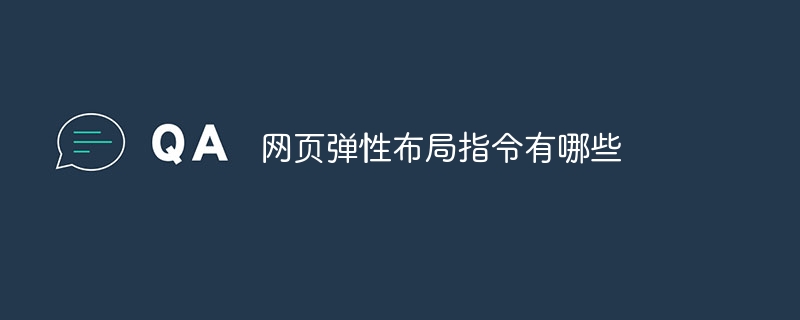
Operating system for this tutorial: Windows 10 system, Dell G3 computer.
Flexbox is a CSS module used to create flexible and adaptive layouts. The following are some commonly used web page flexible layout instructions:
display: flex;: Set the element as a flexible container so that its internal sub-elements become flexible items.
flex-direction: row | row-reverse | column | column-reverse;: Specifies the arrangement direction of child elements in the flexible container.
flex-wrap: nowrap | wrap | wrap-reverse;: Specifies the wrapping method of sub-elements in the flexible container.
justify-content: flex-start | flex-end | center | space-between | space-around | space-evenly;: Specifies the alignment of child elements within the flexible container on the main axis.
align-items: stretch | flex-start | flex-end | center | baseline;: Specifies the alignment of child elements in the flexible container on the cross axis.
align-content: stretch | flex-start | flex-end | center | space-between | space-around;: Specifies the alignment of multiple rows of child elements in the flexible container on the cross axis.
flex-grow: ;: Specify the enlargement ratio of flexible items.
flex-shrink: ;: Specify the shrinkage ratio of flexible items.
flex-basis: | auto;: Specifies the initial size of the flex item.
flex: ;: Abbreviation for specifying the enlargement ratio, reduction ratio, and initial size of a flexible item.
These instructions can be used in the CSS styles of flexible containers or flexible items to implement flexible layout of web pages. These instructions can be used flexibly according to specific layout needs.
The above is the detailed content of What are the flexible layout instructions for web pages?. For more information, please follow other related articles on the PHP Chinese website!
 what does oem mean
what does oem mean
 oracle add trigger method
oracle add trigger method
 How to repair win7 system if it is damaged and cannot be booted
How to repair win7 system if it is damaged and cannot be booted
 The role of server network card
The role of server network card
 Word table spread across pages
Word table spread across pages
 String array assignment method
String array assignment method
 Introduction to the main work content of the backend
Introduction to the main work content of the backend
 What does ts version mean?
What does ts version mean?
 The difference between win10 home version and professional version
The difference between win10 home version and professional version




