 Web Front-end
Web Front-end
 uni-app
uni-app
 How to implement question and answer system and question answering in uniapp application
How to implement question and answer system and question answering in uniapp application
How to implement question and answer system and question answering in uniapp application
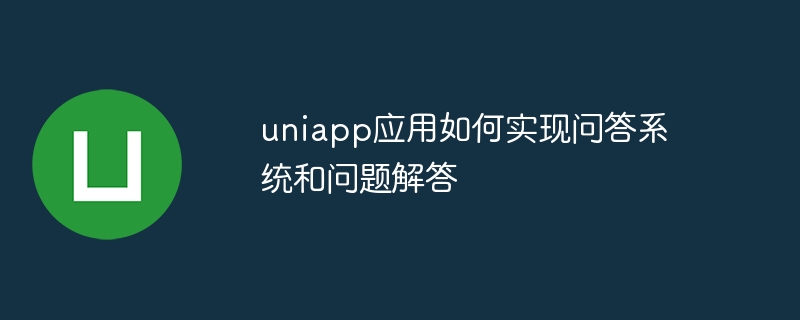
How Uniapp application implements Q&A system and question answering
With the development of mobile Internet, Q&A platform has become one of the important ways for people to obtain knowledge and solve problems. In Uniapp applications, implementing question and answer systems and question answering is a very common requirement. This article will introduce how to use Uniapp to implement a simple question and answer system and question answering function, and provide some specific code examples.
1. Basic structure of the question and answer system
The question and answer system mainly contains three core components: question list, question details and answer list. The question list displays the currently published questions, and the user can select a question to view. Question details display the detailed information of the question, including the question content and the questioner's information. The answer list displays the answers to the current question, and users can participate in answering or add new answers.
2. Implement the problem list
In Uniapp, you can use the data binding and loop instructions of Vue.js to implement the problem list. First, you need to define a question array questions, where each question object contains information such as the question's id, title, and content. Use the v-for directive in the page to loop through the questions array and render each question object as a question list item.
<template>
<view>
<view v-for="(question, index) in questions" :key="index">
<text>{{ question.title }}</text>
</view>
</view>
</template>
<script>
export default {
data() {
return {
questions: [
{ id: 1, title: '问题一' },
{ id: 2, title: '问题二' },
{ id: 3, title: '问题三' }
]
}
}
}
</script>3. Implementation problem details
Click on a question in the question list to jump to the question details page. The question details page needs to display the detailed information of the question and provide access to answers. In Uniapp, you can use page parameters to get the id of the question and find the corresponding question object based on the id.
<template>
<view>
<text>{{ currentQuestion.title }}</text>
<text>{{ currentQuestion.content }}</text>
<view v-for="(answer, index) in currentQuestion.answers" :key="index">
<text>{{ answer.content }}</text>
</view>
<button @click="goToAnswer">回答问题</button>
</view>
</template>
<script>
export default {
data() {
return {
currentQuestion: {}
}
},
onLoad(options) {
const questionId = options.id
// 根据id查找问题对象
this.currentQuestion = this.questions.find(question => question.id === questionId)
},
methods: {
goToAnswer() {
// 跳转到回答页面
uni.navigateTo({
url: '/pages/answer?id=' + this.currentQuestion.id
})
}
}
}
</script>4. Implement the answer function
The function of answering questions can provide an input box and submit button at the bottom of the question details page. Users can enter their own answers and submit them. In Uniapp, you can use two-way binding to save the answer entered by the user into an answer object, and then add this object to the answer list of the current question.
<template>
<view>
<input v-model="answer.content"></input>
<button @click="submitAnswer">提交</button>
</view>
</template>
<script>
export default {
data() {
return {
answer: { content: '' }
}
},
methods: {
submitAnswer() {
// 将answer添加到当前问题的回答列表中
this.currentQuestion.answers.push(this.answer)
// 提交成功后清空输入框
this.answer.content = ''
}
}
}
</script>The above is an example of a simple question and answer system and question answering function implemented in Uniapp. Through the above code and methods, you can quickly implement a basic question and answer system and provide question answering functions. Of course, more functions and optimizations may be needed in actual projects, which need to be expanded and improved according to specific needs.
The above is the detailed content of How to implement question and answer system and question answering in uniapp application. For more information, please follow other related articles on the PHP Chinese website!

Hot AI Tools

Undresser.AI Undress
AI-powered app for creating realistic nude photos

AI Clothes Remover
Online AI tool for removing clothes from photos.

Undress AI Tool
Undress images for free

Clothoff.io
AI clothes remover

Video Face Swap
Swap faces in any video effortlessly with our completely free AI face swap tool!

Hot Article

Hot Tools

Notepad++7.3.1
Easy-to-use and free code editor

SublimeText3 Chinese version
Chinese version, very easy to use

Zend Studio 13.0.1
Powerful PHP integrated development environment

Dreamweaver CS6
Visual web development tools

SublimeText3 Mac version
God-level code editing software (SublimeText3)

Hot Topics
 1387
1387
 52
52
 What are the different types of testing that you can perform in a UniApp application?
Mar 27, 2025 pm 04:59 PM
What are the different types of testing that you can perform in a UniApp application?
Mar 27, 2025 pm 04:59 PM
The article discusses various testing types for UniApp applications, including unit, integration, functional, UI/UX, performance, cross-platform, and security testing. It also covers ensuring cross-platform compatibility and recommends tools like Jes
 How can you reduce the size of your UniApp application package?
Mar 27, 2025 pm 04:45 PM
How can you reduce the size of your UniApp application package?
Mar 27, 2025 pm 04:45 PM
The article discusses strategies to reduce UniApp package size, focusing on code optimization, resource management, and techniques like code splitting and lazy loading.
 What debugging tools are available for UniApp development?
Mar 27, 2025 pm 05:05 PM
What debugging tools are available for UniApp development?
Mar 27, 2025 pm 05:05 PM
The article discusses debugging tools and best practices for UniApp development, focusing on tools like HBuilderX, WeChat Developer Tools, and Chrome DevTools.
 How can you use lazy loading to improve performance?
Mar 27, 2025 pm 04:47 PM
How can you use lazy loading to improve performance?
Mar 27, 2025 pm 04:47 PM
Lazy loading defers non-critical resources to improve site performance, reducing load times and data usage. Key practices include prioritizing critical content and using efficient APIs.
 How can you optimize images for web performance in UniApp?
Mar 27, 2025 pm 04:50 PM
How can you optimize images for web performance in UniApp?
Mar 27, 2025 pm 04:50 PM
The article discusses optimizing images in UniApp for better web performance through compression, responsive design, lazy loading, caching, and using WebP format.
 What are some common patterns for managing complex data structures in UniApp?
Mar 25, 2025 pm 02:31 PM
What are some common patterns for managing complex data structures in UniApp?
Mar 25, 2025 pm 02:31 PM
The article discusses managing complex data structures in UniApp, focusing on patterns like Singleton, Observer, Factory, and State, and strategies for handling data state changes using Vuex and Vue 3 Composition API.
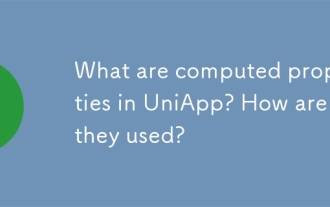 What are computed properties in UniApp? How are they used?
Mar 25, 2025 pm 02:23 PM
What are computed properties in UniApp? How are they used?
Mar 25, 2025 pm 02:23 PM
UniApp's computed properties, derived from Vue.js, enhance development by providing reactive, reusable, and optimized data handling. They automatically update when dependencies change, offering performance benefits and simplifying state management co
 How does UniApp handle global configuration and styling?
Mar 25, 2025 pm 02:20 PM
How does UniApp handle global configuration and styling?
Mar 25, 2025 pm 02:20 PM
UniApp manages global configuration via manifest.json and styling through app.vue or app.scss, using uni.scss for variables and mixins. Best practices include using SCSS, modular styles, and responsive design.



