Unknown error 3004 solution
Solutions to unknown error 3004 include checking network connection, updating iTunes, checking device connection, restarting device and computer, checking firewall settings, using recovery mode or DFU mode, using other computers or networks, etc. Detailed introduction: 1. Check the network connection. First, ensure that the device is correctly connected to the Internet. Check whether the Wi-Fi connection or mobile data network is working properly. You can try to use other devices to connect to the same network to determine whether there is a problem with the network connection; 2. Update iTunes to make sure you are using the latest version, etc.
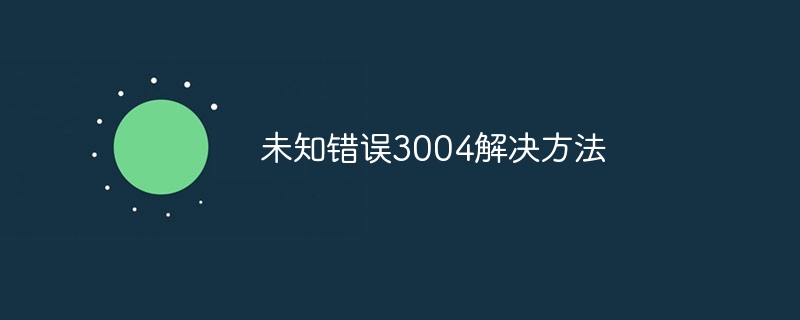
Unknown error 3004 usually occurs when updating or restoring an iOS device using iTunes. This error can be caused by a number of reasons, including network issues, device connection issues, firewall settings, and more. Below I will provide you with some common solutions that I hope will help you solve the unknown error 3004.
1. Check network connection: First, make sure your device is properly connected to the Internet. Check if your Wi-Fi connection or mobile data network is working properly. You can try connecting to the same network using another device to determine if there is an issue with your network connection.
2. Update iTunes: Make sure you are using the latest version of iTunes. Open iTunes, click the "Help" menu, select "Check for Updates", and then follow the prompts to update iTunes to the latest version.
3. Check device connection: Make sure your device is properly connected to the computer. Use the original USB cable to connect the device to your computer's USB port. If you are using a USB hub, try connecting directly to your computer's USB port.
4. Restart the device and computer: Sometimes, some temporary problems can be solved by restarting the device and computer. Disconnect the device from the computer, and then restart the device and computer respectively. After reconnecting the device, try updating or restoring the iOS device.
5. Check the firewall settings: Firewall settings may prevent iTunes from communicating with Apple servers, resulting in unknown error 3004. You can try turning off the firewall or modifying the firewall settings to allow iTunes to communicate with Apple servers. For specific operation methods, please refer to the help documentation of the firewall software you are using.
6. Use recovery mode or DFU mode: If the above methods cannot solve the problem, you can try to use recovery mode or DFU mode to update or restore your iOS device. These modes can bypass certain bugs and limitations and reinstall the iOS system. For specific operation methods, please refer to Apple’s official website or other reliable technical support resources.
7. Use another computer or network: If you have other computers and networks available, you can try updating or restoring your iOS device in another environment. Sometimes, specific computer or network environments may cause unknown error 3004 to appear.
It should be noted that resolving unknown error 3004 may require multiple attempts and patience. If you have tried the above methods and still cannot solve the problem, it is recommended that you consult Apple's official technical support or seek professional device repair services.
In short, unknown error 3004 may be caused by network problems, device connection problems, firewall settings, etc. By checking the network connection, updating iTunes, checking device connections, restarting the device and computer, checking firewall settings, using recovery mode or DFU mode, and trying other computers or networks, you may be able to resolve unknown error 3004 and successfully update or restore your iOS device . If the problem persists, it is recommended that you seek professional technical support.
The above is the detailed content of Unknown error 3004 solution. For more information, please follow other related articles on the PHP Chinese website!

Hot AI Tools

Undresser.AI Undress
AI-powered app for creating realistic nude photos

AI Clothes Remover
Online AI tool for removing clothes from photos.

Undress AI Tool
Undress images for free

Clothoff.io
AI clothes remover

AI Hentai Generator
Generate AI Hentai for free.

Hot Article

Hot Tools

Notepad++7.3.1
Easy-to-use and free code editor

SublimeText3 Chinese version
Chinese version, very easy to use

Zend Studio 13.0.1
Powerful PHP integrated development environment

Dreamweaver CS6
Visual web development tools

SublimeText3 Mac version
God-level code editing software (SublimeText3)

Hot Topics
 1381
1381
 52
52


