
The benefits of relative positioning include maintaining document flow, accurately controlling position, not affecting other elements, being simple and easy to use, combining with other positioning attributes, maintaining the original position of elements and dynamic layout, etc. Detailed introduction: 1. Maintain document flow. Relative positioning will not separate elements from the document flow. Elements still occupy the original space, which means that the layout of other elements will not be affected, maintaining the stability of the overall layout; 2. Precisely control the position. By setting the offset property, you can precisely control the position of the element relative to its original position, which makes fine-tuning in web page layout very convenient and more.
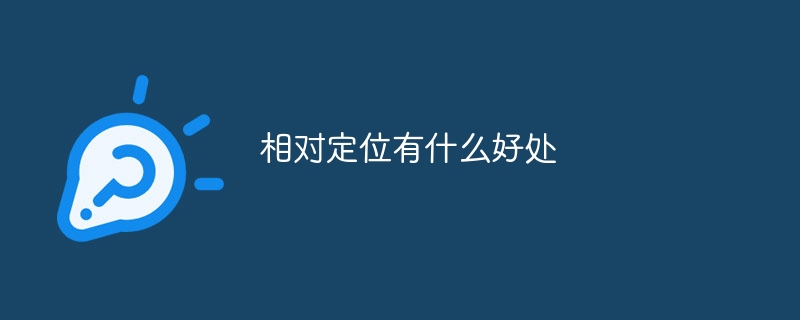
The operating system for this tutorial: Windows 10 system, DELL G3 computer.
Relative positioning is a positioning property in CSS that is used to fine-tune an element based on its original position. Relative positioning has some benefits, and I will detail the benefits of relative positioning below.
1. Maintain document flow: Relative positioning will not detach elements from the document flow, and the elements will still occupy the original space. This means that the layout of other elements will not be affected, maintaining the stability of the overall layout.
2. Precisely control the position: By setting offset attributes (such as top, right, bottom, left), you can precisely control the position of the element relative to its original position. This makes fine-tuning in web page layout very convenient.
3. Will not affect other elements: Relative positioning will only affect its own element and will not affect the position and layout of other elements. This allows adjusting an element's position without unintended effects on other elements.
4. Easy to use: The use of relative positioning is very simple. You only need to set the `position: relative;` attribute for the element and fine-tune the position through the offset attribute. Relative positioning is one of the most basic positioning properties in CSS and is easy to understand and master.
5. Combine with other positioning attributes: Relative positioning can be combined with other positioning attributes (such as absolute positioning and fixed positioning) to achieve more complex layout effects. By setting different positioning and offset properties, you can flexibly control the position and layout of elements on the page.
6. Maintain the original position of the element: Relative positioning does not change the position of the element in the document flow, but only slightly adjusts the position visually. This allows elements to maintain a consistent layout across different screen sizes and devices.
7. Dynamic layout: Relative positioning can be combined with dynamic layout to achieve responsive design. By using media queries and relative positioning, you can adjust the position and layout of elements based on different screen sizes and device types to provide a better user experience.
In short, relative positioning has many benefits in web page layout and fine-tuning element position. It maintains the document flow and does not affect the layout of other elements; by setting the offset attribute, the position of the element can be precisely controlled; used in conjunction with other positioning attributes, more complex layout effects can be achieved; the original position of the element is maintained and adapted to Different screen sizes and device types; easy to use for developers of all levels. Relative positioning is one of the commonly used positioning properties in CSS and is an important tool for achieving flexible layout.
The above is the detailed content of What are the benefits of relative positioning?. For more information, please follow other related articles on the PHP Chinese website!




