How to use the Hyperf framework for scheduled task scheduling
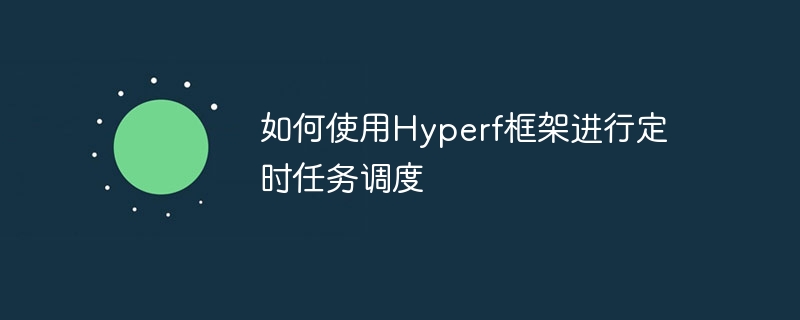
How to use the Hyperf framework for scheduled task scheduling
Hyperf is a high-performance, flexible PHP framework based on Swoole extension. It provides a rich set of features and components, including a powerful scheduled task scheduler. This article will introduce how to use the Hyperf framework for scheduled task scheduling and provide specific code examples.
-
Install the Hyperf framework
First, we need to install the Hyperf framework. You can use the Composer command to install:composer create-project hyperf/hyperf-skeleton hyperf-project
Copy after login Create a scheduled task class
In the Hyperf framework, we can create a task class that inherits fromHyperfTaskAnnotationAbstractTaskExecute scheduled tasks. Create a task class namedMyTaskand implement thehandle()method:<?php declare(strict_types=1); namespace AppTask; use HyperfTaskAnnotationTask; use HyperfTaskAnnotationTimer; /** * @Task() */ class MyTask { /** * @Timer(interval=1000, callback="execute", arguments={1, 2}) */ public function handle(int $arg1, int $arg2) { // 执行定时任务逻辑 echo $arg1 + $arg2; } }Copy after loginIn the above code, we use
@TaskThe annotation marks the class as a task class, and uses the@Timerannotation to specify the execution interval and callback method of the task.Configuring scheduled tasks
We need to register classes and methods for scheduled tasks in the configuration file. In theconfig/autoload/tasks.phpfile, add the following configuration:<?php declare(strict_types=1); return [ 'tasks' => [ AppTaskMyTask::class, ], ];Copy after loginRun scheduled tasks
Start the scheduled task scheduler through the following command:php bin/hyperf.php start
Copy after loginAfter startup, the scheduled task will begin to execute.
- Add more scheduled tasks
If you need to add more scheduled tasks, you only need to create a new task class and method and register it in the configuration file.
<?php
declare(strict_types=1);
namespace AppTask;
use HyperfTaskAnnotationTask;
use HyperfTaskAnnotationTimer;
/**
* @Task()
*/
class AnotherTask
{
/**
* @Timer(interval=2000, callback="execute")
*/
public function handle()
{
// 执行定时任务逻辑
echo 'Another task executed';
}
}<?php
declare(strict_types=1);
return [
'tasks' => [
AppTaskMyTask::class,
AppTaskAnotherTask::class,
],
];After understanding the above steps, we can use the Hyperf framework to schedule scheduled tasks. Scheduled tasks can be used to perform periodic tasks on a scheduled basis, such as sending emails at scheduled times, generating reports, etc. By using the Hyperf framework's scheduled task scheduler, we can implement these functions more conveniently and handle a large number of concurrent requests efficiently.
Note: The scheduled task scheduler needs to work in Swoole's Coroutine environment. Please ensure that your PHP kernel has the Swoole extension installed.
I hope this article will help you understand and use the Hyperf framework for scheduled task scheduling. If you have any questions, please feel free to leave a message.
The above is the detailed content of How to use the Hyperf framework for scheduled task scheduling. For more information, please follow other related articles on the PHP Chinese website!

Hot AI Tools

Undresser.AI Undress
AI-powered app for creating realistic nude photos

AI Clothes Remover
Online AI tool for removing clothes from photos.

Undress AI Tool
Undress images for free

Clothoff.io
AI clothes remover

AI Hentai Generator
Generate AI Hentai for free.

Hot Article

Hot Tools

Notepad++7.3.1
Easy-to-use and free code editor

SublimeText3 Chinese version
Chinese version, very easy to use

Zend Studio 13.0.1
Powerful PHP integrated development environment

Dreamweaver CS6
Visual web development tools

SublimeText3 Mac version
God-level code editing software (SublimeText3)

Hot Topics
 1378
1378
 52
52
 Do you know some reasons why crontab scheduled tasks are not executed?
Mar 09, 2024 am 09:49 AM
Do you know some reasons why crontab scheduled tasks are not executed?
Mar 09, 2024 am 09:49 AM
Summary of some reasons why crontab scheduled tasks are not executed. Update time: January 9, 2019 09:34:57 Author: Hope on the field. This article mainly summarizes and introduces to you some reasons why crontab scheduled tasks are not executed. For everyone Solutions are given for each of the possible triggers, which have certain reference and learning value for colleagues who encounter this problem. Students in need can follow the editor to learn together. Preface: I have encountered some problems at work recently. The crontab scheduled task was not executed. Later, when I searched on the Internet, I found that the Internet mainly mentioned these five incentives: 1. The crond service is not started. Crontab is not a function of the Linux kernel, but relies on a cron.
 How to use the Hyperf framework for code analysis
Oct 25, 2023 am 11:12 AM
How to use the Hyperf framework for code analysis
Oct 25, 2023 am 11:12 AM
How to use the Hyperf framework for code analysis requires specific code examples Introduction: In the software development process, the quality and performance of the code need to be properly analyzed and evaluated. As a high-performance PHP development framework, the Hyperf framework provides a wealth of tools and functions to help developers conduct code analysis. This article will introduce how to use the Hyperf framework for code analysis, and illustrate it with specific code examples. 1. Selection of code analysis tools The Hyperf framework provides some practical tools.
 How to use the Hyperf framework for cross-domain request processing
Oct 20, 2023 pm 01:09 PM
How to use the Hyperf framework for cross-domain request processing
Oct 20, 2023 pm 01:09 PM
How to use the Hyperf framework for cross-domain request processing Introduction: In modern network application development, cross-domain requests have become a common requirement. In order to ensure the separation of front-end and back-end development and improve user experience, it has become particularly important to use the Hyperf framework for cross-domain request processing. This article will introduce how to use the Hyperf framework for cross-domain request processing and provide specific code examples. 1. What is a cross-domain request? Cross-domain requests refer to JavaScript running on the browser through XMLHttpReques.
 How to use Hyperf framework for flow control
Oct 20, 2023 pm 05:52 PM
How to use Hyperf framework for flow control
Oct 20, 2023 pm 05:52 PM
How to use the Hyperf framework for flow control Introduction: In actual development, reasonable flow control is very important for high-concurrency systems. Flow control can help us protect the system from the risk of overload and improve system stability and performance. In this article, we will introduce how to use the Hyperf framework for flow control and provide specific code examples. 1. What is flow control? Traffic control refers to the management and restriction of system access traffic to ensure that the system can work normally when processing large traffic requests. flow
 How to use Hyperf framework for file storage
Oct 25, 2023 pm 12:34 PM
How to use Hyperf framework for file storage
Oct 25, 2023 pm 12:34 PM
How to use the Hyperf framework for file storage requires specific code examples. Hyperf is a high-performance PHP framework developed based on the Swoole extension. It has powerful functions such as coroutines, dependency injection, AOP, middleware, and event management. It is suitable for building high-performance, Flexible and scalable web applications and microservices. In actual projects, we often need to store and manage files. The Hyperf framework provides some convenient components and tools to help us simplify file storage operations. This article will introduce how to use
 How to use PHP to develop a scheduled refresh function for web pages
Aug 17, 2023 pm 04:25 PM
How to use PHP to develop a scheduled refresh function for web pages
Aug 17, 2023 pm 04:25 PM
How to use PHP to develop a scheduled refresh function for web pages. With the development of the Internet, more and more websites need to update display data in real time. Refreshing the page in real time is a common requirement, which allows users to obtain the latest data without refreshing the entire page. This article will introduce how to use PHP to develop a scheduled refresh function for web pages and provide code examples. The simplest way to implement scheduled refresh using Meta tag is to use HTML Meta tag to refresh the page regularly. In HTML<head>
 How to use the Hyperf framework for log management
Oct 25, 2023 am 09:15 AM
How to use the Hyperf framework for log management
Oct 25, 2023 am 09:15 AM
How to use the Hyperf framework for log management Introduction: Hyerpf is a high-performance, highly flexible coroutine framework based on the PHP language, with rich components and functions. Log management is an essential part of any project. This article will introduce how to use the Hyperf framework for log management and provide specific code examples. 1. Install the Hyperf framework First, we need to install the Hyperf framework. It can be installed through Composer, open the command line tool and enter the following command
 How to disable the 'Click to Show Desktop' feature in macOS
Nov 23, 2023 pm 02:31 PM
How to disable the 'Click to Show Desktop' feature in macOS
Nov 23, 2023 pm 02:31 PM
By default, macOSSonoma hides all active windows when you click on your desktop wallpaper. This is convenient if you tend to have a bunch of files on your desktop that you need to access. However, if you find this behavior maddening, there is a way to turn it off. Apple's latest macOS Sonoma Mac operating system has a new option called "Click the wallpaper to show the desktop." Enabled by default, this option can be particularly useful if you tend to have multiple windows open and want to access files or folders on your desktop without having to minimize or move the windows. When you enable the feature and click on the desktop wallpaper, all open windows are temporarily swept aside, allowing direct access to the desktop. Once done, you can again




