How to implement short video and live broadcast functions in uniapp
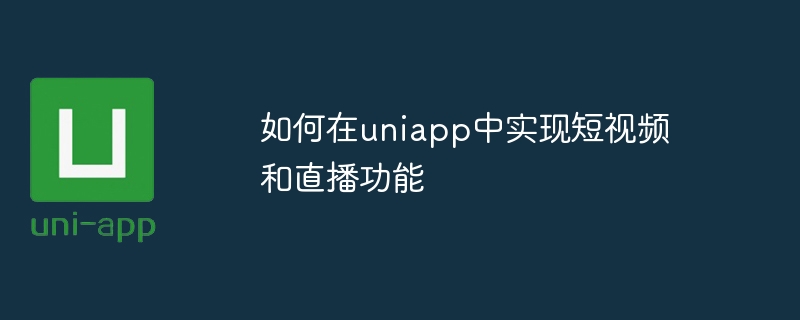
How to implement short video and live broadcast functions in uniapp
With the development of the mobile Internet, short videos and live broadcasts have become a hot trend in the field of social entertainment. Implementing short video and live broadcast functions in uniapp allows developers to create more engaging and interactive applications. This article will introduce how to implement short video and live broadcast functions in uniapp, and provide specific code examples.
- Implementation of short video functions
Short video functions mainly include video recording, editing and sharing. The following are the steps and sample code to implement the short video function in uniapp:
1.1 Use the recording and camera API provided by uniapp to obtain audio and video data.
// 开始录制视频
wx.startRecord({
success: function(res) {
var tempVideoPath = res.tempFilePath;
// 保存视频文件路径,用于后续编辑和分享
},
fail: function(res) {
// 录制失败的处理逻辑
}
});1.2 Use the video editing function provided by uniapp to crop the recorded video, add filters, etc.
// 裁剪视频
uni.chooseVideo({
success: function(res) {
var tempVideoPath = res.tempFilePath;
// 对视频进行裁剪处理
},
fail: function(res) {
// 选择视频失败的处理逻辑
}
});1.3 Use the social sharing API provided by uniapp to share the edited video to Moments or other social platforms.
// 分享视频
uni.share({
title: '分享',
path: '/pages/video',
success: function() {
// 分享成功的处理逻辑
},
fail: function() {
// 分享失败的处理逻辑
}
});- Implementation of live broadcast function
The live broadcast function mainly includes video collection, streaming and playback. The following are the steps and sample code to implement the live broadcast function in uniapp:
2.1 Use the camera API provided by uniapp to obtain the video data collected by the camera.
// 获取摄像头数据
wx.createCameraContext().startRecord({
success: function(res) {
var tempVideoPath = res.tempVideoPath;
// 对摄像头数据进行处理
},
fail: function(res) {
// 获取摄像头数据失败的处理逻辑
}
});2.2 Use the push API provided by uniapp to push the collected video data to the live broadcast server.
// 推流
wx.createLivePusherContext().start({
success: function() {
// 推流成功的处理逻辑
},
fail: function() {
// 推流失败的处理逻辑
}
});2.3 Use the video playback API provided by uniapp to play the video stream returned by the live broadcast server.
// 播放直播视频
uni.createLivePlayerContext().play({
success: function() {
// 播放成功的处理逻辑
},
fail: function() {
// 播放失败的处理逻辑
}
});The above are the specific steps and sample code to implement short video and live broadcast functions in uniapp. Developers can improve and extend it according to their needs to create more interesting and creative applications. I wish you all success in the development process!
The above is the detailed content of How to implement short video and live broadcast functions in uniapp. For more information, please follow other related articles on the PHP Chinese website!

Hot AI Tools

Undresser.AI Undress
AI-powered app for creating realistic nude photos

AI Clothes Remover
Online AI tool for removing clothes from photos.

Undress AI Tool
Undress images for free

Clothoff.io
AI clothes remover

AI Hentai Generator
Generate AI Hentai for free.

Hot Article

Hot Tools

Notepad++7.3.1
Easy-to-use and free code editor

SublimeText3 Chinese version
Chinese version, very easy to use

Zend Studio 13.0.1
Powerful PHP integrated development environment

Dreamweaver CS6
Visual web development tools

SublimeText3 Mac version
God-level code editing software (SublimeText3)

Hot Topics
 1377
1377
 52
52
 How to make money by posting short videos on Douyin? How does it publish short videos?
Mar 21, 2024 pm 06:21 PM
How to make money by posting short videos on Douyin? How does it publish short videos?
Mar 21, 2024 pm 06:21 PM
As a popular short video social platform, Douyin has attracted a large number of users to create and share videos. So, how can you make money by publishing short videos on Douyin? This article will answer this question in detail for you and introduce how to publish short videos and other related techniques. 1. How to make money by publishing short videos on Douyin? By posting short videos, users have the opportunity to earn advertising revenue. Advertisers place ads in short videos, and users earn revenue based on the number of ad impressions and clicks. Douyin Store allows users to open their own store on the platform and make profits by selling goods. Short video content can help drive product sales and help users earn income. 3. Gifts and rewards: Users can attract the attention and love of fans by posting interesting short videos. Fans can send gifts by
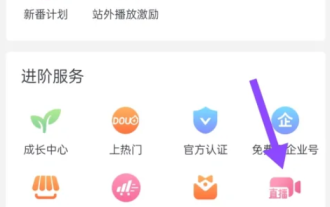 How to start a live broadcast on Douyin How to start a live broadcast on Douyin
Feb 22, 2024 pm 04:20 PM
How to start a live broadcast on Douyin How to start a live broadcast on Douyin
Feb 22, 2024 pm 04:20 PM
Click the Creator Service Center, click Start Live Broadcast, and select the content topic to start the live broadcast. Tutorial Applicable Model: iPhone 13 System: iOS 15.8 Version: Douyin 20.9.0 Analysis 1 Click the three horizontal lines in the upper right corner of Douyin’s personal homepage. 2Click Creator Service Center on the menu bar. 3Click all categories in the Creator Service Center. 4Enter the function list and click to start live broadcast. 5Select the content topic and click to start the live video broadcast. Supplement: How to delete works on Douyin 1. First enter the My page of Douyin and click on the video under the work. 2 Enter the video page and click the three-dot icon on the right. 3. In the menu bar that pops up at the bottom, click the delete icon. 4Finally, in the pop-up window at the bottom, click to confirm the deletion. Summary/notes
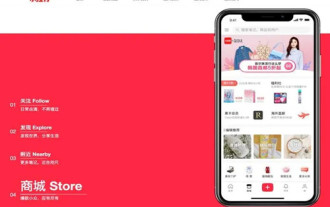 How to start a live broadcast on Xiaohongshu How to start a live broadcast on Xiaohongshu
Mar 28, 2024 pm 01:50 PM
How to start a live broadcast on Xiaohongshu How to start a live broadcast on Xiaohongshu
Mar 28, 2024 pm 01:50 PM
Xiaohongshu is a life community platform application that you are very familiar with. It has many functions and allows everyone to see a variety of information content at any time. There are many notes with pictures and texts. All of them can make everyone very satisfied, and sometimes you can see some live broadcast rooms, so everyone also wants to start a live broadcast and chat with everyone, but they don’t know how to start a live broadcast. The editor below I can also give you specific operation methods, I hope it can help you. How to start live streaming in Xiaohongshu: 1. First open Xiaohongshu and click + at the bottom of the homepage. 2. Then switch to live broadcast and click the start live broadcast entrance.
 How to live broadcast on Douyin - Douyin live broadcast tutorial
Mar 06, 2024 pm 09:00 PM
How to live broadcast on Douyin - Douyin live broadcast tutorial
Mar 06, 2024 pm 09:00 PM
Many novice friends still don’t know how to live broadcast on Douyin, so the editor below has brought a detailed tutorial on Douyin live broadcast. Friends who need it, please take a look. Step 1: First open the Douyin software and enter the Douyin page, then click the [plus sign] icon directly below the page, as shown in the figure below; Step 2: After entering the page, click [Start Live Broadcast] in the lower right corner, as shown below As shown in the picture; Step 3: After entering this page, you can choose what kind of live broadcast to watch. After selecting, click [Start Live Broadcast], as shown in the picture below. The above is the entire content of how to live broadcast on Douyin brought to you by the editor. I hope it can be helpful to everyone.
 How to make money from Kuaishou short video traffic? How can we make a profit?
Mar 22, 2024 am 09:51 AM
How to make money from Kuaishou short video traffic? How can we make a profit?
Mar 22, 2024 am 09:51 AM
Today, the Kuaishou short video platform has become an important platform for many people to showcase their talents, share their lives and earn income. However, for users who are new to Kuaishou, how to make money through short video traffic is still a topic of great concern. In this article, we will explore how Kuaishou short video traffic makes money and the key methods to achieve profitability. 1. How to make money from Kuaishou short video traffic? Users can gain revenue by accessing advertisements through Kuaishou. Kuaishou's ad sharing model allows users to insert ads into videos. When viewers click on the ads, users can get the corresponding advertising fees. Live streaming has become a beneficial way for many users to use Kuaishou live streaming to promote and sell products. They can obtain commissions or sales rewards through live streaming activities. Fan rewards: fans’
 How to start preview of uniapp project developed by webstorm
Apr 08, 2024 pm 06:42 PM
How to start preview of uniapp project developed by webstorm
Apr 08, 2024 pm 06:42 PM
Steps to launch UniApp project preview in WebStorm: Install UniApp Development Tools plugin Connect to device settings WebSocket launch preview
 Which one is better, uniapp or mui?
Apr 06, 2024 am 05:18 AM
Which one is better, uniapp or mui?
Apr 06, 2024 am 05:18 AM
Generally speaking, uni-app is better when complex native functions are needed; MUI is better when simple or highly customized interfaces are needed. In addition, uni-app has: 1. Vue.js/JavaScript support; 2. Rich native components/API; 3. Good ecosystem. The disadvantages are: 1. Performance issues; 2. Difficulty in customizing the interface. MUI has: 1. Material Design support; 2. High flexibility; 3. Extensive component/theme library. The disadvantages are: 1. CSS dependency; 2. Does not provide native components; 3. Small ecosystem.
 How to watch live broadcast on PotPlayer? -PotPlayer to watch live tutorials
Mar 19, 2024 pm 10:04 PM
How to watch live broadcast on PotPlayer? -PotPlayer to watch live tutorials
Mar 19, 2024 pm 10:04 PM
Friends, do you know how to watch live broadcasts with PotPlayer? Today I will explain the tutorial for watching live broadcasts with PotPlayer. If you are interested, come and take a look with me. I hope it can help everyone. First we open PotPlayer, then select the multi-functional sidebar in the lower right corner of the software, and then we click; refer to the picture below and a playlist will pop up. We can select the "Add" option, where we can adjust the live broadcast settings and Add to. At this time, in the drop-down box that pops up, we choose to add a link. Of course, if we have a live broadcast source file, we can directly choose to add the file and then import the file. Then in the address box that pops up, we enter what we want to watch




