
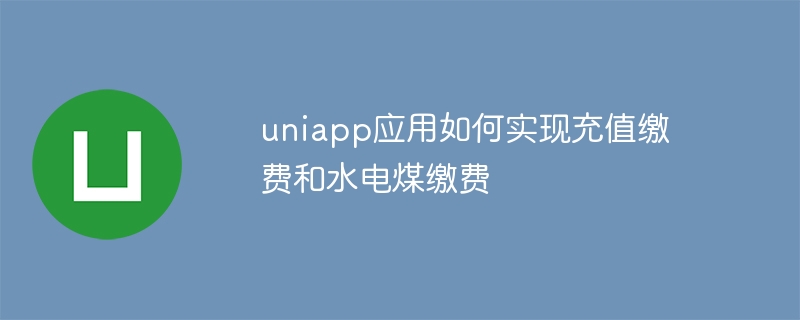
How the Uniapp application implements recharge payment and water, electricity and coal payment requires specific code examples
With the popularity of mobile Internet, more and more people are beginning to use mobile phones to Perform various life services, such as recharge payment and water, electricity and gas payment. As a development framework, Uniapp can help developers quickly develop multi-terminal applications, including iOS, Android, applets, etc. In this article, we will introduce how to use Uniapp to realize the recharge payment and utility payment functions, and give specific code examples.
First of all, we need to understand the basic process of recharge payment and water, electricity and coal payment. Recharge payment usually includes the following steps: select the recharge method, enter the recharge amount, confirm the payment, and the payment is successful. Utility, electricity and coal payment usually includes the following steps: select the payment method, enter the payment amount, confirm the payment, and the payment is successful. To implement these functions in Uniapp, we need to use some plug-ins and APIs.
First, we need to use the uni-request plug-in to communicate with the background interface. uni-request is a Promise-based cross-platform request library that can be used to send HTTP requests. We can use the uni.request method to send the request and process the returned data. The specific code example is as follows:
// 在页面中引入uni-request插件
import uniRequest from 'uni-request';
// 发送HTTP请求
uni.request({
url: 'https://api.example.com/prepay',
method: 'POST',
data: {
amount: 100 // 传递充值金额
},
success: function(res) {
// 处理返回的数据
if (res.statusCode === 200 && res.data.success) {
// 充值成功,执行相关操作
} else {
// 充值失败,进行错误处理
}
},
fail: function(err) {
// 请求失败,进行错误处理
}
});Next, we need to use the uni-app payment plug-in to implement the payment function. The uni-app payment plug-in will automatically select the corresponding payment method according to different platforms, including WeChat payment, Alipay payment, etc. Before using the uni-app payment plug-in, we need to configure the relevant information of the plug-in in the manifest.json file. The specific configuration code is as follows:
"mp-weixin": {
"plugins": {
"payment": {
"version": "1.0.0",
"provider": "wx8423d046eedc2df3"
}
}
},
"mp-alipay": {
"plugins": {
"payment": {
"version": "1.0.0",
"provider": "alipay"
}
}
}In the above example, we configured the plug-in information for WeChat payment and Alipay payment respectively. In actual use, we can call the corresponding payment interface according to different payment methods. The specific payment code example is as follows:
// 在页面中引入uni-app支付插件
import payment from '@/uni_modules/payment/uni-payment';
// 调用支付接口
payment.payOrder({
provider: 'wxpay', // 支付方式
orderInfo: 'xxxxx', // 支付订单信息
success(res) {
// 支付成功,执行相关操作
},
fail(err) {
// 支付失败,进行错误处理
}
})In addition to the payment function, we also need to implement the function of selecting the payment method and entering the payment amount. Uniapp provides a series of commonly used form components, such as input, radio, checkbox, etc., which can help us realize user input and selection functions. The specific code examples are as follows:
<template>
<div>
<!-- 选择缴费方式 -->
<radio-group v-model="paymentMethod">
<radio value="wechat">微信支付</radio>
<radio value="alipay">支付宝支付</radio>
</radio-group>
<!-- 输入缴费金额 -->
<input v-model="paymentAmount" type="number" placeholder="请输入缴费金额">
</div>
</template>
<script>
export default {
data() {
return {
paymentMethod: '', // 缴费方式
paymentAmount: 0 // 缴费金额
}
}
}
</script>Through the above example code, we can realize the recharge payment and water, electricity and coal payment functions. The user can select the payment method, enter the payment amount, and complete the payment. When the payment is successful, we can perform relevant operations based on the returned payment results, such as updating the user's account balance, generating recharge payment records, etc.
I hope the above article content can be helpful to you. If you have any other questions, please feel free to ask.
The above is the detailed content of How does the uniapp application realize recharge payment and water, electricity and coal payment?. For more information, please follow other related articles on the PHP Chinese website!




