 Backend Development
Backend Development
 PHP7
PHP7
 How to use PHP7's namespace and automatic loading mechanism to organize the structure of the code?
How to use PHP7's namespace and automatic loading mechanism to organize the structure of the code?
How to use PHP7's namespace and automatic loading mechanism to organize the structure of the code?
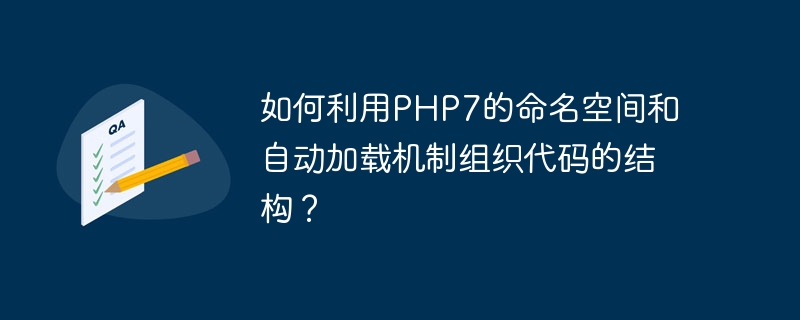
How to use PHP7's namespace and automatic loading mechanism to organize the structure of the code?
Abstract: With the launch of PHP7, namespace and automatic loading mechanism have become important features that cannot be ignored in PHP development. This article will introduce how to use PHP7's namespace and automatic loading mechanism to organize the structure of the code, and illustrate it through specific code examples.
1. What is a namespace?
Namespace is a mechanism introduced in PHP7 to resolve naming conflicts that may occur between different class libraries or code files. Through namespaces, we can place members such as classes, functions, and constants in PHP files in a logical space, thereby reducing the possibility of naming conflicts.
Use the namespace keyword at the top of the PHP file to define a namespace. The sample code is as follows:
1 |
|
defines a namespace named MyApp.
2. Namespace usage scenarios
- Prevent naming conflicts: Using namespaces can avoid classes, functions, constants, etc. when introducing other class libraries or writing larger projects Naming conflict situation.
- Improve the maintainability of the code: By placing the code of related functions in the corresponding namespace, the code can be better organized and the readability and maintainability of the code can be improved.
3. Automatic loading mechanism
When using namespaces to organize code structures, we usually face a problem: How to automatically load the corresponding class files according to the namespace? This requires the use of PHP7's automatic loading mechanism.
- Register the autoload function
PHP7 provides a spl_autoload_register() function, which can be used to register the autoload function. The autoloading function will be triggered when PHP calls an undefined class. We can write code in the autoloading function to load the corresponding class file according to the namespace.
The sample code is as follows:
1 2 3 4 5 6 |
|
- The corresponding relationship between the namespace of the class and the file path
When using the automatic loading mechanism, the namespace of the class There is a certain correspondence with the path of the file. For example, if there is a class MyClass in the namespace MyApp, the corresponding file path should be MyApp/MyClass.php.
4. Usage Example
In order to better understand the structure of using namespace and automatic loading mechanism to organize code, we will illustrate with a simple example.
Suppose we have a project directory structure as follows:
1 2 3 4 5 6 |
|
In the classes directory, we created two class files User.php and Product.php with the namespace MyApp.
The contents of the User.php file are as follows:
1 2 3 4 5 6 7 |
|
The contents of the Product.php file are as follows:
1 2 3 4 5 6 7 |
|
In the index.php file, we can use the classes defined in the namespace. Instantiation operation. The sample code is as follows:
1 2 3 4 5 6 7 8 9 |
|
Execute the index.php file, and the output result is as follows:
1 2 |
|
Through the above example, we can see that using the namespace and automatic loading mechanism of PHP7, we can better Organize the code structure to improve the readability and maintainability of the code.
Summary: Using the namespace and automatic loading mechanism of PHP7 can effectively solve the naming conflict problem and help us better organize the code structure. In actual project development, rational use of namespaces and automatic loading mechanisms can not only improve development efficiency, but also improve code quality and reduce potential errors and conflicts.
The above is the detailed content of How to use PHP7's namespace and automatic loading mechanism to organize the structure of the code?. For more information, please follow other related articles on the PHP Chinese website!

Hot AI Tools

Undresser.AI Undress
AI-powered app for creating realistic nude photos

AI Clothes Remover
Online AI tool for removing clothes from photos.

Undress AI Tool
Undress images for free

Clothoff.io
AI clothes remover

Video Face Swap
Swap faces in any video effortlessly with our completely free AI face swap tool!

Hot Article

Hot Tools

Notepad++7.3.1
Easy-to-use and free code editor

SublimeText3 Chinese version
Chinese version, very easy to use

Zend Studio 13.0.1
Powerful PHP integrated development environment

Dreamweaver CS6
Visual web development tools

SublimeText3 Mac version
God-level code editing software (SublimeText3)

Hot Topics
 1389
1389
 52
52
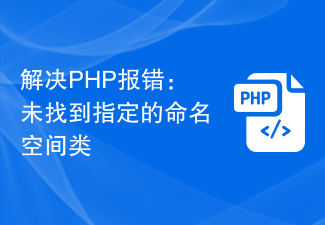 Solve PHP error: The specified namespace class was not found
Aug 18, 2023 pm 11:28 PM
Solve PHP error: The specified namespace class was not found
Aug 18, 2023 pm 11:28 PM
Solve PHP error: The specified namespace class was not found. When developing using PHP, we often encounter various error messages. One of the common errors is "The specified namespace class was not found". This error is usually caused by the imported class file not being properly namespace referenced. This article explains how to solve this problem and provides some code examples. First, let’s take a look at an example of a common error message: Fatalerror:UncaughtError:C
 How to use namespace in F3 framework?
Jun 03, 2023 am 08:02 AM
How to use namespace in F3 framework?
Jun 03, 2023 am 08:02 AM
The F3 framework is a simple, easy-to-use, flexible and scalable PHPWeb framework. Its namespace (Namespace) mechanism provides us with a more standardized, more readable, and clearer code structure. In this article, we will explore how to use namespaces in the F3 framework. 1. What is a namespace? Namespaces are often used to solve the problem of naming conflicts in PHP. It can encapsulate one or more classes, functions or constants in a namespace, which is equivalent to adding a prefix to them. example
 Design ideas and implementation methods of Redis namespace and expiration mechanism
May 11, 2023 am 10:40 AM
Design ideas and implementation methods of Redis namespace and expiration mechanism
May 11, 2023 am 10:40 AM
Redis is an open source, high-performance key-value storage database. When using Redis for data storage, we need to consider the design of the key namespace and expiration mechanism to maintain Redis performance and data integrity. This article will introduce the design ideas and implementation methods of Redis' namespace and expiration mechanism. 1. Redis namespace design ideas In Redis, keys can be set arbitrarily. In order to facilitate the management and distinction of different data types, Redis introduces the concept of namespace. Life
 Mind map of Python syntax: in-depth understanding of code structure
Feb 21, 2024 am 09:00 AM
Mind map of Python syntax: in-depth understanding of code structure
Feb 21, 2024 am 09:00 AM
Python is widely used in a wide range of fields with its simple and easy-to-read syntax. It is crucial to master the basic structure of Python syntax, both to improve programming efficiency and to gain a deep understanding of how the code works. To this end, this article provides a comprehensive mind map detailing various aspects of Python syntax. Variables and Data Types Variables are containers used to store data in Python. The mind map shows common Python data types, including integers, floating point numbers, strings, Boolean values, and lists. Each data type has its own characteristics and operation methods. Operators Operators are used to perform various operations on data types. The mind map covers the different operator types in Python, such as arithmetic operators, ratio
 C++ syntax error: undefined namespace used, how to deal with it?
Aug 21, 2023 pm 09:49 PM
C++ syntax error: undefined namespace used, how to deal with it?
Aug 21, 2023 pm 09:49 PM
C++ is a widely used high-level programming language. It has high flexibility and scalability, but it also requires developers to strictly master its grammatical rules to avoid errors. One of the common errors is "use of undefined namespace". This article explains what this error means, why it occurs, and how to fix it. 1. What is the use of undefined namespace? In C++, namespaces are a way of organizing reusable code in order to keep it modular and readable. You can use namespaces to make functions with the same name
 Example of new features in PHP8: How to use namespaces and codes to better organize the code structure?
Sep 11, 2023 pm 12:22 PM
Example of new features in PHP8: How to use namespaces and codes to better organize the code structure?
Sep 11, 2023 pm 12:22 PM
Example of new features in PHP8: How to use namespaces and codes to better organize the code structure? Introduction: PHP8 is an important version of the PHP programming language, which introduces many exciting new features and improvements. One of the most important new features is namespaces. Namespaces are a way to organize your code into a better structure that avoids conflicts between classes, functions, and constants with the same name. In this article, we’ll look at how to leverage namespaces and codes to better structure your PHP8 code
 Autoloading mechanism in PHP
Jun 18, 2023 pm 01:11 PM
Autoloading mechanism in PHP
Jun 18, 2023 pm 01:11 PM
As the PHP language becomes more and more popular, developers need to use more and more classes and functions. When a project grows in size, manually introducing all dependencies becomes impractical. At this time, an automatic loading mechanism is needed to simplify the code development and maintenance process. The auto-loading mechanism is a feature of the PHP language that can automatically load required classes and interfaces at runtime and reduce manual class file introduction. In this way, programmers can focus on developing code and reduce errors and time waste caused by tedious manual class introduction. In PHP, generally
 Namespace configuration and application examples in PHP
Jun 25, 2023 am 08:32 AM
Namespace configuration and application examples in PHP
Jun 25, 2023 am 08:32 AM
PHP is a highly flexible programming language with a wide range of applications. In PHP development, in order to avoid naming conflicts and improve the readability and maintainability of code, PHP introduces the concept of namespace. Namespaces help developers use the same class or function name in the same project without conflict. This article will introduce how to configure namespaces in PHP and common application examples. 1. How to configure the PHP namespace. Declare the namespace in PHP by using namespa at the top of the file.



