How to use the Hyperf framework for log analysis
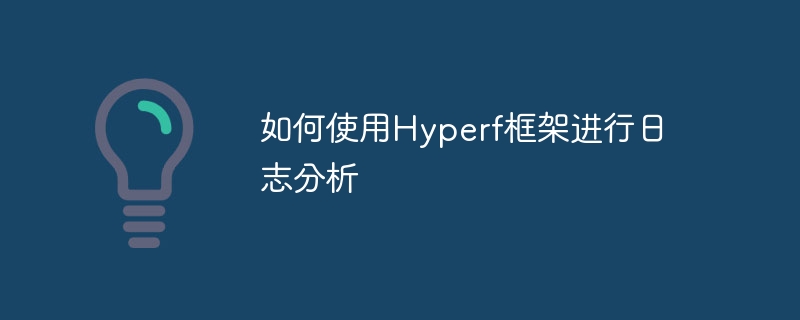
How to use the Hyperf framework for log analysis
Introduction:
Log analysis is a very important task when developing and maintaining a Web application. By analyzing system logs, we can obtain key information about system performance, errors, and user behavior, which can help us optimize and improve our applications. In this article, we will introduce how to use the Hyperf framework for log analysis and provide specific code examples.
1. Overview of the log module of the Hyperf framework
The Hyperf framework is an extensible lightweight framework developed based on the PHP language. It is high-performance and flexible, and is suitable for building various types of web applications. In the Hyperf framework, the logging module is an important component. It provides rich functions and interfaces to facilitate the collection, storage and analysis of system logs.
2. Configure the log component of the Hyperf framework
Before using the Hyperf framework for log analysis, we first need to configure the log component. In the Hyperf framework, the configuration information of the log component is stored in the config/autoload/logger.php file. The following is a simple configuration example:
<?php
return [
'default' => [
'handler' => [
'class' => MonologHandlerStreamHandler::class,
'constructor' => [
'stream' => BASE_PATH . '/runtime/logs/hyperf.log',
'level' => MonologLogger::DEBUG,
],
],
'formatter' => [
'class' => HyperfLogFormatterFormatterFactory::class,
'constructor' => [
'format' => null,
'output' => "[%datetime%] %channel%.%level_name%: %message% %context% %extra%
",
'formatter' => MonologFormatterLineFormatter::class,
'formatterConstructor' => [
'format' => null,
'dateFormat' => 'Y-m-d H:i:s',
'allowInlineLineBreaks' => true,
],
],
],
],
];In the above configuration, we specify the default log handler as StreamHandler, and save the log output in runtime/ logs/hyperf.log file. In addition, we also define the log formatting method, including date format, log level, etc.
After configuring the log component, we can use the logging function in other components of the Hyperf framework.
3. Using the log component of the Hyperf framework
The log component of the Hyperf framework provides a wealth of interfaces and methods to facilitate us to record and analyze system logs. The following are some commonly used examples:
- Record a common log message:
<?php
use HyperfUtilsApplicationContext;
use PsrLogLoggerInterface;
$container = ApplicationContext::getContainer();
$log = $container->get(LoggerInterface::class);
$log->info('This is a log message');In the above example, we first obtain from the Hyperf container An instance of the LoggerInterface interface, and then calls the info() method to record a common log information.
- Record logs with contextual information:
<?php
use HyperfUtilsApplicationContext;
use PsrLogLoggerInterface;
$container = ApplicationContext::getContainer();
$log = $container->get(LoggerInterface::class);
$log->warning('This is a warning message', ['user_id' => 123456]);In the above example, we used the warning() method to record a strip Logs with contextual information. This context information can be any key-value pair, used to provide more context about the log information.
- Filter log information based on log level:
<?php
use HyperfUtilsApplicationContext;
use PsrLogLoggerInterface;
use MonologLogger;
$container = ApplicationContext::getContainer();
$log = $container->get(LoggerInterface::class);
$log->pushProcessor(function ($record) {
if ($record['level'] >= Logger::WARNING) {
return $record;
}
});
$log->warning('This is a warning message');
$log->debug('This is a debug message');In the above example, we used the pushProcessor() method to filter log information. In this example, we only print information with a log level greater than or equal to WARNING, so only warning information will be output.
4. Conclusion
In this article, we introduced how to use the Hyperf framework for log analysis. By configuring and using the log component of the Hyperf framework, we can easily record and analyze system log information. I hope this article can help you better understand and apply the logging function of the Hyperf framework.
The above is an introduction and sample code about Hyperf framework log analysis, which will help you better utilize the Hyperf framework for log analysis in actual development. Good luck with your project!
The above is the detailed content of How to use the Hyperf framework for log analysis. For more information, please follow other related articles on the PHP Chinese website!

Hot AI Tools

Undresser.AI Undress
AI-powered app for creating realistic nude photos

AI Clothes Remover
Online AI tool for removing clothes from photos.

Undress AI Tool
Undress images for free

Clothoff.io
AI clothes remover

AI Hentai Generator
Generate AI Hentai for free.

Hot Article

Hot Tools

Notepad++7.3.1
Easy-to-use and free code editor

SublimeText3 Chinese version
Chinese version, very easy to use

Zend Studio 13.0.1
Powerful PHP integrated development environment

Dreamweaver CS6
Visual web development tools

SublimeText3 Mac version
God-level code editing software (SublimeText3)

Hot Topics
 1381
1381
 52
52
 How to use the Hyperf framework for code analysis
Oct 25, 2023 am 11:12 AM
How to use the Hyperf framework for code analysis
Oct 25, 2023 am 11:12 AM
How to use the Hyperf framework for code analysis requires specific code examples Introduction: In the software development process, the quality and performance of the code need to be properly analyzed and evaluated. As a high-performance PHP development framework, the Hyperf framework provides a wealth of tools and functions to help developers conduct code analysis. This article will introduce how to use the Hyperf framework for code analysis, and illustrate it with specific code examples. 1. Selection of code analysis tools The Hyperf framework provides some practical tools.
 How to use the Hyperf framework for cross-domain request processing
Oct 20, 2023 pm 01:09 PM
How to use the Hyperf framework for cross-domain request processing
Oct 20, 2023 pm 01:09 PM
How to use the Hyperf framework for cross-domain request processing Introduction: In modern network application development, cross-domain requests have become a common requirement. In order to ensure the separation of front-end and back-end development and improve user experience, it has become particularly important to use the Hyperf framework for cross-domain request processing. This article will introduce how to use the Hyperf framework for cross-domain request processing and provide specific code examples. 1. What is a cross-domain request? Cross-domain requests refer to JavaScript running on the browser through XMLHttpReques.
 How to use Hyperf framework for flow control
Oct 20, 2023 pm 05:52 PM
How to use Hyperf framework for flow control
Oct 20, 2023 pm 05:52 PM
How to use the Hyperf framework for flow control Introduction: In actual development, reasonable flow control is very important for high-concurrency systems. Flow control can help us protect the system from the risk of overload and improve system stability and performance. In this article, we will introduce how to use the Hyperf framework for flow control and provide specific code examples. 1. What is flow control? Traffic control refers to the management and restriction of system access traffic to ensure that the system can work normally when processing large traffic requests. flow
 How to use Hyperf framework for file storage
Oct 25, 2023 pm 12:34 PM
How to use Hyperf framework for file storage
Oct 25, 2023 pm 12:34 PM
How to use the Hyperf framework for file storage requires specific code examples. Hyperf is a high-performance PHP framework developed based on the Swoole extension. It has powerful functions such as coroutines, dependency injection, AOP, middleware, and event management. It is suitable for building high-performance, Flexible and scalable web applications and microservices. In actual projects, we often need to store and manage files. The Hyperf framework provides some convenient components and tools to help us simplify file storage operations. This article will introduce how to use
 How to perform log analysis and fault diagnosis on Linux systems
Nov 07, 2023 am 11:42 AM
How to perform log analysis and fault diagnosis on Linux systems
Nov 07, 2023 am 11:42 AM
How to perform log analysis and fault diagnosis of Linux systems requires specific code examples. In Linux systems, logs are very important. They record the running status of the system and the occurrence of various events. By analyzing and diagnosing system logs, we can help us find the cause of system failure and solve the problem in time. This article will introduce some commonly used Linux log analysis and fault diagnosis methods, and give corresponding code examples. The location and format of log files. In Linux systems, log files are generally stored in /var/lo
 Log analysis and monitoring of Nginx Proxy Manager
Sep 26, 2023 am 09:21 AM
Log analysis and monitoring of Nginx Proxy Manager
Sep 26, 2023 am 09:21 AM
Log analysis and monitoring of NginxProxyManager requires specific code examples. Introduction: NginxProxyManager is a proxy server management tool based on Nginx. It provides a simple and effective method to manage and monitor proxy servers. In actual operation, we often need to analyze and monitor the logs of NginxProxyManager in order to discover potential problems or optimize performance in time. This article will introduce how to use some commonly used
 How to use the Hyperf framework for log management
Oct 25, 2023 am 09:15 AM
How to use the Hyperf framework for log management
Oct 25, 2023 am 09:15 AM
How to use the Hyperf framework for log management Introduction: Hyerpf is a high-performance, highly flexible coroutine framework based on the PHP language, with rich components and functions. Log management is an essential part of any project. This article will introduce how to use the Hyperf framework for log management and provide specific code examples. 1. Install the Hyperf framework First, we need to install the Hyperf framework. It can be installed through Composer, open the command line tool and enter the following command
 How to use Hyperf framework for request interception
Oct 24, 2023 am 11:09 AM
How to use Hyperf framework for request interception
Oct 24, 2023 am 11:09 AM
How to use the Hyperf framework for request interception When developing web applications, we often need to intercept and verify user requests. The Hyperf framework is a high-performance PHP framework based on Swoole, which provides convenient request interception functions, allowing us to easily process and verify requests. This article will introduce how to use the Hyperf framework for request interception and provide specific code examples. The Hyperf framework provides a mechanism for HTTP middleware, which we can customize by writing




