
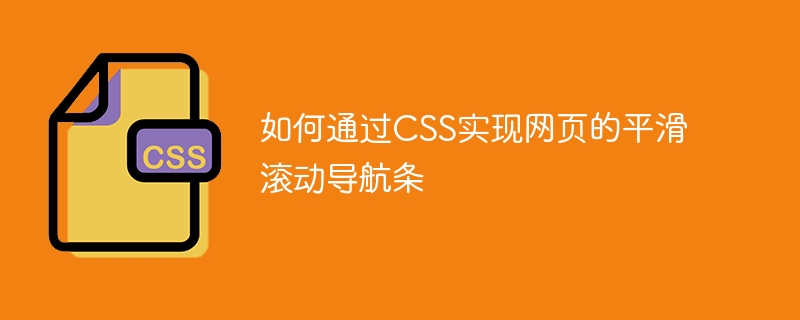
How to implement a smooth scrolling navigation bar on a web page through CSS
The navigation bar is one of the very important components of the web page. It not only provides the function of page navigation, It can also make web pages more beautiful. Implementing smooth scrolling navigation bars on web pages can provide users with a better experience. This article will introduce how to implement a smooth scrolling navigation bar on a web page through CSS and provide specific code examples.
1. HTML structure
First, create the structure of the navigation bar in HTML. Typically, a navigation bar will contain a menu list of navigation links that can lead to different parts of the web page.
The following is a simple HTML structure example that contains three navigation links:
<nav>
<ul>
<li><a href="#section1">Section 1</a></li>
<li><a href="#section2">Section 2</a></li>
<li><a href="#section3">Section 3</a></li>
</ul>
</nav>
<section id="section1">
<!-- Section 1 content goes here -->
</section>
<section id="section2">
<!-- Section 2 content goes here -->
</section>
<section id="section3">
<!-- Section 3 content goes here -->
</section>In the above example, the <nav> element contains an Sequence list<ul>, each list item<li> contains a navigation link.
2. Basic CSS styles
Next, we need to add some basic CSS styles to set the appearance of the navigation bar. We can add background color to the navigation bar, set the style of the link, etc.
The following is a basic CSS style example:
nav {
background-color: #333; /* 设置导航条的背景颜色 */
padding: 10px; /* 设置导航条的内边距 */
}
nav ul {
list-style: none; /* 去除导航链接的默认样式 */
padding: 0;
margin: 0;
}
nav ul li {
display: inline; /* 将导航链接显示为水平排列 */
margin-right: 10px; /* 为导航链接添加右边距 */
}
nav ul li a {
color: #fff; /* 设置导航链接的颜色 */
text-decoration: none; /* 去除导航链接的下划线 */
}
nav ul li a:hover {
color: #ff0000; /* 设置导航链接的鼠标悬停时的颜色 */
}3. Smooth scrolling effect
Now, we can achieve a smooth scrolling effect by adding some CSS styles. The smooth scrolling effect allows navigation links to scroll smoothly to the corresponding section after being clicked.
Here are some examples of CSS styles:
html {
scroll-behavior: smooth; /* 启用平滑滚动效果 */
}
section {
height: 100vh; /* 设置每个部分的高度为视口高度 */
display: flex;
align-items: center;
justify-content: center;
}
section:nth-of-type(odd) {
background-color: #f1f1f1; /* 设置奇数部分的背景颜色 */
}
section:nth-of-type(even) {
background-color: #ccc; /* 设置偶数部分的背景颜色 */
}In the above example, the scroll-behavior attribute of the html element is set to smooth, the smooth scrolling effect is enabled. The height of each section is set to the height of the viewport so that each time a navigation link is clicked, the page scrolls smoothly to the corresponding section. Additionally, we set different background colors for the odd and even sections to better distinguish them.
Summary
Through the above steps, we can realize the smooth scrolling navigation bar of the web page through CSS. We first created the HTML structure, then added basic styling and smooth scrolling effects. In this way, we can implement a beautiful navigation bar with smooth scrolling effects.
Complete code example:
<!DOCTYPE html>
<html lang="en">
<head>
<meta charset="UTF-8">
<meta name="viewport" content="width=device-width, initial-scale=1.0">
<title>Smooth Scrolling Navigation Bar</title>
<style>
nav {
background-color: #333;
padding: 10px;
}
nav ul {
list-style: none;
padding: 0;
margin: 0;
}
nav ul li {
display: inline;
margin-right: 10px;
}
nav ul li a {
color: #fff;
text-decoration: none;
}
nav ul li a:hover {
color: #ff0000;
}
html {
scroll-behavior: smooth;
}
section {
height: 100vh;
display: flex;
align-items: center;
justify-content: center;
}
section:nth-of-type(odd) {
background-color: #f1f1f1;
}
section:nth-of-type(even) {
background-color: #ccc;
}
</style>
</head>
<body>
<nav>
<ul>
<li><a href="#section1">Section 1</a></li>
<li><a href="#section2">Section 2</a></li>
<li><a href="#section3">Section 3</a></li>
</ul>
</nav>
<section id="section1">
<h1>Section 1</h1>
<p>This is section 1.</p>
</section>
<section id="section2">
<h1>Section 2</h1>
<p>This is section 2.</p>
</section>
<section id="section3">
<h1>Section 3</h1>
<p>This is section 3.</p>
</section>
</body>
</html>The above is an example of implementing a smooth scrolling navigation bar on a web page through CSS. By adding basic styles and smooth scrolling effects, we can implement a navigation bar with a good user experience. You can make corresponding adjustments and expansions according to actual needs. Hope this helps!
The above is the detailed content of How to implement a smooth scrolling navigation bar on a web page through CSS. For more information, please follow other related articles on the PHP Chinese website!