HTML Tutorial: How to Use Grid Layout for Auto Layout
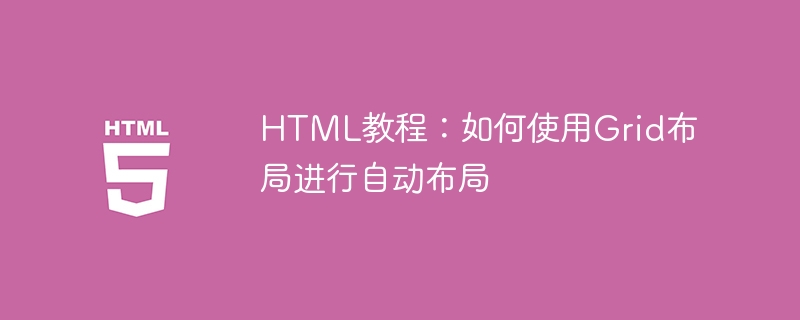
HTML tutorial: How to use Grid layout for automatic layout
In web design, page layout plays a vital role. A good layout can make a webpage look neat and beautiful and improve user experience. In the past, we usually used traditional floating layout or elastic layout to implement page layout, but with the development of technology, new layout methods have emerged as the times require.
Among them, Grid layout is a powerful and flexible layout method that uses grid (grid) form to build web page layout. Using Grid layout, we can achieve automatic alignment, even distribution and adaptive effects, thus greatly simplifying the page layout work.
This article will take you through the basic concepts and usage of Grid layout, and help you better master this layout technology through specific code examples.
- Create Grid
To use Grid layout, you first need to define a grid container in CSS. You can create a grid container by setting the container's display property to grid. For example:
.container {
display: grid;
}- Set grid columns and rows
After completing the creation of the grid container, we need to define the columns and rows of the grid. By setting the grid-template-columns and grid-template-rows properties, we can specify the number of columns and rows in the grid container, and set the width and height of each column and row. For example:
.container {
display: grid;
grid-template-columns: 1fr 1fr 1fr;
grid-template-rows: 100px 200px 300px;
}The above code defines a grid with 3 columns and 3 rows. The width of each column is 1fr, and the height of each row is 100px, 200px and 300px respectively.
- Placing Grid Items
Each element in a grid container is called a grid item. We can place an element at a specific location in the grid by setting its display property to grid-item. Using the grid-column and grid-row properties, we can specify the column and row positions that grid items occupy in the grid. For example:
.item {
display: grid-item;
grid-column: 1 / 3;
grid-row: 2 / 4;
}The above code places an element in the grid from column 1 to column 2, and occupies the position from row 2 to row 3.
- Automatic layout
Using Grid layout, we can achieve the effect of automatic layout. By setting the grid-auto-flow property of the grid item to row or column, we can allow the grid items to be automatically laid out in the grid. For example:
.container {
display: grid;
grid-template-columns: 1fr 1fr;
grid-auto-flow: row;
}The above code automatically layouts the grid items in the rows of the grid, displaying two grid items in each row.
- Responsive layout
In addition to simple automatic layout, Grid layout can also achieve the effect of responsive layout. By using @media query, we can set different grid templates according to different screen sizes to achieve adaptive layout of the page on different devices. For example:
.container {
display: grid;
grid-template-columns: 1fr 1fr;
@media (max-width: 768px) {
grid-template-columns: 1fr;
}
}The above code defines a grid template with only one column when the screen width is less than 768px.
Summary:
Grid layout is a powerful and flexible layout method that can help us implement web page layout more easily. Through the basic concepts and specific code examples introduced in this article, I believe you already have a preliminary understanding of Grid layout. I hope this article can help you further master this layout technology and improve your web design capabilities. Start using Grid layout to make your page layout simpler and more beautiful!
The above is the detailed content of HTML Tutorial: How to Use Grid Layout for Auto Layout. For more information, please follow other related articles on the PHP Chinese website!

Hot AI Tools

Undresser.AI Undress
AI-powered app for creating realistic nude photos

AI Clothes Remover
Online AI tool for removing clothes from photos.

Undress AI Tool
Undress images for free

Clothoff.io
AI clothes remover

AI Hentai Generator
Generate AI Hentai for free.

Hot Article

Hot Tools

Notepad++7.3.1
Easy-to-use and free code editor

SublimeText3 Chinese version
Chinese version, very easy to use

Zend Studio 13.0.1
Powerful PHP integrated development environment

Dreamweaver CS6
Visual web development tools

SublimeText3 Mac version
God-level code editing software (SublimeText3)

Hot Topics
 1378
1378
 52
52
 Table Border in HTML
Sep 04, 2024 pm 04:49 PM
Table Border in HTML
Sep 04, 2024 pm 04:49 PM
Guide to Table Border in HTML. Here we discuss multiple ways for defining table-border with examples of the Table Border in HTML.
 HTML margin-left
Sep 04, 2024 pm 04:48 PM
HTML margin-left
Sep 04, 2024 pm 04:48 PM
Guide to HTML margin-left. Here we discuss a brief overview on HTML margin-left and its Examples along with its Code Implementation.
 Nested Table in HTML
Sep 04, 2024 pm 04:49 PM
Nested Table in HTML
Sep 04, 2024 pm 04:49 PM
This is a guide to Nested Table in HTML. Here we discuss how to create a table within the table along with the respective examples.
 HTML Table Layout
Sep 04, 2024 pm 04:54 PM
HTML Table Layout
Sep 04, 2024 pm 04:54 PM
Guide to HTML Table Layout. Here we discuss the Values of HTML Table Layout along with the examples and outputs n detail.
 HTML Input Placeholder
Sep 04, 2024 pm 04:54 PM
HTML Input Placeholder
Sep 04, 2024 pm 04:54 PM
Guide to HTML Input Placeholder. Here we discuss the Examples of HTML Input Placeholder along with the codes and outputs.
 HTML Ordered List
Sep 04, 2024 pm 04:43 PM
HTML Ordered List
Sep 04, 2024 pm 04:43 PM
Guide to the HTML Ordered List. Here we also discuss introduction of HTML Ordered list and types along with their example respectively
 Moving Text in HTML
Sep 04, 2024 pm 04:45 PM
Moving Text in HTML
Sep 04, 2024 pm 04:45 PM
Guide to Moving Text in HTML. Here we discuss an introduction, how marquee tag work with syntax and examples to implement.
 HTML onclick Button
Sep 04, 2024 pm 04:49 PM
HTML onclick Button
Sep 04, 2024 pm 04:49 PM
Guide to HTML onclick Button. Here we discuss their introduction, working, examples and onclick Event in various events respectively.




