
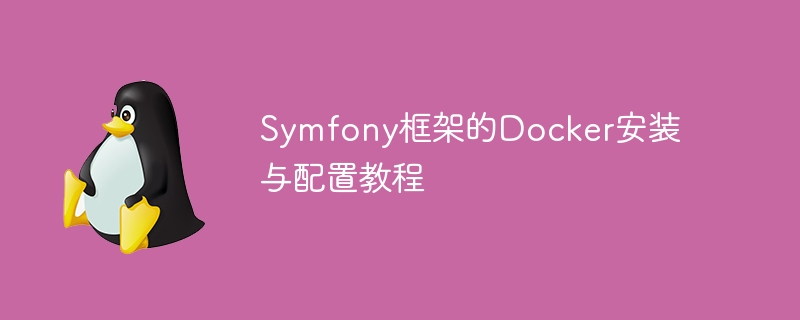
Docker installation and configuration tutorial for Symfony framework
Introduction:
Docker is a lightweight virtualization technology that allows developers to apply A program is packaged into a portable container along with its dependent environments. Symfony framework is a popular PHP framework for developing high-quality web applications. This article will introduce how to use Docker to install and configure the Symfony framework, and provide specific code examples.
1. Install Docker
First, we need to install Docker. Please follow the steps below:
If the version information of Docker is displayed, It means the installation is successful.
2. Create a Docker image for the Symfony application
Now, we will create a Docker image that contains the environment required by the Symfony framework. Please follow the steps below:
Create a file named "Dockerfile" and open it with a text editor. In that file, add the following:
FROM php:7.4-apache
RUN apt-get update && apt-get install -y git zip
RUN curl -sS https://getcomposer.org/ installer | php -- --install-dir=/usr/local/bin --filename=composer
WORKDIR /var/www/html
COPY . .
RUN composer install
EXPOSE 80
CMD ["apache2-foreground"]
Now, we have successfully created a file containing Docker image of the environment required by Symfony.
3. Use Docker container to run Symfony application
Now, we will use Docker container to run Symfony application. Please follow the steps below:
In the terminal, enter the following command to run the Docker image we just created:
docker run -p 8080:80 -v $(pwd ):/var/www/html symfony-app
This command will start a container, map port 80 in the container to port 8080 on the host, and mount the current directory to /var in the container /www/html directory.
4. Conclusion
By using Docker, we can easily build a development environment for Symfony applications and ensure the consistency of the environment. This article briefly introduces how to use Docker to install and configure the Symfony framework, and provides specific code examples. I hope it will be helpful to you. In actual development, you can further configure and customize the Docker image according to your own needs to meet project needs.
The above is the detailed content of Docker installation and configuration tutorial for Symfony framework. For more information, please follow other related articles on the PHP Chinese website!
 The role of html title tag
The role of html title tag
 How to convert ape to wav
How to convert ape to wav
 How to solve the problem that tomcat cannot display the page
How to solve the problem that tomcat cannot display the page
 Computer 404 error page
Computer 404 error page
 Is it difficult to learn Java by yourself?
Is it difficult to learn Java by yourself?
 Delete search history
Delete search history
 How to align text boxes in html
How to align text boxes in html
 MySQL changes the storage engine method of a table
MySQL changes the storage engine method of a table
 Commonly used linux commands
Commonly used linux commands




