
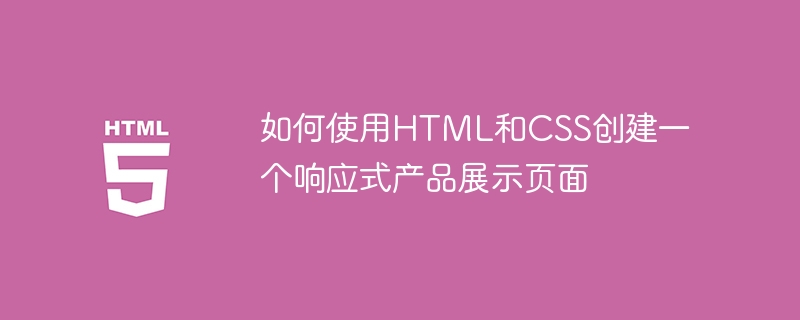
How to create a responsive product display page using HTML and CSS, specific code examples are required
With the popularity of mobile devices, responsive web design has become a modern web page important design requirements. As an important part of a corporate or personal website, the product display page also needs to have the characteristics of responsive design. This article will introduce in detail how to use HTML and CSS to create a responsive product display page, and provide specific code examples.
First, we need to create a basic HTML document structure. The following is a simple example:
<!DOCTYPE html>
<html lang="en">
<head>
<meta charset="UTF-8">
<meta name="viewport" content="width=device-width, initial-scale=1.0">
<title>响应式产品展示页面</title>
<link rel="stylesheet" href="style.css">
</head>
<body>
<header>
<!-- 顶部导航栏 -->
</header>
<main>
<!-- 产品展示内容 -->
</main>
<footer>
<!-- 底部信息 -->
</footer>
<script src="script.js"></script>
</body>
</html>In the above code, we introduce an external style sheet style.css and an external script file script.js, this will help us achieve richer page effects and interactive functions.
Next, we will introduce in detail how to use CSS to implement responsive layout of the page.
Media queries are an important feature in CSS3 that can apply different styles based on the screen size and other characteristics of the device. Through media queries, we can adjust the position, size and style of elements based on the screen width.
The following is a simple media query example that changes the two-column layout of the product display area to a single-column layout when the screen width is less than 600 pixels.
@media screen and (max-width: 600px) {
.product {
width: 100%;
}
}In the above code, we specify the screen width is less than 600 through the @media keyword and screen and (max-width: 600px) conditional selector The style to apply when in pixels. .product The class selector is used to select elements of the product display area and set its width to 100%.
Flexible layout (Flexbox) is another important feature in CSS3, which can easily achieve flexible layout and alignment. By using flex layout, we can easily adjust the size and position of elements on different screen sizes.
The following is a simple example that arranges all products in the product display area in rows and automatically adjusts the width.
.product-container {
display: flex;
flex-wrap: wrap;
}
.product {
flex: 1 1 200px;
}In the above code, we set the display attribute of the .product-container element to flex and .product The flex attribute of the element is set to 1 1 200px, where 1 1 indicates that the element is scalable, and 200px indicates the initial size of the element. Width is 200 pixels. With a setup like this, products will automatically line up in a row and automatically adjust their width to fit different screen sizes.
With the flexible combination of the above two methods, we can easily create a responsive product display page. Of course, there are many other CSS features and techniques we can use, such as using grid layout (Grid) and the min-width conditional selector in media queries.
In addition to layout adjustments, responsive design also involves optimization in other aspects, such as adaptive adjustment of images and media resources, adjustment of text size and line spacing, touch-friendly design of buttons and links, etc. These details can be adjusted and optimized according to specific needs and design styles.
I hope the code examples provided in this article can help readers better understand and master how to use HTML and CSS to create a responsive product display page. In practical applications, readers can further adjust and optimize according to their own needs and creativity to achieve better user experience and visual effects.
The above is the detailed content of How to create a responsive product display page using HTML and CSS. For more information, please follow other related articles on the PHP Chinese website!