
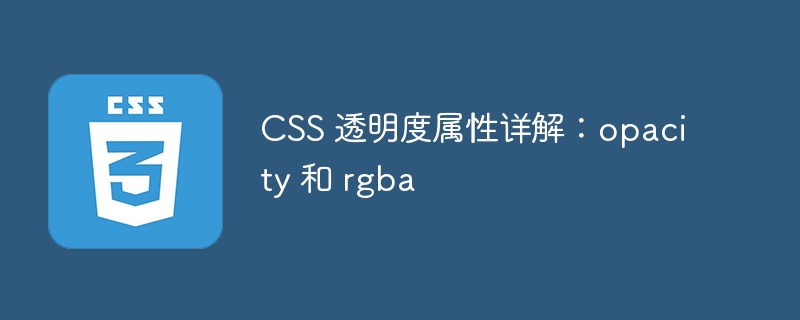
CSS transparency property plays an important role in web design and development. It can help us create more dazzling and attractive page effects. This article will explain in detail the two transparency properties in CSS: opacity and rgba, and give specific code examples so that everyone can better understand and apply these properties.
1. Opacity attribute
The opacity attribute can control the transparency of the element. The value range is 0 to 1, where 0 means completely transparent and 1 means completely opaque. Here are some examples of usage of the opacity attribute:
Set the transparency of an element to semi-transparent:
div {
opacity: 0.5;
}This will set the transparency of a div element to 50%, Make it appear translucent.
Set the transparency of an element to fully transparent:
div {
opacity: 0;
}This will set the transparency of a div element to 0, making it completely transparent and invisible.
It should be noted that when the transparency of an element is set, its child elements will also be affected and inherit the transparency of the parent element. Moreover, the transparency set through opacity affects the element's content, border, and background. If you just want to change the background transparency of an element while keeping the content and borders opaque, consider using the rgba attribute.
2. rgba attribute
The rgba attribute is a new color representation method in CSS3. In addition to the three channels of red, green, and blue, it can also specify a alpha channel, used to control the transparency of colors. Here is an example of using the rgba attribute:
Set the background color of an element to semi-transparent:
div {
background-color: rgba(0, 0, 255, 0.5);
}This will set the background color of a div element to blue , and the transparency is 50%, showing a translucent effect.
Set the color of the text to semi-transparent:
span {
color: rgba(255, 0, 0, 0.5);
}This will set the color of the text in a span element to red with an transparency of 50%, rendering Translucent effect.
The transparency set through the rgba attribute will only affect the background color or text color of the element, but will not affect the content and border of the element itself.
Summary:
opacity and rgba are commonly used transparency properties in CSS. They can help us create more dazzling and attractive page effects. The opacity attribute can control the overall transparency of the element, while the rgba attribute can individually control the transparency of the element's background color or text color. According to actual needs, we can flexibly choose to use one of them or use both attributes at the same time to achieve the desired effect.
The above is a detailed introduction and usage examples of CSS transparency properties. I hope this article can help everyone better understand and apply these attributes, and use more creativity and imagination in web design and development.
The above is the detailed content of Detailed explanation of CSS transparency properties: opacity and rgba. For more information, please follow other related articles on the PHP Chinese website!
 Introduction to java core technology content
Introduction to java core technology content
 What is the difference between 4g and 5g mobile phones?
What is the difference between 4g and 5g mobile phones?
 Problems with your wireless adapter or access point
Problems with your wireless adapter or access point
 What are the commonly used functions of informix?
What are the commonly used functions of informix?
 How to generate random numbers in js
How to generate random numbers in js
 navigator.appname
navigator.appname
 The running environment of java program
The running environment of java program
 ^quxjg$c
^quxjg$c
 Computer application areas
Computer application areas




