How to use GitLab for project document management
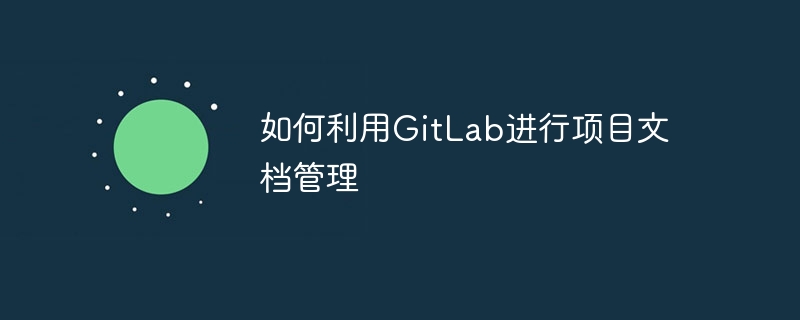
How to use GitLab for project document management
1. Background introduction
In the software development process, project documents are very important information, which can not only help development The team understands the project's requirements and design, and can also provide reference to the testing team and customers. In order to facilitate version control and team collaboration of project documents, we can use GitLab for project document management. GitLab is a version control system based on Git. In addition to supporting code management, it can also manage project documents.
2. GitLab environment setup
First, we need to set up a GitLab environment. Here, we use Docker to quickly build a GitLab server.
- Install Docker: Install Docker on the server.
- Pull the GitLab image: Use the Docker command to pull the GitLab image from Docker Hub.
$ docker pull gitlab/gitlab-ce:latest - Start the GitLab container: Start the GitLab container through the Docker command.
$ docker run -d --name gitlab -p 80:80 -p 443:443 gitlab/gitlab-ce:latest
3. Project document management
- Create a project: Enter the GitLab web interface, select "Projects" in the left navigation bar, then click the "New Project" button, fill in the project name and description, and select the corresponding visibility level.
- Create a document library: In the project page, click the "New file" button, enter the file name and content, and click the "Commit changes" button to create the file. Multiple files can be created to store different types of documents, such as requirements documents, design documents, test documents, etc.
- Version control: After each document modification, you need to submit the modification and generate a new version. Click the corresponding document file, click the "Edit" button in the upper right corner to modify the document content, and then click the "Commit changes" button to submit the changes. GitLab will automatically record the modification history of each version.
- Branch management: During the software development process, sometimes multiple tasks or versions need to be processed in parallel, which can be managed by GitLab branches. Click the "Branch" button on the project page, enter the branch name, and click the "Create branch" button to create a new branch. Document modifications and commits in the new branch will not affect the main branch.
- Team collaboration: GitLab supports multi-person collaboration, and project participants can be invited to join and given corresponding permissions. On the project page, click the "Settings" button in the upper right corner, then click the "Members" tab, click the "Invite members" button, enter the member's email address and select the corresponding permissions.
- Issue tracking: During the project development process, you may encounter some problems, such as bug reports, tasks, etc. GitLab provides an issue tracking function. Click the "Issues" button in the upper right corner of the project page, then click the "New issue" button, fill in the relevant information and submit, which makes it easy to track and resolve issues.
4. Sample Code
The following is a sample code to show how to create project documents and perform version control in GitLab.
# 这是一个需求文档的示例 ## 用户需求 用户希望可以通过点击头像来修改个人资料。 ## 设计方案 设计一个首页,在首页的右上角添加一个头像按钮。当用户点击头像按钮时,跳转到个人资料页面。 ## 接口设计 ### 接口名称:getUserProfile #### 请求方式 GET #### 请求路径 /api/user/profile #### 参数 无 #### 响应
{
"username": "John",
"email": "john@example.com",
"avatar": "https://example.com/ avatar.jpg"
}
## 测试方案 设计一个测试用例,验证点击头像按钮后是否正确跳转到个人资料页面。 ## 参考资料 [GitLab官方文档](https://docs.gitlab.com/) [GitLab简明教程](https://www.liaoxuefeng.com/wiki/896043488029600)
The above sample code can create a file named requirement.md in GitLab, copy the code content into the file, and then click " Commit changes" button to submit the code.
5. Summary
By using GitLab for project document management, we can easily carry out version control, team collaboration and issue tracking. In this way, the maintainability and traceability of the project can be improved, helping team members to perform their work better. I hope this article will be helpful to you in project document management.
The above is the detailed content of How to use GitLab for project document management. For more information, please follow other related articles on the PHP Chinese website!

Hot AI Tools

Undresser.AI Undress
AI-powered app for creating realistic nude photos

AI Clothes Remover
Online AI tool for removing clothes from photos.

Undress AI Tool
Undress images for free

Clothoff.io
AI clothes remover

AI Hentai Generator
Generate AI Hentai for free.

Hot Article

Hot Tools

Notepad++7.3.1
Easy-to-use and free code editor

SublimeText3 Chinese version
Chinese version, very easy to use

Zend Studio 13.0.1
Powerful PHP integrated development environment

Dreamweaver CS6
Visual web development tools

SublimeText3 Mac version
God-level code editing software (SublimeText3)

Hot Topics
 1377
1377
 52
52
 How to restore a project to the previous version number in gitlab
Mar 27, 2023 pm 07:09 PM
How to restore a project to the previous version number in gitlab
Mar 27, 2023 pm 07:09 PM
GitLab is a version management and collaboration tool for developers. Its historical versions allow users to easily retrieve previous code. Sometimes we may accidentally update a wrong code, or accidentally delete some files. At this time, we need to restore to a previous version in order to start working again. This article mainly introduces how to restore to the previous version number on GitLab.
 How to log in for the first time on GitLab and change your password
Mar 24, 2023 pm 05:46 PM
How to log in for the first time on GitLab and change your password
Mar 24, 2023 pm 05:46 PM
GitLab is a web-based Git version control library management software designed to help development teams work better together and improve work efficiency. When you log in to GitLab for the first time, you will be prompted to change your initial password to ensure account security. This article will introduce how to log in for the first time and change the password on GitLab.
 Let's talk about how to set up a protected branch and submit a PR in Gitlab
Mar 30, 2023 pm 09:01 PM
Let's talk about how to set up a protected branch and submit a PR in Gitlab
Mar 30, 2023 pm 09:01 PM
This article is about learning Gitlab, talking about how to set up a protected branch and submit a PR to your leader. I hope it will be helpful to everyone!
 How to use GitLab for project document management
Oct 20, 2023 am 10:40 AM
How to use GitLab for project document management
Oct 20, 2023 am 10:40 AM
How to use GitLab for project document management 1. Background introduction In the software development process, project documents are very important information. They can not only help the development team understand the needs and design of the project, but also provide reference to the testing team and customers. In order to facilitate version control and team collaboration of project documents, we can use GitLab for project document management. GitLab is a version control system based on Git. In addition to supporting code management, it can also manage project documents. 2. GitLab environment setup First, I
 Centos offline installation of Chinese version of GitLab
Feb 19, 2024 am 11:36 AM
Centos offline installation of Chinese version of GitLab
Feb 19, 2024 am 11:36 AM
1. Download the gitlab installation package. Download the latest Chinese version of the gitlab installation package from [Tsinghua University Open Source Software Mirror Station]. The installation package comes with a simplified Chinese localization package. Download the latest gitlab installation package from [gitlab official website]. 2. Install gitlab, take gitlab-ce-14.9.4-ce.0.el7.x86_64 as an example, upload it to the centos server and use yum to install gitlabyum-yinstallgitlab-ce-14.3.2-ce.0.el7.x86_64. rpm uses yum to install gityum-yinstallgit#Install git and modify the gitlab configuration file vi
 What is the use of the gitlab library in python?
May 16, 2023 pm 06:01 PM
What is the use of the gitlab library in python?
May 16, 2023 pm 06:01 PM
Installation first requires installing the python-gitlab library pip installation sudopip install --upgradepython-gitlab source code installation gitclone https://github.com/python-gitlab/python-gitlabcdpython-gitlabsudopythonsetup.pyinstall Usage CLI Usage First, you need to configure the environment to use cli. You need to provide a configuration file to indicate gitlabserver information and connection parameters. The configuration file format is INI. The sample is as follows: [global]defau
 How to download code from GitLab server to local
Mar 24, 2023 pm 05:45 PM
How to download code from GitLab server to local
Mar 24, 2023 pm 05:45 PM
Downloading the code on the GitLab server locally allows you to modify and manage the code more conveniently. This article will introduce how to download the code on the GitLab server to local.
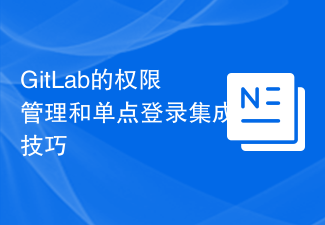 GitLab permission management and single sign-on integration tips
Oct 21, 2023 am 11:15 AM
GitLab permission management and single sign-on integration tips
Oct 21, 2023 am 11:15 AM
GitLab's permission management and single sign-on integration tips require specific code examples Overview: In GitLab, permission management and single sign-on (SSO) are very important functions. Permission management can control users' access to code repositories, projects, and other resources, while single sign-on integration can provide a more convenient user authentication and authorization method. This article will introduce how to perform permission management and single sign-on integration in GitLab. 1. Permission Management Project Access Permission Control In GitLab, projects can be set to private




