How to implement points redemption and member management in uniapp
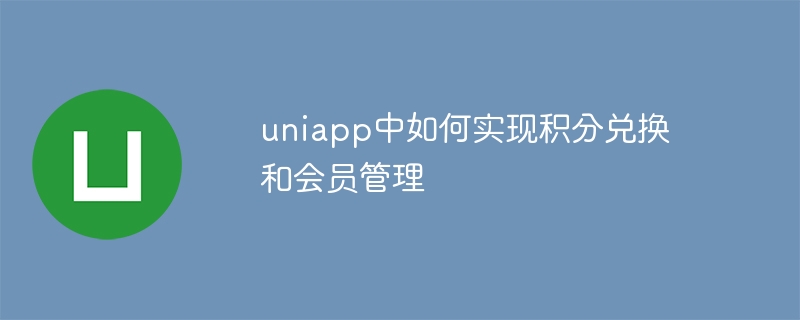
Uniapp is a cross-platform application development framework that integrates Vue.js and WeChat applet development capabilities, and can be developed and released on multiple platforms at the same time. To implement points redemption and member management functions in Uniapp, you can implement the following steps.
1. Design the data structure
- Define the membership table and points table, including fields such as member name, mobile phone number, level, number of points, etc. Data can be stored using cloud databases or local storage.
2. Implement the points redemption function
- Create a points redemption page in Uniapp, including the points quantity input box, product list, confirmation redemption button and other UI elements. The user enters the number of points to be redeemed, a list of redeemable products is displayed, and a button to confirm the redemption is provided.
- Use the API or third-party library provided by Uniapp to realize the rendering and redemption functions of the product list. According to the number of points entered by the user, the corresponding product list is queried and the list is displayed on the page. After the user selects the product, click the Confirm Redemption button to trigger the redemption operation.
- The redemption operation can be implemented by sending a request to the backend server, or calling the backend interface. After receiving the request, the backend server will deduct points and deliver goods based on the user's number of points and the selected product. And return the exchange success or failure information to the front end.
3. Implement the member management function
- Create a member management page in Uniapp, including member list display, adding members, editing members, deleting members and other functions.
- Through the API or third-party library provided by Uniapp, functions such as member list display, member addition, and member editing are realized. Get the member list data from the database or local storage and display the data on the page. Users can click the Add Member button to pop up a form to add members, and add members by filling in the form information. Users can click the edit button in the member list to pop up a form for editing members, and can modify member information. Users can click the delete button in the member list to delete member information.
- To implement the three functions of adding members, editing members, and deleting members, you need to send requests to the back-end server, or call the back-end interface. After receiving the request, the backend server performs corresponding operations based on the request type and data. For example, when adding a member, insert member information into the database; when editing a member, update the member information; when deleting a member, delete the member information from the database. The back-end server returns information about the success or failure of the operation to the front-end.
4. Code Example
The following is a simplified version of the code example, for reference only:
- ## Points redemption page code:
<template> <view> <input v-model="points" type="number" placeholder="请输入积分数量" /> <button @click="exchange">确认兑换</button> <ul> <li v-for="item in goods" :key="item.id">{{item.name}}</li> </ul> </view> </template> <script> export default { data() { return { points: 0, goods: [] } }, methods: { exchange() { // 发送请求到后端,并处理兑换逻辑 } }, mounted() { // 发送请求获取商品列表,并赋值给 this.goods } } </script>Copy after login - Member management page code:
<template> <view> <input v-model="member.name" type="text" placeholder="请输入会员姓名" /> <input v-model="member.phone" type="tel" placeholder="请输入手机号" /> <button @click="addMember">添加会员</button> <ul> <li v-for="item in members" :key="item.id">{{item.name}}, {{item.phone}}</li> </ul> </view> </template> <script> export default { data() { return { member: { name: '', phone: '' }, members: [] } }, methods: { addMember() { // 发送请求到后端,并处理添加会员逻辑 } }, mounted() { // 发送请求获取会员列表,并赋值给 this.members } } </script>Copy after login
The above is the detailed content of How to implement points redemption and member management in uniapp. For more information, please follow other related articles on the PHP Chinese website!

Hot AI Tools

Undresser.AI Undress
AI-powered app for creating realistic nude photos

AI Clothes Remover
Online AI tool for removing clothes from photos.

Undress AI Tool
Undress images for free

Clothoff.io
AI clothes remover

AI Hentai Generator
Generate AI Hentai for free.

Hot Article

Hot Tools

Notepad++7.3.1
Easy-to-use and free code editor

SublimeText3 Chinese version
Chinese version, very easy to use

Zend Studio 13.0.1
Powerful PHP integrated development environment

Dreamweaver CS6
Visual web development tools

SublimeText3 Mac version
God-level code editing software (SublimeText3)

Hot Topics
 1379
1379
 52
52
 How do I use preprocessors (Sass, Less) with uni-app?
Mar 18, 2025 pm 12:20 PM
How do I use preprocessors (Sass, Less) with uni-app?
Mar 18, 2025 pm 12:20 PM
Article discusses using Sass and Less preprocessors in uni-app, detailing setup, benefits, and dual usage. Main focus is on configuration and advantages.[159 characters]
 How do I use uni-app's animation API?
Mar 18, 2025 pm 12:21 PM
How do I use uni-app's animation API?
Mar 18, 2025 pm 12:21 PM
The article explains how to use uni-app's animation API, detailing steps to create and apply animations, key functions, and methods to combine and control animation timing.Character count: 159
 What are the different types of testing that you can perform in a UniApp application?
Mar 27, 2025 pm 04:59 PM
What are the different types of testing that you can perform in a UniApp application?
Mar 27, 2025 pm 04:59 PM
The article discusses various testing types for UniApp applications, including unit, integration, functional, UI/UX, performance, cross-platform, and security testing. It also covers ensuring cross-platform compatibility and recommends tools like Jes
 How can you reduce the size of your UniApp application package?
Mar 27, 2025 pm 04:45 PM
How can you reduce the size of your UniApp application package?
Mar 27, 2025 pm 04:45 PM
The article discusses strategies to reduce UniApp package size, focusing on code optimization, resource management, and techniques like code splitting and lazy loading.
 What debugging tools are available for UniApp development?
Mar 27, 2025 pm 05:05 PM
What debugging tools are available for UniApp development?
Mar 27, 2025 pm 05:05 PM
The article discusses debugging tools and best practices for UniApp development, focusing on tools like HBuilderX, WeChat Developer Tools, and Chrome DevTools.
 How do I use uni-app's API for accessing device features (camera, geolocation, etc.)?
Mar 18, 2025 pm 12:06 PM
How do I use uni-app's API for accessing device features (camera, geolocation, etc.)?
Mar 18, 2025 pm 12:06 PM
The article discusses using uni-app's APIs to access device features like camera and geolocation, including permission settings and error handling.Character count: 158
 How do I use uni-app's storage API (uni.setStorage, uni.getStorage)?
Mar 18, 2025 pm 12:22 PM
How do I use uni-app's storage API (uni.setStorage, uni.getStorage)?
Mar 18, 2025 pm 12:22 PM
The article explains how to use uni-app's storage APIs (uni.setStorage, uni.getStorage) for local data management, discusses best practices, troubleshooting, and highlights limitations and considerations for effective use.
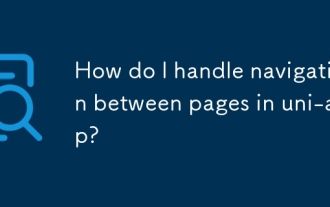 How do I handle navigation between pages in uni-app?
Mar 18, 2025 pm 12:07 PM
How do I handle navigation between pages in uni-app?
Mar 18, 2025 pm 12:07 PM
The article discusses handling page navigation in uni-app using built-in APIs, best practices for efficient navigation, custom animations for page transitions, and methods for passing data between pages.




