
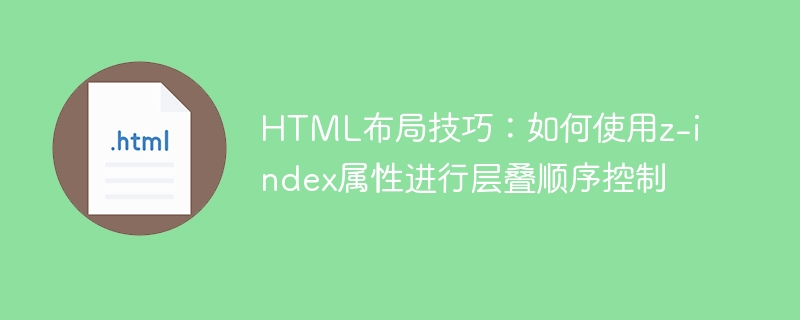
HTML layout skills: How to use the z-index attribute to control the stacking order
In HTML pages, we often need to use CSS to control the layout and display order of elements. . When multiple elements overlap, we want to be able to control the display effect by adjusting their stacking order. This requires the use of CSS’s z-index property.
z-index is a property of CSS, which is used to control the stacking order of elements. Specifically, the larger the value of the z-index attribute, the higher the element will be ranked, that is, it will be displayed above other elements. By default, the z-index value of all elements is auto, which means that they are stacked in the order in which they appear in the HTML document, that is, later elements will overwrite previous elements.
Next, we will introduce how to use the z-index attribute to control the stacking order through some specific code examples.
<!DOCTYPE html>
<html>
<head>
<style>
.box {
width: 100px;
height: 100px;
position: absolute;
}
#box1 {
background-color: red;
z-index: 2;
}
#box2 {
background-color: blue;
z-index: 1;
}
#box3 {
background-color: green;
z-index: 3;
}
</style>
</head>
<body>
<div id="box1" class="box"></div>
<div id="box2" class="box"></div>
<div id="box3" class="box"></div>
</body>
</html>In the above sample code, we created three div elements. Their class is box, and their IDs are box1, box2, and box3 respectively. These three div elements overlap each other by setting the position attribute to absolute.
The z-index value of box1 is 2, the z-index value of box2 is 1, and the z-index value of box3 is 3. Since box3 has the largest z-index value, box3 will be displayed at the top, followed by box1 and box2 at the bottom.
You can try to modify the z-index value in the sample code and observe the changes in the stacking order of the elements. Just adjust the z-index values of box1, box2, and box3, and then refresh the page.
Of course, z-index is not limited to cascading control of three elements. You can use more elements in your HTML layout and control their display by setting different z-index values. order.
It should be noted that when the position attribute of the element is set to static (default value), the z-index attribute has no effect. Therefore, when using the z-index attribute to control the stacking order, be sure to set the position attribute of the element to relative, absolute, or fixed.
To summarize, using the z-index attribute can easily control the stacking order of elements in HTML layout. By adjusting the z-index value of elements, we can easily achieve various complex layout effects. I hope this article can help you understand and apply the z-index attribute.
The above is the detailed content of HTML layout tips: How to use the z-index attribute for cascading order control. For more information, please follow other related articles on the PHP Chinese website!




