 Backend Development
Backend Development
 Python Tutorial
Python Tutorial
 What are the best practices for log handling and debugging techniques in Python?
What are the best practices for log handling and debugging techniques in Python?
What are the best practices for log handling and debugging techniques in Python?
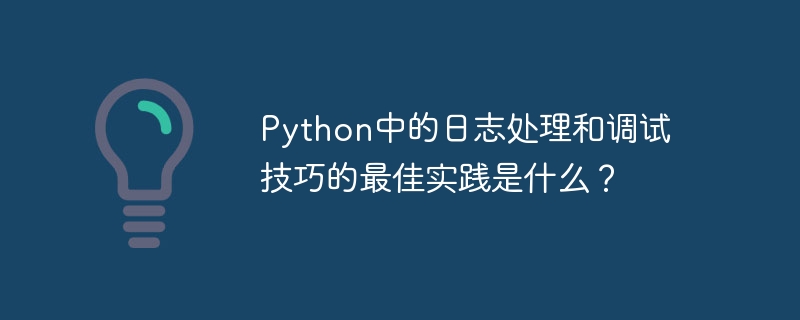
What are the best practices for log handling and debugging techniques in Python?
In the Python development process, log processing and debugging skills are very important parts. Good logging practices can help us track and analyze the execution of the code and improve the readability and maintainability of the code. At the same time, excellent debugging skills can help us quickly locate and solve problems in the code. This article will introduce several best practices for log handling and debugging techniques in Python and provide specific code examples.
1. Best practices for log processing
- Using standard library logging
The Python standard library provides a logging module, which is a powerful and flexible logging tool. We can use it to record various log information, including debugging information, warning information, error information, etc. Here is a simple example:
import logging
# 配置日志记录器
logging.basicConfig(level=logging.DEBUG, format='%(asctime)s - %(levelname)s - %(message)s')
# 记录日志
logging.debug('这是一个调试信息')
logging.info('这是一个普通信息')
logging.warning('这是一个警告信息')
logging.error('这是一个错误信息')In the above example, we first configured the logger level and output format through the basicConfig method. Then, we can record different levels of log information through methods such as logging.debug, logging.info, logging.warning, and logging.error.
- Use different levels of logs
In actual development, we should use different levels of log information as needed. Generally speaking, debugging information (debug) is used to assist in troubleshooting problems during development, general information (info) is used to record key information during code execution, and warning information (warning) is used to record problems that can be ignored. , error messages (errors) are used to record serious problems in code execution. We can use the corresponding level of log information in the code according to our needs. For example:
if condition:
logging.debug('条件满足')
else:
logging.warning('条件不满足')- Output the log to the file
In addition to displaying the log information on the console, we can also save it to a file for subsequent viewing and analyze. We can achieve this by configuring the handlers attribute of the logging module. The following is a simple example:
import logging
# 配置日志记录器
logging.basicConfig(level=logging.DEBUG, format='%(asctime)s - %(levelname)s - %(message)s',
filename='app.log', filemode='w')
# 记录日志
logging.debug('这是一个调试信息')
logging.info('这是一个普通信息')In the above example, we specify the name of the log file through filename and the method of writing the file through filemode. In this way, the log information will be written to the specified file.
2. Best practices for debugging techniques
- Use assertions
Assertions are a common debugging technique that can help us verify the code. Assumptions. In Python, we can use the assert statement to make assertions. For example:
def divide(x, y):
assert y != 0, '除数不能为零'
return x / yIn the above example, we use the assert statement to determine whether the divisor y is zero. If it is zero, an AssertionError exception will be thrown and a custom error message will be displayed.
- Using the pdb debugger
The Python standard library provides the pdb module, which is a built-in debugger that can help us debug the code line by line. We can insert pdb calls into the code for debugging. For example:
import pdb
def divide(x, y):
pdb.set_trace()
return x / yIn the above example, we used pdb.set_trace() to insert a breakpoint in the code, and the pdb debugger will be automatically entered when the program is executed here. We can use various commands in the debugger to view and debug the code.
- Use logs to assist debugging
In addition to using assertions and the pdb debugger, we can also use logs to assist in debugging code. By recording log information at key locations, we can understand the execution of the code and better troubleshoot and solve problems. For example:
import logging
def divide(x, y):
try:
result = x / y
except Exception as e:
logging.exception('除法运算异常')
else:
logging.info('除法运算结果:{}'.format(result))
return resultIn the above example, we used logging.exception to record exception information in the exception handling block, and used logging.info to record the operation results under normal circumstances. In this way, we can check the log to understand whether there are exceptions during code execution.
To sum up, the best practice for log processing and debugging skills in Python is to use standard library logging for logging, and use different types of log information according to different levels of requirements. At the same time, we can also improve the debuggability and readability of the code through techniques such as assertions, pdb debugger, and log-assisted debugging. These best practices can help us better track and analyze code execution and improve code quality and maintainability.
The above is the detailed content of What are the best practices for log handling and debugging techniques in Python?. For more information, please follow other related articles on the PHP Chinese website!

Hot AI Tools

Undresser.AI Undress
AI-powered app for creating realistic nude photos

AI Clothes Remover
Online AI tool for removing clothes from photos.

Undress AI Tool
Undress images for free

Clothoff.io
AI clothes remover

Video Face Swap
Swap faces in any video effortlessly with our completely free AI face swap tool!

Hot Article

Hot Tools

Notepad++7.3.1
Easy-to-use and free code editor

SublimeText3 Chinese version
Chinese version, very easy to use

Zend Studio 13.0.1
Powerful PHP integrated development environment

Dreamweaver CS6
Visual web development tools

SublimeText3 Mac version
God-level code editing software (SublimeText3)

Hot Topics
 1389
1389
 52
52
 How to solve the permissions problem encountered when viewing Python version in Linux terminal?
Apr 01, 2025 pm 05:09 PM
How to solve the permissions problem encountered when viewing Python version in Linux terminal?
Apr 01, 2025 pm 05:09 PM
Solution to permission issues when viewing Python version in Linux terminal When you try to view Python version in Linux terminal, enter python...
 How to teach computer novice programming basics in project and problem-driven methods within 10 hours?
Apr 02, 2025 am 07:18 AM
How to teach computer novice programming basics in project and problem-driven methods within 10 hours?
Apr 02, 2025 am 07:18 AM
How to teach computer novice programming basics within 10 hours? If you only have 10 hours to teach computer novice some programming knowledge, what would you choose to teach...
 How to efficiently copy the entire column of one DataFrame into another DataFrame with different structures in Python?
Apr 01, 2025 pm 11:15 PM
How to efficiently copy the entire column of one DataFrame into another DataFrame with different structures in Python?
Apr 01, 2025 pm 11:15 PM
When using Python's pandas library, how to copy whole columns between two DataFrames with different structures is a common problem. Suppose we have two Dats...
 How to avoid being detected by the browser when using Fiddler Everywhere for man-in-the-middle reading?
Apr 02, 2025 am 07:15 AM
How to avoid being detected by the browser when using Fiddler Everywhere for man-in-the-middle reading?
Apr 02, 2025 am 07:15 AM
How to avoid being detected when using FiddlerEverywhere for man-in-the-middle readings When you use FiddlerEverywhere...
 How does Uvicorn continuously listen for HTTP requests without serving_forever()?
Apr 01, 2025 pm 10:51 PM
How does Uvicorn continuously listen for HTTP requests without serving_forever()?
Apr 01, 2025 pm 10:51 PM
How does Uvicorn continuously listen for HTTP requests? Uvicorn is a lightweight web server based on ASGI. One of its core functions is to listen for HTTP requests and proceed...
 How to dynamically create an object through a string and call its methods in Python?
Apr 01, 2025 pm 11:18 PM
How to dynamically create an object through a string and call its methods in Python?
Apr 01, 2025 pm 11:18 PM
In Python, how to dynamically create an object through a string and call its methods? This is a common programming requirement, especially if it needs to be configured or run...
 How to solve permission issues when using python --version command in Linux terminal?
Apr 02, 2025 am 06:36 AM
How to solve permission issues when using python --version command in Linux terminal?
Apr 02, 2025 am 06:36 AM
Using python in Linux terminal...
 How to handle comma-separated list query parameters in FastAPI?
Apr 02, 2025 am 06:51 AM
How to handle comma-separated list query parameters in FastAPI?
Apr 02, 2025 am 06:51 AM
Fastapi ...



