How to realize second-hand transaction and idle item exchange in uniapp
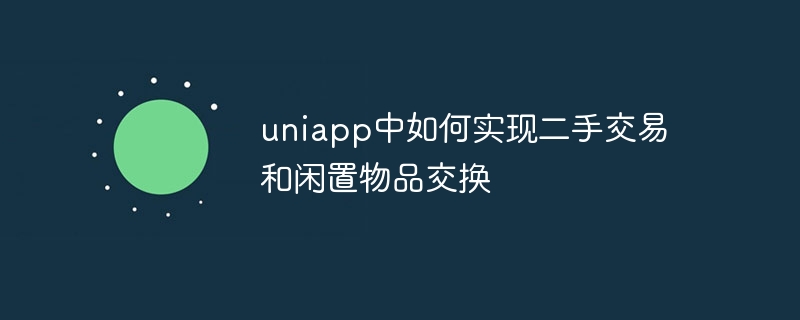
Title: Specific code examples to implement second-hand transactions and idle item exchanges in UniApp
Introduction:
With the rise of second-hand transactions and idle item exchanges, more and more More and more people are looking for a convenient and fast trading platform. As a cross-platform development framework, UniApp provides a wealth of interfaces and components to facilitate developers to implement various functions. This article will introduce how to use the UniApp framework to realize the functions of second-hand trading and idle item exchange, and provide specific code examples.
1. Preparation work
Before proceeding with specific development, we need to prepare some necessary work:
- Install the UniApp development environment: Please refer to the UniApp official documentation for installation.
- Create project: Use the command line tool or graphical interface tool provided by UniApp to create a new UniApp project.
2. Implementation of second-hand transaction function
- Create product list page
In the uniapp project, we can create a product list page to display all second-hand product information . On this page, we can display the title, price, pictures and other information of the product, and provide filtering functions for users to quickly find the products they are interested in. The following is a simple sample code:
<template>
<view class="container">
<view class="search">
<input class="search-input" type="text" placeholder="请输入关键字" />
<button class="search-button">搜索</button>
</view>
<view class="goods-list">
<!-- 循环展示商品列表 -->
<view class="goods-item" v-for="(item, index) in goodsList" :key="index">
<view class="goods-title">{{ item.title }}</view>
<view class="goods-price">¥{{ item.price }}</view>
<image class="goods-image" :src="item.imageUrl" mode="aspectFill"></image>
</view>
</view>
</view>
</template>
<script>
export default {
data() {
return {
goodsList: [
{
title: "二手手机",
price: 1000,
imageUrl: "https://example.com/phone.jpg"
},
// 其他商品信息...
]
};
}
};
</script>
<style>
.container {
padding: 20rpx;
}
.search {
display: flex;
margin-bottom: 20rpx;
}
.search-input {
flex: 1;
border: 1px solid #ccc;
border-radius: 5rpx;
padding: 5rpx;
font-size: 14px;
}
.search-button {
margin-left: 10rpx;
background-color: #333;
color: #fff;
border: none;
border-radius: 5rpx;
padding: 5rpx 10rpx;
font-size: 14px;
}
.goods-list {
display: flex;
flex-wrap: wrap;
justify-content: space-between;
}
.goods-item {
width: 45%;
margin-bottom: 20rpx;
border: 1px solid #ccc;
border-radius: 5rpx;
padding: 10rpx;
}
.goods-title {
font-size: 16px;
font-weight: bold;
}
.goods-price {
color: #f00;
margin-top: 5rpx;
}
.goods-image {
width: 100%;
height: 200rpx;
margin-top: 10rpx;
}
</style>- Create product details page
When the user clicks on a product, we can jump to the product details page to display the details of the product Information, including product description, seller information, contact information, etc. The following is a simple sample code:
<template>
<view class="container">
<view class="goods-info">
<image class="goods-image" :src="goodsInfo.imageUrl" mode="aspectFit"></image>
<view class="goods-title">{{ goodsInfo.title }}</view>
<view class="goods-price">¥{{ goodsInfo.price }}</view>
<view class="goods-desc">{{ goodsInfo.desc }}</view>
</view>
<view class="contact">
<text class="contact-text">联系卖家:{{ goodsInfo.contact }}</text>
</view>
</view>
</template>
<script>
export default {
data() {
return {
goodsInfo: {
title: "二手手机",
price: 1000,
imageUrl: "https://example.com/phone.jpg",
desc: "这是一部二手手机,配置X,性能优秀。",
contact: "138********"
}
};
}
};
</script>
<style>
.container {
padding: 20rpx;
}
.goods-info {
margin-bottom: 20rpx;
}
.goods-image {
width: 100%;
height: 300rpx;
margin-bottom: 10rpx;
}
.goods-title {
font-size: 20px;
font-weight: bold;
margin-bottom: 10rpx;
}
.goods-price {
font-size: 16px;
color: #f00;
margin-bottom: 10rpx;
}
.goods-desc {
font-size: 16px;
line-height: 1.5;
color: #666;
margin-bottom: 10rpx;
}
.contact {
display: flex;
align-items: center;
}
.contact-text {
font-size: 16px;
margin-right: 10rpx;
}
</style>In the above sample code, the product information is fixed, and the real product data can be obtained through the interface request.
3. Implementation of Idle Item Exchange Function
Idle item exchange is similar to second-hand trading. The difference is that users can publish their own idle item information and actively look for items of interest. In UniApp, we can achieve this function by creating pages for publishing items and browsing item lists.
- Create a published item page
Users can fill in the title, price, description, contact information and other information of the item on this page, and upload photos of the item. The following is a simple sample code:
<template>
<view class="container">
<form class="publish-form">
<div class="form-group">
<label class="label">标题:</label>
<input class="input" type="text" placeholder="请输入标题" />
</div>
<div class="form-group">
<label class="label">价格:</label>
<input class="input" type="number" placeholder="请输入价格" />
</div>
<div class="form-group">
<label class="label">描述:</label>
<textarea class="textarea" placeholder="请输入物品描述"></textarea>
</div>
<div class="form-group">
<label class="label">联系方式:</label>
<input class="input" type="text" placeholder="请输入联系方式" />
</div>
<div class="form-group">
<label class="label">照片:</label>
<input class="input" type="file" accept="image/*" />
</div>
<button class="publish-button">发布</button>
</form>
</view>
</template>
<script>
export default {};
</script>
<style>
.container {
padding: 20rpx;
}
.publish-form {
display: grid;
grid-template-columns: auto;
grid-row-gap: 10rpx;
max-width: 400rpx;
}
.form-group {
display: flex;
align-items: center;
}
.label {
width: 100rpx;
}
.input,
.textarea {
flex: 1;
border: 1px solid #ccc;
border-radius: 5rpx;
padding: 5rpx;
font-size: 14px;
}
.publish-button {
margin-top: 10rpx;
background-color: #333;
color: #fff;
border: none;
border-radius: 5rpx;
padding: 5rpx 10rpx;
font-size: 14px;
}
</style>- Create a browse item list page
Users can browse idle item information posted by other users on this page, and filter and contact them. The following is a simple sample code:
<template>
<view class="container">
<view class="search">
<input class="search-input" type="text" placeholder="请输入关键字" />
<button class="search-button">搜索</button>
</view>
<view class="goods-list">
<!-- 循环展示物品列表 -->
<view class="goods-item" v-for="(item, index) in goodsList" :key="index">
<view class="goods-title">{{ item.title }}</view>
<view class="goods-price">¥{{ item.price }}</view>
<image class="goods-image" :src="item.imageUrl" mode="aspectFill"></image>
<view class="goods-contact">{{ item.contact }}</view>
</view>
</view>
</view>
</template>
<script>
export default {
data() {
return {
goodsList: [
{
title: "闲置书籍",
price: 50,
imageUrl: "https://example.com/book.jpg",
contact: "138********"
},
// 其他物品信息...
]
};
}
};
</script>
<style>
.container {
padding: 20rpx;
}
.search {
display: flex;
margin-bottom: 20rpx;
}
.search-input {
flex: 1;
border: 1px solid #ccc;
border-radius: 5rpx;
padding: 5rpx;
font-size: 14px;
}
.search-button {
margin-left: 10rpx;
background-color: #333;
color: #fff;
border: none;
border-radius: 5rpx;
padding: 5rpx 10rpx;
font-size: 14px;
}
.goods-list {
display: flex;
flex-wrap: wrap;
justify-content: space-between;
}
.goods-item {
width: 45%;
margin-bottom: 20rpx;
border: 1px solid #ccc;
border-radius: 5rpx;
padding: 10rpx;
}
.goods-title {
font-size: 16px;
font-weight: bold;
}
.goods-price {
color: #f00;
margin-top: 5rpx;
}
.goods-image {
width: 100%;
height: 200rpx;
margin-top: 10rpx;
}
.goods-contact {
font-size: 14px;
margin-top: 5rpx;
color: #666;
}
</style>In the above sample code, the item information is also fixed, and the real item data can be obtained through the interface request.
Conclusion:
Through the UniApp framework, we can easily realize the functions of second-hand transactions and idle item exchange, providing users with a convenient platform for transactions. I hope the above examples will be helpful to you in developing second-hand trading and idle item exchange functions in UniApp. If you need more in-depth technical details, please refer to the UniApp official documentation or check out the relevant tutorials. I wish you success in UniApp development!
The above is the detailed content of How to realize second-hand transaction and idle item exchange in uniapp. For more information, please follow other related articles on the PHP Chinese website!

Hot AI Tools

Undresser.AI Undress
AI-powered app for creating realistic nude photos

AI Clothes Remover
Online AI tool for removing clothes from photos.

Undress AI Tool
Undress images for free

Clothoff.io
AI clothes remover

AI Hentai Generator
Generate AI Hentai for free.

Hot Article

Hot Tools

Notepad++7.3.1
Easy-to-use and free code editor

SublimeText3 Chinese version
Chinese version, very easy to use

Zend Studio 13.0.1
Powerful PHP integrated development environment

Dreamweaver CS6
Visual web development tools

SublimeText3 Mac version
God-level code editing software (SublimeText3)

Hot Topics
 1377
1377
 52
52
 How do I use uni-app's social sharing APIs?
Mar 13, 2025 pm 06:30 PM
How do I use uni-app's social sharing APIs?
Mar 13, 2025 pm 06:30 PM
The article details how to integrate social sharing into uni-app projects using uni.share API, covering setup, configuration, and testing across platforms like WeChat and Weibo.
 How do I use preprocessors (Sass, Less) with uni-app?
Mar 18, 2025 pm 12:20 PM
How do I use preprocessors (Sass, Less) with uni-app?
Mar 18, 2025 pm 12:20 PM
Article discusses using Sass and Less preprocessors in uni-app, detailing setup, benefits, and dual usage. Main focus is on configuration and advantages.[159 characters]
 What are the different types of testing that you can perform in a UniApp application?
Mar 27, 2025 pm 04:59 PM
What are the different types of testing that you can perform in a UniApp application?
Mar 27, 2025 pm 04:59 PM
The article discusses various testing types for UniApp applications, including unit, integration, functional, UI/UX, performance, cross-platform, and security testing. It also covers ensuring cross-platform compatibility and recommends tools like Jes
 How do I use uni-app's animation API?
Mar 18, 2025 pm 12:21 PM
How do I use uni-app's animation API?
Mar 18, 2025 pm 12:21 PM
The article explains how to use uni-app's animation API, detailing steps to create and apply animations, key functions, and methods to combine and control animation timing.Character count: 159
 How can you reduce the size of your UniApp application package?
Mar 27, 2025 pm 04:45 PM
How can you reduce the size of your UniApp application package?
Mar 27, 2025 pm 04:45 PM
The article discusses strategies to reduce UniApp package size, focusing on code optimization, resource management, and techniques like code splitting and lazy loading.
 How do I use uni-app's storage API (uni.setStorage, uni.getStorage)?
Mar 18, 2025 pm 12:22 PM
How do I use uni-app's storage API (uni.setStorage, uni.getStorage)?
Mar 18, 2025 pm 12:22 PM
The article explains how to use uni-app's storage APIs (uni.setStorage, uni.getStorage) for local data management, discusses best practices, troubleshooting, and highlights limitations and considerations for effective use.
 What is the file structure of a uni-app project?
Mar 14, 2025 pm 06:55 PM
What is the file structure of a uni-app project?
Mar 14, 2025 pm 06:55 PM
The article details the file structure of a uni-app project, explaining key directories like common, components, pages, static, and uniCloud, and crucial files such as App.vue, main.js, manifest.json, pages.json, and uni.scss. It discusses how this o
 What debugging tools are available for UniApp development?
Mar 27, 2025 pm 05:05 PM
What debugging tools are available for UniApp development?
Mar 27, 2025 pm 05:05 PM
The article discusses debugging tools and best practices for UniApp development, focusing on tools like HBuilderX, WeChat Developer Tools, and Chrome DevTools.




