 Backend Development
Backend Development
 Python Tutorial
Python Tutorial
 What are the string search and replace techniques in Python?
What are the string search and replace techniques in Python?
What are the string search and replace techniques in Python?
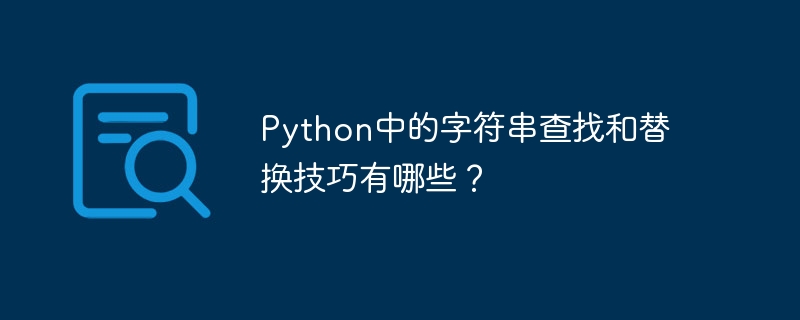
What are the string search and replacement techniques in Python? (Specific code examples)
In Python, strings are a common data type. We often encounter string search and replace operations in daily programming. This article will introduce some common string search and replacement techniques, accompanied by specific code examples.
- Find substring
To find a specific substring in a string, you can use the find() method or index of the string ()method.
-
find()The method returns the index of the first occurrence of the substring in the string, or -1 if it does not exist.
The sample code is as follows:
1 2 3 |
|
index()method is similar to thefind()method, returning the substring in the string The position index of the first occurrence, but if it does not exist, aValueErrorexception will be thrown.
The sample code is as follows:
1 2 3 4 5 6 |
|
In addition to the above two methods, we can also use regular expressions to find specific substrings. Python provides the re module to support regular expression operations.
- Using regular expressions to find substrings The sample code is as follows:
1 2 3 4 5 6 |
|
- Replace substring
Replace in string Specific substrings can be specified using the string's replace() method.
replace()method can replace a certain substring in a string with another specified string.
The sample code is as follows:
1 2 3 |
|
- Of course, we can also use regular expressions for replacement.
The sample code is as follows:
1 2 3 4 5 6 |
|
In addition to the above methods, we can also use string slicing and splicing to implement replacement operations. This method is suitable for replacing only part of the string.
- The sample code for using string slicing and splicing is as follows:
1 2 3 |
|
Summary:
This article introduces string search and replacement techniques in Python, And specific code examples are given. Whether you use the built-in methods of strings or use regular expressions, you can achieve string search and replace operations. In actual programming, we can choose the appropriate method to implement string operations according to the specific situation.
The above is the detailed content of What are the string search and replace techniques in Python?. For more information, please follow other related articles on the PHP Chinese website!

Hot AI Tools

Undresser.AI Undress
AI-powered app for creating realistic nude photos

AI Clothes Remover
Online AI tool for removing clothes from photos.

Undress AI Tool
Undress images for free

Clothoff.io
AI clothes remover

AI Hentai Generator
Generate AI Hentai for free.

Hot Article

Hot Tools

Notepad++7.3.1
Easy-to-use and free code editor

SublimeText3 Chinese version
Chinese version, very easy to use

Zend Studio 13.0.1
Powerful PHP integrated development environment

Dreamweaver CS6
Visual web development tools

SublimeText3 Mac version
God-level code editing software (SublimeText3)

Hot Topics
 1377
1377
 52
52
 OPPO Find X7 is a masterpiece! Capture your every moment with images
Aug 07, 2024 pm 07:19 PM
OPPO Find X7 is a masterpiece! Capture your every moment with images
Aug 07, 2024 pm 07:19 PM
In this fast-paced era, OPPO Find X7 can use its imaging power to let us savor every beautiful moment in life. Whether it's magnificent mountains, rivers, lakes, or seas, warm family gatherings, or encounters and surprises on the street, it can help you record them with "unparalleled" picture quality. From the outside, the camera Deco design of Find It looks very recognizable and has a high-end feel. The inside is also unique, starting with the basic hardware configuration. FindX7 maintains the previous
 OPPO Find X8 Ultra core configuration exposed! Snapdragon 8 Gen4+ Extra Large Battery
Aug 22, 2024 pm 06:54 PM
OPPO Find X8 Ultra core configuration exposed! Snapdragon 8 Gen4+ Extra Large Battery
Aug 22, 2024 pm 06:54 PM
On August 22, a digital blogger revealed some core configuration information of OPPO Find X8 Ultra. According to the exposed content, this high-end model will be equipped with Qualcomm’s latest Snapdragon 8Gen4 mobile platform, equipped with a 6000mAh ultra-large capacity battery, and supports 100W wired fast charging and 50W wireless fast charging functions. Appearance design There is currently no specific design information about OPPO Find X8 Ultra. But the real picture of the standard version of OPPO Find X8 has been exposed on the Internet. Appearance of FindX8 Judging from the exposed photos, the rear camera module of OPPO FindX8 adopts a square design with a certain degree of curvature at the four corners, giving a more rounded feeling. In addition, the machine adopts a direct
 How to use the REPLACE function to replace a specified part of a string in MySQL
Jul 25, 2023 pm 01:18 PM
How to use the REPLACE function to replace a specified part of a string in MySQL
Jul 25, 2023 pm 01:18 PM
MySQL is a commonly used relational database management system that provides a variety of functions to process and operate data. Among them, the REPLACE function is used to replace the specified part of the string. In this article, we will introduce how to use the REPLACE function for string replacement in MySQL and demonstrate its usage through code examples. First, let’s take a look at the syntax of the REPLACE function: REPLACE(str,search_str,replace_str).
 What are the string search and replace techniques in Python?
Oct 20, 2023 am 11:42 AM
What are the string search and replace techniques in Python?
Oct 20, 2023 am 11:42 AM
What are the string search and replace techniques in Python? (Specific code example) In Python, strings are a common data type, and we often encounter string search and replace operations in daily programming. This article will introduce some common string search and replacement techniques, accompanied by specific code examples. To find a specific substring in a string, you can use the find() method or index() method of the string. The find() method returns the index of the first occurrence of the substring in the string.
 According to intensive news, Xiaomi 15 Ultra has a high-magnification 200 million pixel telephoto, K80 Pro has a circular camera on the upper left, OnePlus 13 uses BOE's new base material, Find X8 comes in pink
Aug 14, 2024 pm 09:56 PM
According to intensive news, Xiaomi 15 Ultra has a high-magnification 200 million pixel telephoto, K80 Pro has a circular camera on the upper left, OnePlus 13 uses BOE's new base material, Find X8 comes in pink
Aug 14, 2024 pm 09:56 PM
During the traditional summer vacation "machine shortage", chat sites began to intensively break the news. On August 13, they successively released the OPPO Find Materials), Xiaomi 15Ultra (200 million pixel telephoto and shape) and several other revelations. We save + summarize the news about this batch of models: OPPO Find X8 and related products OPPO Find X8 and X8 Pro are expected to be released in November, while Find X8 Ultra will be released in the first quarter of 25. Dimensity 9400 processor FindX8 is close to a 6.6-inch domestic 1.5K direct screen, high-end and super
 How to use the Linux find command
May 16, 2023 pm 05:31 PM
How to use the Linux find command
May 16, 2023 pm 05:31 PM
1. Linux command find1.1. Brief description The find command is used to find files in a specified directory. Any string preceding the parameter will be treated as the name of the directory to be searched. If you use this command without setting any parameters, the find command will search for subdirectories and files in the current directory. And all the found subdirectories and files will be displayed. 1.2 High-frequency options -namefilename: Files with file names matching filename, case sensitive -inamefilname: Files with file names matching name, case ignored -empty: empty files -size: Specify file size 1.3find[path]-name[filename]
 How to use the find command in Linux
Sep 22, 2023 pm 01:50 PM
How to use the find command in Linux
Sep 22, 2023 pm 01:50 PM
The usage of Linux's find command is: 1. To find the file named "hello.txt" in the current path, the usage is "find ./ -name the entire file name"; 2. To find the file named "hello.txt" in the root directory, The usage is "find ./ -name file name | xargs rm"; 3. To find and delete the file named "hello.txt", the usage is "find ./ -name file name | xargs rm".
 How to solve the missing function of finding pci device in CentOS7
Jan 05, 2024 am 09:08 AM
How to solve the missing function of finding pci device in CentOS7
Jan 05, 2024 am 09:08 AM
When using XilinxPCIEdemo, I compiled a Linux driver provided by xapp1022, and an error message appeared that the pci_find_device function could not be found. The description says that this driver is for fedora, and the current environment is Centos7. The only header file used in the driver is linux/pci.h, which is related to PCI, so I checked it out and found it was not there. I was thinking that I might need to install a library, and after searching, I found it: pciutils. After installation, I recompiled the following, but it still failed. Looking at the header file again, there is an additional pci folder, which contains a pci.h. There are many function declarations in this pci.h, but there is no pci_find_devi



