
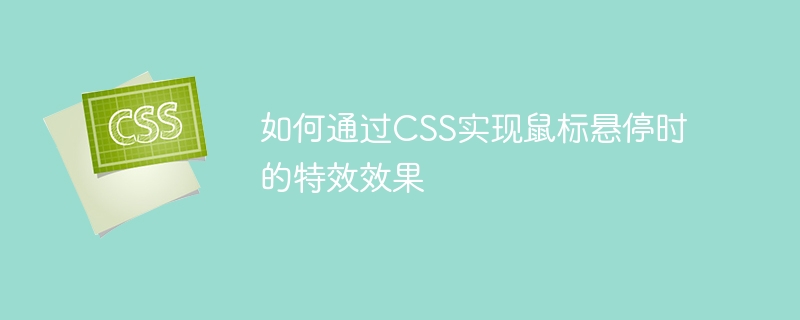
How to achieve special effects when the mouse is hovering through CSS
CSS is a style sheet language used to beautify and customize web pages. It can make our web pages More vivid and engaging. Among them, implementing special effects when the mouse is hovering through CSS is a common way to add some interactivity and dynamics to the web page. This article will introduce some common hover effects and provide corresponding code examples.
.element:hover {
background-color: #ff0000;
}.element:hover {
color: #ff0000;
}.element {
transition: background-color 0.3s ease;
}
.element:hover {
background-color: #ff0000;
}.element:hover {
transform: rotate(90deg);
}.element {
transition: transform 0.3s ease;
}
.element:hover {
transform: scale(1.2);
}.element {
transition: opacity 0.3s ease;
}
.element:hover {
opacity: 0.5;
}.element {
transition: border-color 0.3s ease;
}
.element:hover {
border: 2px solid #ff0000;
}Summary:
Through CSS, we can achieve various special effects when the mouse is hovering, thereby making the web page more vivid and interesting. The above are some common examples. Of course, there are many other special effects and methods, which can be freely used according to needs and creativity. I hope this article will be helpful to readers who want to use CSS to implement hover effects in web design.
The above is the detailed content of How to achieve special effects on mouse hover through CSS. For more information, please follow other related articles on the PHP Chinese website!
 What are the network file server tools?
What are the network file server tools?
 Implementation method of vue online chat function
Implementation method of vue online chat function
 How to restore videos that have been officially removed from Douyin
How to restore videos that have been officially removed from Douyin
 Why the computer keeps restarting automatically
Why the computer keeps restarting automatically
 How to recover files emptied from Recycle Bin
How to recover files emptied from Recycle Bin
 How to solve http status 404
How to solve http status 404
 Regular expression does not contain
Regular expression does not contain
 What are the sorting methods?
What are the sorting methods?




