
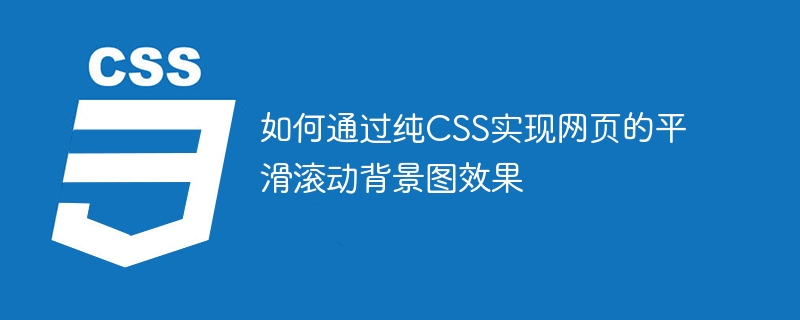
How to achieve the smooth scrolling background image effect of web pages through pure CSS
In modern web design, the use of background images can add more beauty and vitality to the web page . The smooth scrolling background image effect achieved through CSS can make the entire page more smooth and attractive. This article will detail how to achieve this effect through pure CSS and provide specific code examples.
First, we need to prepare a background image and add it to the appropriate location on the web page. This can be achieved through the CSS background property. The following is a sample code:
<style>
body {
background-image: url('background.jpg');
background-size: cover;
background-repeat: no-repeat;
background-position: center;
}
</style>In the above code, we add the background image to the web page through the background-image attribute. The background-size attribute is used to specify the size adaptation method of the background image. cover means that the background image will fill the entire container area as much as possible. The background-repeat attribute is used to control how the background image is repeated. Here we set it to no-repeat, which means no repetition. The background-position property is used to set the position of the background image in the container. Here we center it.
Next, we will use @keyframes rules and animation properties to achieve a smooth scrolling effect. The following is a sample code:
<style>
@keyframes smoothscroll {
0% { background-position: 0px 0px; }
100% { background-position: 2000px 0px; }
}
body {
animation: smoothscroll 10s infinite;
}
</style>In the above code, we use the @keyframes rule to define an animation named smoothscroll. In this animation, we use different key frames to change the position of the background image to achieve the scrolling effect. The key frames here include 0% and 100%, which represent the state at the beginning and end of the animation respectively. At the beginning, the position of the background image is (0, 0), and at the end, the position of the background image is (2000px, 0). By changing the background image positions of these two keyframes, we can achieve a smooth scrolling effect.
Next, we apply the defined animation to the body element through the animation attribute, so that the background image can achieve a scrolling effect. Among them, smoothscroll represents the name of the animation to be applied, 10s represents the duration of the animation is 10 seconds, and infinite represents the animation loop.
With the above code, we can achieve the smooth scrolling background image effect of the web page.
It should be noted that when using this method to achieve the background image scrolling effect, the loading time of the web page may be increased due to the use of a longer animation duration. Therefore, we need to weigh the balance between the scrolling background image effect and web page performance to ensure user experience while maintaining smooth operation of the web page.
So far, this article has introduced in detail how to achieve the smooth scrolling background image effect of web pages through pure CSS, and provided specific code examples. Hope this helps!
The above is the detailed content of How to achieve smooth scrolling background image effect on web pages through pure CSS. For more information, please follow other related articles on the PHP Chinese website!




