What are the methods to change IP in dynamic vps instantly?
The methods for dynamic vps to change IP in seconds include setting up a dynamic IP proxy in the browser, using HTTP proxy, purchasing VPS, configuring proxy server, obtaining proxy IP, writing scripts, setting up scheduled tasks, using SSH protocol and using Docker Containers etc. Detailed introduction: 1. The browser sets a dynamic IP proxy. You can also set a dynamic IP proxy according to the browser. You can change the IP by changing the computer browser. It can be used to browse other web pages. It is not very convenient for users who often need to change IP. Convenience and so on.
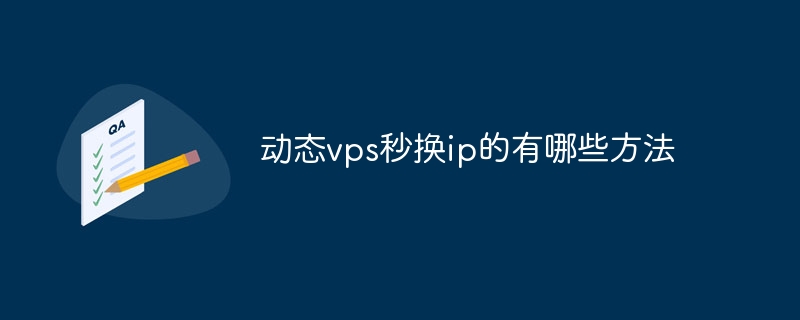
The main ways to change IP in dynamic VPS are as follows:
Browser settings for dynamic IP proxy
You can also set up a dynamic IP proxy according to the browser. You can change the IP by changing the computer browser, which can be used to browse other web pages. It is not very convenient for users who often need to change IP.
Use HTTP proxy
Using HTTP proxy is the simplest and most convenient method, and the quality of IP resources is also very good.
Purchase VPS
You need to purchase a VPS server, choose a reliable cloud service provider, and ensure that the VPS server has sufficient computing resources and bandwidth provision. Use virtualization technology to create multiple virtual machines on the VPS. Each virtual machine has an independent operating system and network interface. These virtual machines will become the carrier of dynamic IP.
Configuring the proxy server
Set the parameters of the proxy server, including listening port, encryption method, proxy type, etc. These parameters will affect the performance and security of the proxy server.
Get proxy IP
You can use a proxy IP provider or self-built proxy IP pool to obtain a large number of proxy IP addresses. You can choose paid or free proxy IP.
Writing a script program
You can use scheduled task tools, such as Linux crontab or Windows task scheduler, to set the scheduled execution of the script program.
Set scheduled tasks
You can set the frequency of IP switching according to your needs.
Use SSH protocol
SSH(Secure Shell) is a secure protocol for logging in to a local server remotely. Through SSH, a secure connection can be established between the local computer and the remote server, and various operations can be performed on the remote server. By using the SSH protocol, we can also control multiple virtual machines on the local computer.
Using Docker containers
Docker is a containerization technology that can run multiple isolated processes in the same operating system, each process has its own File system and network interface. By using Docker containers, we can run multiple virtual machines in the same operating system, and each virtual machine has its own IP address.
The above is the detailed content of What are the methods to change IP in dynamic vps instantly?. For more information, please follow other related articles on the PHP Chinese website!

Hot AI Tools

Undresser.AI Undress
AI-powered app for creating realistic nude photos

AI Clothes Remover
Online AI tool for removing clothes from photos.

Undress AI Tool
Undress images for free

Clothoff.io
AI clothes remover

AI Hentai Generator
Generate AI Hentai for free.

Hot Article

Hot Tools

Notepad++7.3.1
Easy-to-use and free code editor

SublimeText3 Chinese version
Chinese version, very easy to use

Zend Studio 13.0.1
Powerful PHP integrated development environment

Dreamweaver CS6
Visual web development tools

SublimeText3 Mac version
God-level code editing software (SublimeText3)

Hot Topics
 1386
1386
 52
52
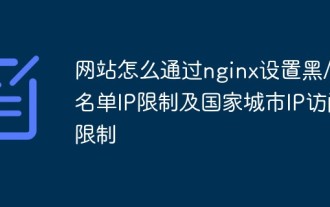 How do websites set black/whitelist IP restrictions and country and city IP access restrictions through nginx?
Jun 01, 2023 pm 05:27 PM
How do websites set black/whitelist IP restrictions and country and city IP access restrictions through nginx?
Jun 01, 2023 pm 05:27 PM
1. Black/white list IP restricted access configuration nginx There are several ways to configure black and white lists. Here are only two commonly used methods. 1. The first method: allow, denydeny and allow instructions belong to ngx_http_access_module. nginx loads this module by default, so it can be used directly. This method is the simplest and most direct. The setting is similar to the firewall iptable. How to use: Add directly to the configuration file: #Whitelist settings, followed by allow is accessible IPlocation/{allow123.13.123.12;allow23.53.32.1/100;denyall;}#Blacklist settings,
 Convert VirtualBox fixed disk to dynamic disk and vice versa
Mar 25, 2024 am 09:36 AM
Convert VirtualBox fixed disk to dynamic disk and vice versa
Mar 25, 2024 am 09:36 AM
When creating a virtual machine, you will be asked to select a disk type, you can select fixed disk or dynamic disk. What if you choose fixed disks and later realize you need dynamic disks, or vice versa? Good! You can convert one to the other. In this post, we will see how to convert VirtualBox fixed disk to dynamic disk and vice versa. A dynamic disk is a virtual hard disk that initially has a small size and grows in size as you store data in the virtual machine. Dynamic disks are very efficient at saving storage space because they only take up as much host storage space as needed. However, as disk capacity expands, your computer's performance may be slightly affected. Fixed disks and dynamic disks are commonly used in virtual machines
 How to convert dynamic disk to basic disk on Windows 11
Sep 23, 2023 pm 11:33 PM
How to convert dynamic disk to basic disk on Windows 11
Sep 23, 2023 pm 11:33 PM
If you want to convert a dynamic disk to a basic disk in Windows 11, you should create a backup first as the process will erase all data in it. Why should you convert dynamic disk to basic disk in Windows 11? According to Microsoft, dynamic disks have been deprecated from Windows and their use is no longer recommended. Additionally, Windows Home Edition does not support dynamic disks, so you will not be able to access these logical drives. If you want to combine more disks into a larger volume, it is recommended to use Basic Disks or Storage Spaces. In this article, we will show you how to convert dynamic disk to basic disk on Windows 11 How to convert dynamic disk to basic disk in Windows 11? In the beginning
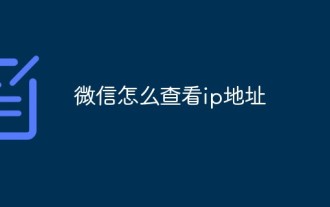 How to check IP address on WeChat
May 31, 2023 am 09:16 AM
How to check IP address on WeChat
May 31, 2023 am 09:16 AM
How to check the IP address on WeChat: 1. Log in to the computer version of WeChat, right-click the taskbar at the bottom of the screen, and click "Task Manager"; 2. When the task manager pops up, click "Details" in the lower left corner; 3. Task management Enter the "Performance" option of the browser and click "Open Resource Monitor"; 4. Select "Network" and check the WeChat process "Wechat.exe"; 5. Click "TCP Connection" below to monitor the WeChat network IP related situation. Sending a message and getting a reply will reveal the other person's IP address.
 How to set directory whitelist and ip whitelist in nginx
May 18, 2023 pm 03:52 PM
How to set directory whitelist and ip whitelist in nginx
May 18, 2023 pm 03:52 PM
1. Set the directory whitelist: There is no restriction on the specified request path. If there is no restriction on the request path to the api directory, it can be written as server{location/app{proxy_passhttp://192.168.1.111:8095/app ;limit_connconn20;limit_rate500k;limit_reqzone=fooburst=5nodelay;}location/app/api{proxy_passhttp://192.168.1.111:8095/app/api}}#Because nginx will give priority to accurate matching
 How does NGINX count the PV, UV, and independent IP of the website?
May 19, 2023 am 09:13 AM
How does NGINX count the PV, UV, and independent IP of the website?
May 19, 2023 am 09:13 AM
Concept: uv (uniquevisitor): unique visitor, each independent Internet computer (based on cookies) is regarded as a visitor, and the number of visitors who visit your website within a day (00:00-24:00). Visits to the same cookie within a day are only counted once PV (pageview): visits, that is, page views or clicks, each visit to the website by the user is recorded once. When a user visits the same page multiple times, the total number of visits is counted. Independent IP: The same IP address is only counted once within 00:00-24:00. Friends who do website optimization are most concerned about this. Let me first state the environment. This run nginx version 1.7, the backend tomcat runs dynamic
 What should I do if my wifi shows no IP allocation?
Aug 30, 2023 am 11:58 AM
What should I do if my wifi shows no IP allocation?
Aug 30, 2023 am 11:58 AM
Solution to wifi showing no IP allocation: 1. Restart the device and router, turn off the Wi-Fi connection on the device, turn off the device, turn off the router, wait a few minutes, then reopen the router to connect to wifi; 2. Check the router settings and restart DHCP, make sure the DHCP function is enabled; 3. Reset network settings, which will delete all saved WiFi networks and passwords. Please make sure they are backed up before performing this operation; 4. Update the router firmware, log in to the router management interface, and find the firmware Update options and follow the prompts.
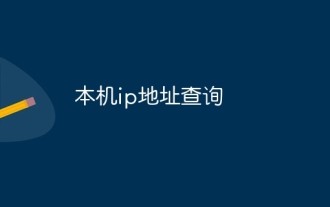 Local IP address query
Jan 05, 2024 pm 01:42 PM
Local IP address query
Jan 05, 2024 pm 01:42 PM
The methods for querying the IP address of this machine are: 1. Under Windows system, open the "Start Menu" and search for "cmd" to open the command prompt, enter "ipconfig", and then press the Enter key to find a line named "IPv4 Address" , the number next to it is the IP address of the machine; 2. Under macOS system, click the Apple icon in the upper left corner of the screen, select "System Preferences", find the currently connected network in the "Network" option, and click the "Advanced" button , find the IP of the machine in the "TCP/IP" tab, etc.



