
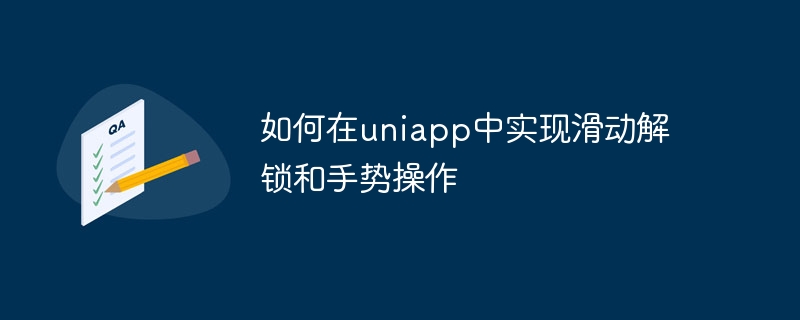
How to implement slide to unlock and gesture operations in Uniapp
Introduction: With the popularity of smartphones, slide to unlock and gesture operations have become the basic operations for users to use mobile phones. one. How to implement this kind of interactive function in Uniapp development? This article will introduce how to implement slide unlock and gesture operations in Uniapp and provide specific code examples.
1. Implementation of sliding unlock
Sliding unlock is a common way to unlock mobile phones. Users need to slide their fingers on the screen to complete the unlocking operation. In Uniapp, we can implement sliding unlock through touch events.
First, we need to create a slider component to represent the position and state of the slider. In this component, we can save the current position of the slider through the data attribute, and set the position and style of the slider through the style attribute.
The sample code is as follows:
<template>
<view class="slider" @touchstart="onTouchStart" @touchmove="onTouchMove" @touchend="onTouchEnd">
<view class="slider-bg"></view>
<view class="slider-handle" :style="sliderStyle"></view>
</view>
</template>
<script>
export default {
data() {
return {
startX: 0, // 滑动开始的X坐标
sliderX: 0, // 滑块的X坐标
maxRight: 0, // 滑块最大向右移动的距离
sliderStyle: "", // 滑块的样式
};
},
mounted() {
uni.createSelectorQuery().in(this).select(".slider-bg").boundingClientRect((res) => {
this.maxRight = res.width - 50; // 50为滑块的宽度
}).exec();
},
methods: {
onTouchStart(event) {
this.startX = event.touches[0].pageX - this.sliderX;
},
onTouchMove(event) {
let moveX = event.touches[0].pageX - this.startX;
if (moveX < 0) moveX = 0;
if (moveX > this.maxRight) moveX = this.maxRight;
this.sliderX = moveX;
this.sliderStyle = `transform: translateX(${this.sliderX}px)`;
},
onTouchEnd(event) {
if (this.sliderX === this.maxRight) {
// 解锁成功
uni.showToast({
title: '解锁成功',
icon: 'success'
})
} else {
// 解锁失败
uni.showToast({
title: '解锁失败',
icon: 'none'
})
this.sliderX = 0;
this.sliderStyle = "";
}
},
},
};
</script>
<style>
.slider {
width: 300px;
height: 50px;
position: relative;
overflow: hidden;
}
.slider-bg {
width: 100%;
height: 100%;
background: #ccc;
position: absolute;
left: 0;
top: 0;
}
.slider-handle {
width: 50px;
height: 50px;
background: #007AFF;
position: absolute;
left: 0;
top: 0;
}
</style>In actual use, we can introduce sliders into pages that require sliding unlocking. Block component and style and position the slider as desired.
The sample code is as follows:
<template>
<view>
<slider-component></slider-component>
</view>
</template>
<script>
import sliderComponent from "@/components/sliderComponent.vue";
export default {
components: {
sliderComponent,
},
};
</script>2. Implementation of gesture operation
Gesture operation refers to triggering different functions through different operations of fingers on the screen. In Uniapp, we can implement gesture operations by using the uni-app-gesture plug-in.
First, we need to install the uni-app-gesture plug-in. In HBuilderX, open the plug-in market (shortcut key: Ctrl Shift X), search for the uni-app-gesture plug-in and install it.
In pages that require gesture operations, you can introduce the uplodGestureMixin plug-in under the script tag and use the plug-in in the mixins attribute.
The sample code is as follows:
<template>
<view>
<view>{{ gestureType }}</view>
</view>
</template>
<script>
import uplodGestureMixin from "@/mixins/uplodGestureMixin";
export default {
mixins: [uplodGestureMixin],
data() {
return {
gestureType: "", // 手势类型
};
},
methods: {
gestureChange(e) {
this.gestureType = e.gestureType;
},
},
};
</script>In the mixin file, we can bind the gestureChange event to the uniapp-gesture component. Handle gesture operations.
The sample code is as follows:
import { uplodGesture } from "uni-app-gesture";
export default {
components: {
uplodGesture
},
};The return value of the gesture event is an object, including the gesture type (gestureType) and gesture direction (gestureDirection) and other information.
Summary: This article introduces how to implement slide unlock and gesture operations in Uniapp, and provides specific code examples. Developers can use corresponding codes to implement slide unlock and gesture operation functions according to their own needs. Hope it helps with Uniapp development.
The above is the detailed content of How to implement slide to unlock and gesture operations in uniapp. For more information, please follow other related articles on the PHP Chinese website!
 Where should I fill in my place of birth: province, city or county?
Where should I fill in my place of birth: province, city or county?
 How to solve 400 bad request
How to solve 400 bad request
 What is the reason why the network cannot be connected?
What is the reason why the network cannot be connected?
 Usage of get function in c language
Usage of get function in c language
 How to obtain url address
How to obtain url address
 How to solve the problem that document.cookie cannot be obtained
How to solve the problem that document.cookie cannot be obtained
 Check out the top ten cryptocurrencies worth investing in
Check out the top ten cryptocurrencies worth investing in
 socketpair usage
socketpair usage
 what is drivergenius
what is drivergenius




