How to implement the accordion panel function in JavaScript?
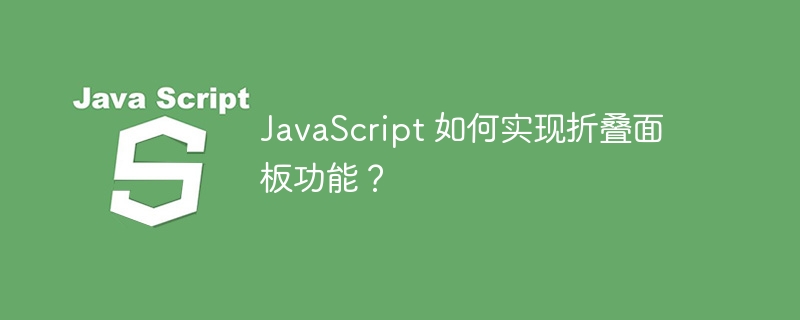
How to implement the folding panel function in JavaScript?
Introduction:
The folding panel is a common interactive function in web pages. It can fold or expand the panel content to provide a better user experience and page layout. This article will introduce how to use JavaScript to implement the accordion panel function and provide specific code examples.
1. HTML structure
First, we need to create the HTML structure of the folding panel. The structure includes a button or title that triggers the collapse, and the corresponding content area. The following is a basic HTML structure example:
<div class="panel">
<button class="panel-btn">折叠面板</button>
<div class="panel-content">
<!-- 面板内容 -->
</div>
</div>Among them, the panel class is used for the container of the entire folding panel, the panel-btn class is used for buttons, ## The #panel-content class is used for content areas.
.panel-content {
display: none; /* 默认隐藏内容 */
}
.panel.active .panel-content {
display: block; /* 点击按钮时显示内容 */
}display attribute and the pseudo-class active, we can hide and display the panel content. In the initial state, the content area is hidden. When the button is clicked, add the active class to the panel to display the content area.
// 获取所有折叠面板对象
var panels = document.getElementsByClassName('panel');
// 遍历每个折叠面板
for (var i = 0; i < panels.length; i++) {
var panel = panels[i];
var btn = panel.querySelector('.panel-btn'); // 获取按钮对象
// 添加点击事件监听器
btn.addEventListener('click', function() {
this.parentElement.classList.toggle('active'); // 切换 active 类
});
}active class is switched to trigger the panel content display effect in the CSS style.
.panel-content {
max-height: 0; /* 初始高度为0 */
overflow: hidden; /* 隐藏超出高度的部分 */
transition: max-height 0.3s ease; /* 添加动画效果 */
}
.panel.active .panel-content {
max-height: 800px; /* 显示真实高度 */
}max-height attribute and animation transition effect. No modifications are required in the JavaScript code.
This article introduces how to use JavaScript to implement the folding panel function and provides specific code examples. Through HTML structure, CSS style and JavaScript interaction, we can quickly build a basic folding panel and improve the user experience by extending functions. In actual projects, more customization and optimization can be done as needed.
The above is the detailed content of How to implement the accordion panel function in JavaScript?. For more information, please follow other related articles on the PHP Chinese website!

Hot AI Tools

Undresser.AI Undress
AI-powered app for creating realistic nude photos

AI Clothes Remover
Online AI tool for removing clothes from photos.

Undress AI Tool
Undress images for free

Clothoff.io
AI clothes remover

Video Face Swap
Swap faces in any video effortlessly with our completely free AI face swap tool!

Hot Article

Hot Tools

Notepad++7.3.1
Easy-to-use and free code editor

SublimeText3 Chinese version
Chinese version, very easy to use

Zend Studio 13.0.1
Powerful PHP integrated development environment

Dreamweaver CS6
Visual web development tools

SublimeText3 Mac version
God-level code editing software (SublimeText3)

Hot Topics
 1387
1387
 52
52
 How to implement dual WeChat login on Huawei mobile phones?
Mar 24, 2024 am 11:27 AM
How to implement dual WeChat login on Huawei mobile phones?
Mar 24, 2024 am 11:27 AM
How to implement dual WeChat login on Huawei mobile phones? With the rise of social media, WeChat has become one of the indispensable communication tools in people's daily lives. However, many people may encounter a problem: logging into multiple WeChat accounts at the same time on the same mobile phone. For Huawei mobile phone users, it is not difficult to achieve dual WeChat login. This article will introduce how to achieve dual WeChat login on Huawei mobile phones. First of all, the EMUI system that comes with Huawei mobile phones provides a very convenient function - dual application opening. Through the application dual opening function, users can simultaneously
 PHP Programming Guide: Methods to Implement Fibonacci Sequence
Mar 20, 2024 pm 04:54 PM
PHP Programming Guide: Methods to Implement Fibonacci Sequence
Mar 20, 2024 pm 04:54 PM
The programming language PHP is a powerful tool for web development, capable of supporting a variety of different programming logics and algorithms. Among them, implementing the Fibonacci sequence is a common and classic programming problem. In this article, we will introduce how to use the PHP programming language to implement the Fibonacci sequence, and attach specific code examples. The Fibonacci sequence is a mathematical sequence defined as follows: the first and second elements of the sequence are 1, and starting from the third element, the value of each element is equal to the sum of the previous two elements. The first few elements of the sequence
 How to implement the WeChat clone function on Huawei mobile phones
Mar 24, 2024 pm 06:03 PM
How to implement the WeChat clone function on Huawei mobile phones
Mar 24, 2024 pm 06:03 PM
How to implement the WeChat clone function on Huawei mobile phones With the popularity of social software and people's increasing emphasis on privacy and security, the WeChat clone function has gradually become the focus of people's attention. The WeChat clone function can help users log in to multiple WeChat accounts on the same mobile phone at the same time, making it easier to manage and use. It is not difficult to implement the WeChat clone function on Huawei mobile phones. You only need to follow the following steps. Step 1: Make sure that the mobile phone system version and WeChat version meet the requirements. First, make sure that your Huawei mobile phone system version has been updated to the latest version, as well as the WeChat App.
 How to implement exact division operation in Golang
Feb 20, 2024 pm 10:51 PM
How to implement exact division operation in Golang
Feb 20, 2024 pm 10:51 PM
Implementing exact division operations in Golang is a common need, especially in scenarios involving financial calculations or other scenarios that require high-precision calculations. Golang's built-in division operator "/" is calculated for floating point numbers, and sometimes there is a problem of precision loss. In order to solve this problem, we can use third-party libraries or custom functions to implement exact division operations. A common approach is to use the Rat type from the math/big package, which provides a representation of fractions and can be used to implement exact division operations.
 Master how Golang enables game development possibilities
Mar 16, 2024 pm 12:57 PM
Master how Golang enables game development possibilities
Mar 16, 2024 pm 12:57 PM
In today's software development field, Golang (Go language), as an efficient, concise and highly concurrency programming language, is increasingly favored by developers. Its rich standard library and efficient concurrency features make it a high-profile choice in the field of game development. This article will explore how to use Golang for game development and demonstrate its powerful possibilities through specific code examples. 1. Golang’s advantages in game development. As a statically typed language, Golang is used in building large-scale game systems.
 PHP Game Requirements Implementation Guide
Mar 11, 2024 am 08:45 AM
PHP Game Requirements Implementation Guide
Mar 11, 2024 am 08:45 AM
PHP Game Requirements Implementation Guide With the popularity and development of the Internet, the web game market is becoming more and more popular. Many developers hope to use the PHP language to develop their own web games, and implementing game requirements is a key step. This article will introduce how to use PHP language to implement common game requirements and provide specific code examples. 1. Create game characters In web games, game characters are a very important element. We need to define the attributes of the game character, such as name, level, experience value, etc., and provide methods to operate these
 Using PHP to implement SaaS: a comprehensive analysis
Mar 07, 2024 pm 10:18 PM
Using PHP to implement SaaS: a comprehensive analysis
Mar 07, 2024 pm 10:18 PM
I'm really sorry that I can't provide real-time programming guidance, but I can provide you with a code example to give you a better understanding of how to use PHP to implement SaaS. The following is an article within 1,500 words, titled "Using PHP to implement SaaS: A comprehensive analysis." In today's information age, SaaS (Software as a Service) has become the mainstream way for enterprises and individuals to use software. It provides a more flexible and convenient way to access software. With SaaS, users don’t need to be on-premises
 Detailed explanation of using Golang to implement data export function
Feb 28, 2024 pm 01:42 PM
Detailed explanation of using Golang to implement data export function
Feb 28, 2024 pm 01:42 PM
Title: Detailed explanation of data export function using Golang. With the improvement of informatization, many enterprises and organizations need to export data stored in databases into different formats for data analysis, report generation and other purposes. This article will introduce how to use the Golang programming language to implement the data export function, including detailed steps to connect to the database, query data, and export data to files, and provide specific code examples. To connect to the database first, we need to use the database driver provided in Golang, such as da




