HTML Tutorial: How to Use Grid Layout for Grid Adaptive Layout
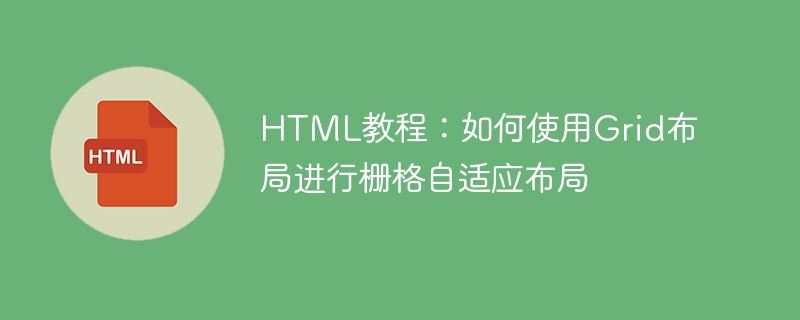
HTML tutorial: How to use Grid layout for grid adaptive layout, specific code examples are required
Introduction:
In modern Web design, page layout Adaptability is an important consideration. Although traditional layout methods such as floating and positioning can achieve a certain degree of adaptability, they often require a lot of code and adjustments. CSS Grid layout provides a simple and powerful way to implement grid adaptive layout. This tutorial will introduce in detail how to use CSS Grid layout to implement grid adaptive layout and provide specific code examples.
1. Grid layout basics
- Declare the Grid container:
First, we need to create a Grid container in CSS. This can be achieved by setting the display attribute of the container to grid:
.grid-container {
display: grid;
}
- Define the grid:
By using the grid-template-rows and grid-template-columns properties, we can define the rows and columns of the grid.
.grid-container {
display: grid;
grid-template-rows: repeat(3, 1fr); / Three rows, each row is of equal height/
grid-template-columns: repeat(3, 1fr); / Three columns, each column has equal width/
}
- Define the cell position :
Using the grid-row and grid-column properties, we can specify the position of an element in the grid.
.grid-item {
grid-row: 1 / span 2; / Starting from the first row, spanning two rows/
grid-column: 2 / span 1; / Start from the second column and span one column/
}
2. Grid adaptive layout example
Below we will use a specific example To demonstrate how to use Grid layout for grid adaptive layout.
HTML part:
<div class="grid-container"> <div class="grid-item">1</div> <div class="grid-item">2</div> <div class="grid-item">3</div> <div class="grid-item">4</div> <div class="grid-item">5</div> <div class="grid-item">6</div> </div>
CSS part:
.grid-container {
display: grid;
grid-template-columns: repeat(auto-fit, minmax(200px, 1fr));
/* 自动适应列数,每列最小宽度200px,最大为1fr */
grid-gap: 10px; /* 单元格间隔为10px */
}
.grid-item {
background-color: #e0e0e0;
padding: 20px;
text-align: center;
}The above code will create a container with grid adaptive layout, containing 6 cells of the same width. . The width of these cells will automatically adjust according to the screen width, with a minimum width of 200px per column and a maximum width of 1fr of the remaining space. The space between each cell is 10px.
Conclusion:
Through CSS Grid layout, we can easily implement grid adaptive layout without a lot of code and adjustments. Using the grid-template-columns and grid-template-rows properties, we can flexibly define the rows and columns of the grid. Using the grid-row and grid-column properties we can control the position of elements in the grid. Using attributes such as repeat, auto-fit, and minmax, we can implement adaptive layout of the grid. I hope this tutorial will help you understand and apply CSS Grid layout.
The above is the detailed content of HTML Tutorial: How to Use Grid Layout for Grid Adaptive Layout. For more information, please follow other related articles on the PHP Chinese website!

Hot AI Tools

Undresser.AI Undress
AI-powered app for creating realistic nude photos

AI Clothes Remover
Online AI tool for removing clothes from photos.

Undress AI Tool
Undress images for free

Clothoff.io
AI clothes remover

Video Face Swap
Swap faces in any video effortlessly with our completely free AI face swap tool!

Hot Article

Hot Tools

Notepad++7.3.1
Easy-to-use and free code editor

SublimeText3 Chinese version
Chinese version, very easy to use

Zend Studio 13.0.1
Powerful PHP integrated development environment

Dreamweaver CS6
Visual web development tools

SublimeText3 Mac version
God-level code editing software (SublimeText3)

Hot Topics
 1387
1387
 52
52
 Table Border in HTML
Sep 04, 2024 pm 04:49 PM
Table Border in HTML
Sep 04, 2024 pm 04:49 PM
Guide to Table Border in HTML. Here we discuss multiple ways for defining table-border with examples of the Table Border in HTML.
 HTML margin-left
Sep 04, 2024 pm 04:48 PM
HTML margin-left
Sep 04, 2024 pm 04:48 PM
Guide to HTML margin-left. Here we discuss a brief overview on HTML margin-left and its Examples along with its Code Implementation.
 Nested Table in HTML
Sep 04, 2024 pm 04:49 PM
Nested Table in HTML
Sep 04, 2024 pm 04:49 PM
This is a guide to Nested Table in HTML. Here we discuss how to create a table within the table along with the respective examples.
 HTML Table Layout
Sep 04, 2024 pm 04:54 PM
HTML Table Layout
Sep 04, 2024 pm 04:54 PM
Guide to HTML Table Layout. Here we discuss the Values of HTML Table Layout along with the examples and outputs n detail.
 HTML Input Placeholder
Sep 04, 2024 pm 04:54 PM
HTML Input Placeholder
Sep 04, 2024 pm 04:54 PM
Guide to HTML Input Placeholder. Here we discuss the Examples of HTML Input Placeholder along with the codes and outputs.
 HTML Ordered List
Sep 04, 2024 pm 04:43 PM
HTML Ordered List
Sep 04, 2024 pm 04:43 PM
Guide to the HTML Ordered List. Here we also discuss introduction of HTML Ordered list and types along with their example respectively
 Moving Text in HTML
Sep 04, 2024 pm 04:45 PM
Moving Text in HTML
Sep 04, 2024 pm 04:45 PM
Guide to Moving Text in HTML. Here we discuss an introduction, how marquee tag work with syntax and examples to implement.
 HTML onclick Button
Sep 04, 2024 pm 04:49 PM
HTML onclick Button
Sep 04, 2024 pm 04:49 PM
Guide to HTML onclick Button. Here we discuss their introduction, working, examples and onclick Event in various events respectively.




