How to implement bus and subway inquiry and navigation in uniapp
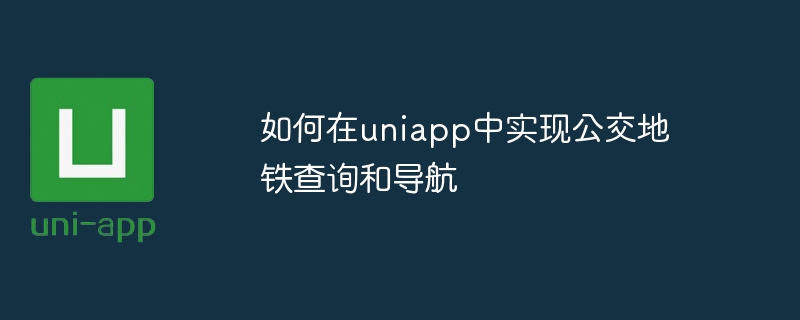
How to implement bus and subway inquiry and navigation in uniapp
With the development of cities and the growth of population, buses and subways have become the main way for many people to travel. When developing mobile applications, providing bus and subway inquiry and navigation functions can improve user experience and help users plan travel routes more conveniently.
This article will introduce how to implement bus and subway query and navigation functions in uniapp, including querying bus and subway lines, querying site information, querying arrival information, etc., and provide specific code examples.
- Install the required plug-ins
In the uniapp project, we can use third-party plug-ins to implement bus and subway query and navigation functions. There are currently multiple plug-ins on the market to choose from, such as uni-simple-router and uni-request. Install these plug-ins through npm and then introduce them into the project. - Query bus and subway lines
To check bus and subway lines, you first need to obtain the city's line information. You can use the bus and subway API to obtain route information by sending an HTTP request.
For example, we can use the uni-request plug-in to send a GET request to obtain line information:
import request from 'uni-request';
// 获取公交地铁线路信息
function getRouteInfo(city) {
return request.get('http://api.example.com/routes', {
params: {
city: city
}
});
}In the above code, we obtain the corresponding line information by passing in the city parameters . The obtained line information can be returned in JSON format, including important information such as line name, starting point and end point.
- Query site information
Once the line information is obtained, we can query all site information on the line. By sending an HTTP request, we can get details such as the name, location, etc. of each site.
// 获取站点信息
function getStationInfo(routeId) {
return request.get('http://api.example.com/stations', {
params: {
routeId: routeId
}
});
}By passing in the line ID parameter, we can obtain all site information on the line.
- Query arrival information
In addition to obtaining site information, we can also query arrival information on specific lines and sites. By sending an HTTP request, we can get how long it will take the vehicle to arrive at the site at the current time.
// 获取到站信息
function getArrivalInfo(routeId, stationId) {
return request.get('http://api.example.com/arrival', {
params: {
routeId: routeId,
stationId: stationId
}
});
}When we pass in the line ID and site ID parameters, we can get the arrival information on the line and site.
- Navigation function
After querying arrival information, we can provide users with navigation functions to help them plan their travel routes. You can use the map API to mark starting points and destinations on the map and provide route planning functions.
For example, you can use the uni-simple-router plug-in to define the navigation page in the route:
export default [
{
path: '/navigation',
name: 'navigation',
component: () => import('@/pages/navigation')
}
]In the navigation page, we can use the map component to display the starting point and end point, and Provide route planning buttons:
<template>
<view>
<map :markers="markers"></map>
<button @click="routePlanning">开始导航</button>
</view>
</template>
<script>
export default {
data() {
return {
markers: [
{
id: 0,
latitude: 39.908823,
longitude: 116.397470,
iconPath: '/static/start.png'
},
{
id: 1,
latitude: 39.991523,
longitude: 116.383039,
iconPath: '/static/end.png'
}
]
}
},
methods: {
routePlanning() {
// 调用地图API进行路线规划
}
}
}
</script>In the above code, we use the map component to display the starting point and end point, and use the button component to provide the route planning button. By calling the map API, we can implement specific navigation functions.
Through the above steps, we can implement bus and subway inquiry and navigation functions in uniapp. By sending HTTP requests to obtain line, site and arrival information, and providing navigation functions on the map, it can help users travel more conveniently using buses and subways.
(The above code examples and APIs are only for illustration, and actual development needs to be adjusted according to specific needs and API documents.)
The above is the detailed content of How to implement bus and subway inquiry and navigation in uniapp. For more information, please follow other related articles on the PHP Chinese website!

Hot AI Tools

Undresser.AI Undress
AI-powered app for creating realistic nude photos

AI Clothes Remover
Online AI tool for removing clothes from photos.

Undress AI Tool
Undress images for free

Clothoff.io
AI clothes remover

AI Hentai Generator
Generate AI Hentai for free.

Hot Article

Hot Tools

Notepad++7.3.1
Easy-to-use and free code editor

SublimeText3 Chinese version
Chinese version, very easy to use

Zend Studio 13.0.1
Powerful PHP integrated development environment

Dreamweaver CS6
Visual web development tools

SublimeText3 Mac version
God-level code editing software (SublimeText3)

Hot Topics
 1379
1379
 52
52
 How do I use preprocessors (Sass, Less) with uni-app?
Mar 18, 2025 pm 12:20 PM
How do I use preprocessors (Sass, Less) with uni-app?
Mar 18, 2025 pm 12:20 PM
Article discusses using Sass and Less preprocessors in uni-app, detailing setup, benefits, and dual usage. Main focus is on configuration and advantages.[159 characters]
 How do I use uni-app's animation API?
Mar 18, 2025 pm 12:21 PM
How do I use uni-app's animation API?
Mar 18, 2025 pm 12:21 PM
The article explains how to use uni-app's animation API, detailing steps to create and apply animations, key functions, and methods to combine and control animation timing.Character count: 159
 What are the different types of testing that you can perform in a UniApp application?
Mar 27, 2025 pm 04:59 PM
What are the different types of testing that you can perform in a UniApp application?
Mar 27, 2025 pm 04:59 PM
The article discusses various testing types for UniApp applications, including unit, integration, functional, UI/UX, performance, cross-platform, and security testing. It also covers ensuring cross-platform compatibility and recommends tools like Jes
 How can you reduce the size of your UniApp application package?
Mar 27, 2025 pm 04:45 PM
How can you reduce the size of your UniApp application package?
Mar 27, 2025 pm 04:45 PM
The article discusses strategies to reduce UniApp package size, focusing on code optimization, resource management, and techniques like code splitting and lazy loading.
 What debugging tools are available for UniApp development?
Mar 27, 2025 pm 05:05 PM
What debugging tools are available for UniApp development?
Mar 27, 2025 pm 05:05 PM
The article discusses debugging tools and best practices for UniApp development, focusing on tools like HBuilderX, WeChat Developer Tools, and Chrome DevTools.
 How do I use uni-app's API for accessing device features (camera, geolocation, etc.)?
Mar 18, 2025 pm 12:06 PM
How do I use uni-app's API for accessing device features (camera, geolocation, etc.)?
Mar 18, 2025 pm 12:06 PM
The article discusses using uni-app's APIs to access device features like camera and geolocation, including permission settings and error handling.Character count: 158
 How do I use uni-app's storage API (uni.setStorage, uni.getStorage)?
Mar 18, 2025 pm 12:22 PM
How do I use uni-app's storage API (uni.setStorage, uni.getStorage)?
Mar 18, 2025 pm 12:22 PM
The article explains how to use uni-app's storage APIs (uni.setStorage, uni.getStorage) for local data management, discusses best practices, troubleshooting, and highlights limitations and considerations for effective use.
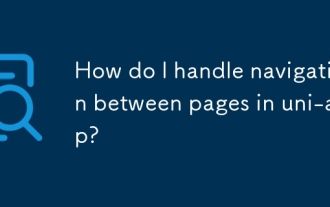 How do I handle navigation between pages in uni-app?
Mar 18, 2025 pm 12:07 PM
How do I handle navigation between pages in uni-app?
Mar 18, 2025 pm 12:07 PM
The article discusses handling page navigation in uni-app using built-in APIs, best practices for efficient navigation, custom animations for page transitions, and methods for passing data between pages.




