Tips and methods for implementing image scaling effects with CSS
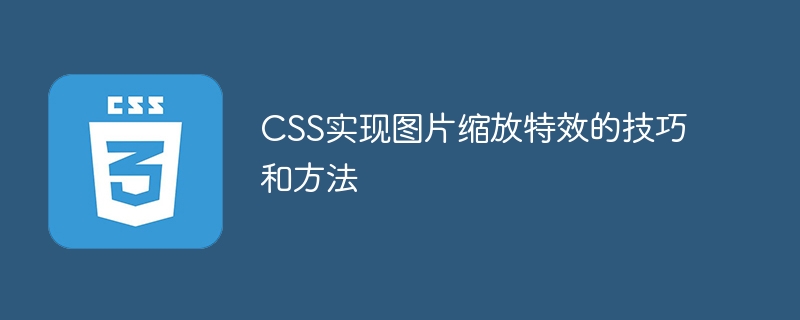
Techniques and methods for implementing image scaling effects using CSS require specific code examples
In web design, images are one of the indispensable elements. In order to make web pages more vivid and attractive, we often use special effects of zooming in and out of images to increase the visual effect. The following will introduce several common CSS techniques and methods, as well as specific code examples, to achieve image scaling effects.
- Using the transform attribute
The transform attribute is a powerful attribute in CSS3 that can be used to perform various transformation effects on elements, including scaling. Use the scale() function to achieve the zoom effect of the image. The specific code example is as follows:
1 2 3 4 5 6 7 |
|
In the above code, a transition attribute is first added to the parent element of the image to specify the duration of the animation effect. Then, under the :hover pseudo-class selector, set the value of the transform attribute to scale(1.2), which means that the image will be enlarged to 1.2 times its original size. When the mouse is hovered over the image, the zoom effect is triggered.
- Using the zoom attribute
In addition to using the transform attribute, you can also use the zoom attribute to achieve the zoom effect of the image. The zoom attribute is unique to IE, but is also supported in modern browsers. The specific code example is as follows:
1 2 3 4 5 6 7 |
|
In the above code, the same transition attribute as before is used, and under the :hover pseudo-class selector, the value of the zoom attribute is set to 1.2, which means that the image is enlarged to 1.2 times the original. When the mouse is hovering over the image, the zoom effect is triggered.
- Using CSS animation
In addition to using simple scaling effects, you can also use CSS animations to achieve more complex image scaling effects. By defining keyframes and animation properties, you can achieve more freedom and flexibility. The specific code example is as follows:
1 2 3 4 5 6 7 8 9 10 11 12 13 14 15 |
|
In the above code, the animation effect is defined through @keyframes key frames. In the 0% keyframe, set the zoom ratio of the image to 1, indicating the initial state. In the 50% keyframe, set the zoom ratio of the image to 1.2, which means it will be enlarged to 1.2 times the original size. In the 100% keyframe, set the zoom ratio of the image to 1, which means returning to the initial state.
Then, apply the defined animation attributes to the class selector of the picture, and set the value of the animation attribute to scale 3s infinite, which means using an animation named scale with a duration of 3 seconds and infinite Loop.
Summary:
By using the above CSS techniques and methods, we can easily achieve the zoom effect of images. From simple hover effects to complex animation effects, we can choose the appropriate method to achieve different effects according to our needs. By using the right code examples, we can make web pages more vivid and engaging, improving the user experience.
The above is the detailed content of Tips and methods for implementing image scaling effects with CSS. For more information, please follow other related articles on the PHP Chinese website!

Hot AI Tools

Undresser.AI Undress
AI-powered app for creating realistic nude photos

AI Clothes Remover
Online AI tool for removing clothes from photos.

Undress AI Tool
Undress images for free

Clothoff.io
AI clothes remover

Video Face Swap
Swap faces in any video effortlessly with our completely free AI face swap tool!

Hot Article

Hot Tools

Notepad++7.3.1
Easy-to-use and free code editor

SublimeText3 Chinese version
Chinese version, very easy to use

Zend Studio 13.0.1
Powerful PHP integrated development environment

Dreamweaver CS6
Visual web development tools

SublimeText3 Mac version
God-level code editing software (SublimeText3)

Hot Topics
 Use php and Imagick to implement special effects processing of images
Jul 28, 2023 pm 06:33 PM
Use php and Imagick to implement special effects processing of images
Jul 28, 2023 pm 06:33 PM
Use PHP and Imagick to implement special effects processing of pictures Summary: Special effects processing of pictures can add some artistic effects to the pictures or change the appearance of the pictures. PHP and Imagick can implement many common image special effects processing. This article will introduce some common special effects processing and provide corresponding code examples. Install the Imagick extension Before you begin, make sure you have the Imagick extension installed. If it is not installed, you can install it through the following steps: #Install Imagick extension $pec
 Tips and methods to optimize Spring Boot application performance
Jun 22, 2023 am 10:06 AM
Tips and methods to optimize Spring Boot application performance
Jun 22, 2023 am 10:06 AM
SpringBoot is a rapid application development framework based on the Spring framework. It is favored by more and more programmers because of its fast, easy-to-use, integrated and other characteristics. However, as business scale grows and business complexity increases, the performance of SpringBoot applications has become a problem that cannot be ignored. This article will introduce some tips and methods to optimize SpringBoot application performance, hoping to be helpful to programmers. 1. Optimize database connection pool in SpringB
 How to use CSS to achieve the zoom effect of images
Nov 21, 2023 pm 04:17 PM
How to use CSS to achieve the zoom effect of images
Nov 21, 2023 pm 04:17 PM
How to use CSS to achieve the zoom effect of images In web design, the zoom effect of images is one of the common requirements. Through the related properties and techniques of CSS, we can easily achieve the zoom effect of images. Below, we will introduce in detail how to use CSS to achieve the zoom effect of images, and give specific code examples. Use the transform attribute to implement matrix scaling of images. The transform attribute allows us to transform elements by rotating, scaling, tilting or translating them. Among them, the scaling transformation is to realize the picture
 Tips and methods to achieve image zoom-in and zoom-out effects with CSS
Oct 16, 2023 am 09:31 AM
Tips and methods to achieve image zoom-in and zoom-out effects with CSS
Oct 16, 2023 am 09:31 AM
Tips and methods for achieving image zoom-in and zoom-out effects with CSS In web design, adding image elements is a very common operation. In order to improve the user experience, it is essential to achieve some special effects. This article will introduce some techniques and methods of using CSS to achieve the effect of zooming in and out of images, and give specific code examples. 1. Use the transform attribute to achieve the scaling effect of the image. The transform attribute is one of the methods provided in CSS3 for transforming elements. The scale() function can be used for this purpose.
 Use JavaScript to implement image special effects and transition effects
Jun 15, 2023 pm 10:44 PM
Use JavaScript to implement image special effects and transition effects
Jun 15, 2023 pm 10:44 PM
With the continuous development of web technology, more and more special effects and transition effects are applied to web design. Among them, picture special effects and transition effects are the most common ones in web design. JavaScript is a commonly used scripting language in front-end development, and it also has certain advantages in realizing image special effects and transition effects. This article will introduce how to use JavaScript to implement image special effects and transition effects. 1. Picture special effects: mouse-over picture enlargement When the mouse hovers over the picture, the picture is made larger through JavaScript.
 Master the techniques and methods of transpose function in numpy
Jan 26, 2024 am 11:07 AM
Master the techniques and methods of transpose function in numpy
Jan 26, 2024 am 11:07 AM
Tips and methods for learning numpy transpose function Python is a very popular programming language through which we can perform various data analysis, scientific computing and machine learning tasks. In these tasks, it is often necessary to transpose arrays. In Python, a powerful library, NumPy (NumericalPython), provides us with many convenient functions and tools to process arrays. Among them, the transpose function is one of the commonly used operations. This article will introduce the transpose function in NumPy
 Tips and methods for implementing image scaling effects with CSS
Oct 20, 2023 pm 12:57 PM
Tips and methods for implementing image scaling effects with CSS
Oct 20, 2023 pm 12:57 PM
CSS techniques and methods for implementing image scaling effects require specific code examples. In web design, images are one of the indispensable elements. In order to make web pages more vivid and attractive, we often use special effects of zooming in and out of images to increase the visual effect. The following will introduce several common CSS techniques and methods, as well as specific code examples, to achieve image scaling effects. Using the transform attribute The transform attribute is a powerful attribute in CSS3 that can be used to perform various transformation effects on elements, including scaling.
 Tips and methods to achieve text scrolling effect with CSS
Oct 20, 2023 pm 07:13 PM
Tips and methods to achieve text scrolling effect with CSS
Oct 20, 2023 pm 07:13 PM
CSS techniques and methods for implementing text scrolling effects In web design, text scrolling effects can increase the vitality and attractiveness of the page and provide users with a better visual experience. Normally, we can use CSS to achieve a text scrolling effect, so that the text scrolls on the page in a smooth animation. This article will introduce some common techniques and methods to help you achieve text scrolling effects, and provide specific code examples. Let's see how to do this next. Use CSS animation to achieve text scrolling effect: CSS animation is a simple






