How to use the Hyperf framework for cross-domain request processing
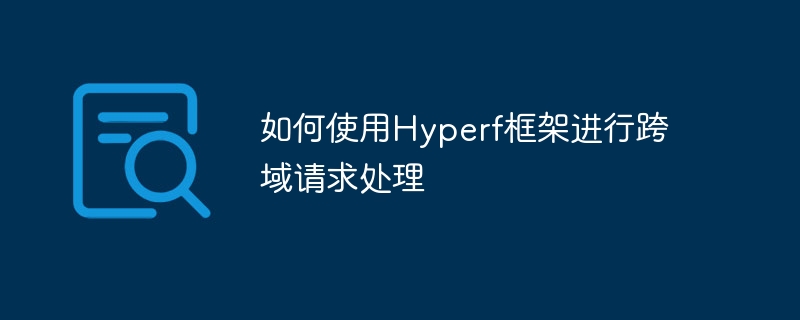
How to use the Hyperf framework for cross-domain request processing
Introduction:
In modern network application development, cross-domain requests have become a common requirement. In order to ensure the separation of front-end and back-end development and improve user experience, it has become particularly important to use the Hyperf framework for cross-domain request processing. This article will introduce how to use the Hyperf framework for cross-domain request processing and provide specific code examples.
1. What is a cross-domain request?
Cross-domain request refers to an HTTP request sent by JavaScript running on the browser through XMLHttpRequest or Fetch API. The target address of the request is the same as the domain name of the current page. , protocol or port are inconsistent. Due to the browser's security mechanism, these cross-domain requests are prohibited by default and require special handling.
2. Why cross-domain request processing is needed
Separate development of front-end and back-end has become a trend. The front-end is usually deployed under an independent domain name, while the back-end is deployed under another domain name. In this case, the front-end cannot directly access the back-end interface without cross-domain request processing. In order to ensure data security and improve user experience, cross-domain request processing has become very important.
3. Use Hyperf framework for cross-domain request processing
Hyperf framework is a high-performance framework developed based on Swoole extension. It provides rich cross-domain request processing functions. The following are the steps to use the Hyperf framework for cross-domain request processing:
- Install the hyperf/cors component:
Execute the following command in the project root directory to install the hyperf/cors component:
composer require hyperf/cors -
Configure cross-domain request parameters:
Create the cors.php file in the config/autoload directory of the project and add the following code:<?php return [ 'paths' => ['*'], 'allow_credentials' => false, 'allow_origin' => ['*'], 'allow_methods' => ['GET', 'POST', 'PUT', 'DELETE'], 'allow_headers' => ['content-type', 'authorization'], 'expose_headers' => [], 'max_age' => 0, ];
Copy after login -
Register middleware:
Register CorsMiddleware middleware in the middlewares.php file in the config/autoload directory of the project, add the following code:return [ 'http' => [ HyperfCorsMiddlewareCorsMiddleware::class, ], ];Copy after login Configure routing:
In the route that needs to process cross-domain requests, add cors middleware. The example is as follows:Router::group([ 'middleware' => [ HyperfCorsMiddlewareCorsMiddleware::class, ], ], function () { Router::get('/api/user', 'AppControllerUserController@index'); });Copy after login
4. Cross-domain request processing sample code
The following is an example using Hyperf Sample code for cross-domain request processing by the framework:
<?php
declare(strict_types=1);
namespace AppController;
use HyperfHttpServerAnnotationRequestMapping;
use HyperfHttpServerAnnotationController;
use HyperfHttpServerContractRequestInterface;
use HyperfHttpServerContractResponseInterface;
/**
* @Controller(prefix="/api")
*/
class UserController
{
/**
* @RequestMapping(path="/user", methods="get,post")
*/
public function index(RequestInterface $request, ResponseInterface $response)
{
// TODO: 处理跨域请求逻辑
$data = ['name' => 'John Doe', 'email' => 'john@example.com'];
return $response->json($data);
}
}In the above sample code, we created a UserController and defined an index method to handle cross-domain requests. In the index method, we return a response in JSON format to simulate the actual processing logic.
Conclusion:
Cross-domain request processing is an indispensable part of modern network application development. Using the Hyperf framework to handle cross-domain requests is simple and efficient, and can be completed in just a few steps. In actual projects, we can configure and expand according to specific needs. I hope the content of this article will be helpful to you, and I wish you good luck when using the Hyperf framework to handle cross-domain requests!
The above is the detailed content of How to use the Hyperf framework for cross-domain request processing. For more information, please follow other related articles on the PHP Chinese website!

Hot AI Tools

Undresser.AI Undress
AI-powered app for creating realistic nude photos

AI Clothes Remover
Online AI tool for removing clothes from photos.

Undress AI Tool
Undress images for free

Clothoff.io
AI clothes remover

AI Hentai Generator
Generate AI Hentai for free.

Hot Article

Hot Tools

Notepad++7.3.1
Easy-to-use and free code editor

SublimeText3 Chinese version
Chinese version, very easy to use

Zend Studio 13.0.1
Powerful PHP integrated development environment

Dreamweaver CS6
Visual web development tools

SublimeText3 Mac version
God-level code editing software (SublimeText3)

Hot Topics
 1378
1378
 52
52
 How to use the Hyperf framework for code analysis
Oct 25, 2023 am 11:12 AM
How to use the Hyperf framework for code analysis
Oct 25, 2023 am 11:12 AM
How to use the Hyperf framework for code analysis requires specific code examples Introduction: In the software development process, the quality and performance of the code need to be properly analyzed and evaluated. As a high-performance PHP development framework, the Hyperf framework provides a wealth of tools and functions to help developers conduct code analysis. This article will introduce how to use the Hyperf framework for code analysis, and illustrate it with specific code examples. 1. Selection of code analysis tools The Hyperf framework provides some practical tools.
 How to use the Hyperf framework for cross-domain request processing
Oct 20, 2023 pm 01:09 PM
How to use the Hyperf framework for cross-domain request processing
Oct 20, 2023 pm 01:09 PM
How to use the Hyperf framework for cross-domain request processing Introduction: In modern network application development, cross-domain requests have become a common requirement. In order to ensure the separation of front-end and back-end development and improve user experience, it has become particularly important to use the Hyperf framework for cross-domain request processing. This article will introduce how to use the Hyperf framework for cross-domain request processing and provide specific code examples. 1. What is a cross-domain request? Cross-domain requests refer to JavaScript running on the browser through XMLHttpReques.
 How to use Hyperf framework for flow control
Oct 20, 2023 pm 05:52 PM
How to use Hyperf framework for flow control
Oct 20, 2023 pm 05:52 PM
How to use the Hyperf framework for flow control Introduction: In actual development, reasonable flow control is very important for high-concurrency systems. Flow control can help us protect the system from the risk of overload and improve system stability and performance. In this article, we will introduce how to use the Hyperf framework for flow control and provide specific code examples. 1. What is flow control? Traffic control refers to the management and restriction of system access traffic to ensure that the system can work normally when processing large traffic requests. flow
 How to use Hyperf framework for file storage
Oct 25, 2023 pm 12:34 PM
How to use Hyperf framework for file storage
Oct 25, 2023 pm 12:34 PM
How to use the Hyperf framework for file storage requires specific code examples. Hyperf is a high-performance PHP framework developed based on the Swoole extension. It has powerful functions such as coroutines, dependency injection, AOP, middleware, and event management. It is suitable for building high-performance, Flexible and scalable web applications and microservices. In actual projects, we often need to store and manage files. The Hyperf framework provides some convenient components and tools to help us simplify file storage operations. This article will introduce how to use
 How to handle cross-domain requests and security issues in C# development
Oct 08, 2023 pm 09:21 PM
How to handle cross-domain requests and security issues in C# development
Oct 08, 2023 pm 09:21 PM
How to handle cross-domain requests and security issues in C# development. In modern network application development, cross-domain requests and security issues are challenges that developers often face. In order to provide better user experience and functionality, applications often need to interact with other domains or servers. However, the browser's same-origin policy causes these cross-domain requests to be blocked, so some measures need to be taken to handle cross-domain requests. At the same time, in order to ensure data security, developers also need to consider some security issues. This article will discuss how to handle cross-domain requests in C# development
 How to use the Hyperf framework for log management
Oct 25, 2023 am 09:15 AM
How to use the Hyperf framework for log management
Oct 25, 2023 am 09:15 AM
How to use the Hyperf framework for log management Introduction: Hyerpf is a high-performance, highly flexible coroutine framework based on the PHP language, with rich components and functions. Log management is an essential part of any project. This article will introduce how to use the Hyperf framework for log management and provide specific code examples. 1. Install the Hyperf framework First, we need to install the Hyperf framework. It can be installed through Composer, open the command line tool and enter the following command
 Comparative analysis of PHP Session cross-domain and cross-site request forgery
Oct 12, 2023 pm 12:58 PM
Comparative analysis of PHP Session cross-domain and cross-site request forgery
Oct 12, 2023 pm 12:58 PM
Comparative analysis of PHPSession cross-domain and cross-site request forgery With the development of the Internet, the security of web applications has become particularly important. PHPSession is a commonly used authentication and session tracking mechanism when developing web applications, while cross-domain requests and cross-site request forgery (CSRF) are two major security threats. In order to protect the security of user data and applications, developers need to understand the difference between Session cross-domain and CSRF, and adopt
 How to use Hyperf framework for JWT authentication
Oct 24, 2023 pm 12:36 PM
How to use Hyperf framework for JWT authentication
Oct 24, 2023 pm 12:36 PM
How to use the Hyperf framework for JWT authentication Introduction: Hyperf is a high-performance coroutine framework based on Swoole, which provides rich functions and flexible scalability. JWT (JSONWebToken) is an open standard for authenticating and transmitting information. In this article, we will introduce how to use JWT authentication in the Hyperf framework and provide specific code examples. 1. Install dependency packages First, we need to install hyperf/jwt and lcobucci/jw




