How to use the Hyperf framework for database operations
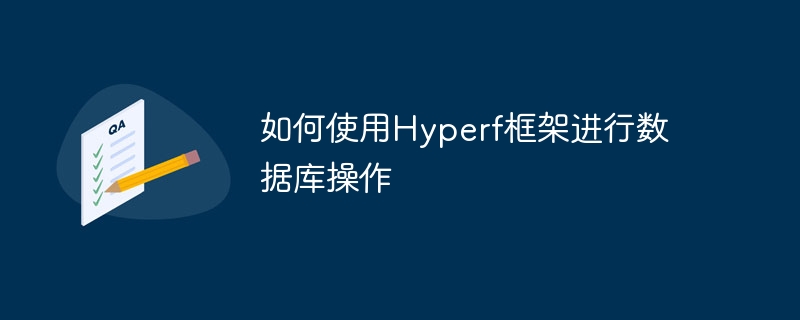
How to use the Hyperf framework for database operations
Introduction:
The Hyperf framework is a high-performance lightweight framework developed based on the Swoole extension. It processes Excellent performance with high concurrent requests. In modern web applications, database operations are one of the very common functions. This article will introduce how to perform database operations in the Hyperf framework, including database connections, queries, inserts, updates, and deletes.
- Configuring the database connection:
Configuring the database connection in the Hyperf framework is very simple. Find the config.php file in the config/autoload directory in the root directory of the project, open it, and find the 'databases' configuration item. Add the following code under this configuration item:
1 2 3 4 5 6 7 8 9 10 11 12 13 14 15 16 17 18 |
|
You can modify the corresponding configuration items according to your own database information, such as host name, database name, user name and password, etc.
- Perform query operations:
In the Hyperf framework, we can use theDatabasecomponent to perform database query operations. First, we need to introduce the component in the code:
1 |
|
Then, we can use the component in the controller through dependency injection, for example:
1 2 3 4 5 |
|
In the above code, We executed a query statement through the select method and returned the results.
- Perform insert operations:
In the Hyperf framework, performing insert operations is similar to performing query operations. First, we need to introduce theDatabasecomponent:
1 |
|
Then, use dependency injection to obtain the component where data needs to be inserted, and perform the insertion operation, for example:
1 2 3 4 5 |
|
In the above code, we inserted a new user data through the insert method.
- Perform update operations:
Updating data is also very simple in the Hyperf framework. Similarly, we need to introduce theDatabasecomponent:
1 |
|
Then, use dependency injection to obtain the component where the data needs to be updated, and perform the update operation, for example:
1 2 3 4 5 |
|
In the above code, we updated the user data of the specified ID through the update method.
- Perform deletion operations:
Performing deletion operations in the Hyperf framework is also very simple. Similarly, we need to introduce theDatabasecomponent:
1 |
|
Then, use dependency injection to obtain the component where the data needs to be deleted, and perform the deletion operation, for example:
1 2 3 4 5 |
|
In the above code, we delete the user data of the specified ID through the delete method.
Summary:
The Hyperf framework provides us with a simple and efficient database operation method, allowing us to perform addition, deletion, modification and query operations more conveniently. Through the above sample code, we can quickly get started and apply it to our own projects to improve development efficiency and performance.
The above is the detailed content of How to use the Hyperf framework for database operations. For more information, please follow other related articles on the PHP Chinese website!

Hot AI Tools

Undresser.AI Undress
AI-powered app for creating realistic nude photos

AI Clothes Remover
Online AI tool for removing clothes from photos.

Undress AI Tool
Undress images for free

Clothoff.io
AI clothes remover

Video Face Swap
Swap faces in any video effortlessly with our completely free AI face swap tool!

Hot Article

Hot Tools

Notepad++7.3.1
Easy-to-use and free code editor

SublimeText3 Chinese version
Chinese version, very easy to use

Zend Studio 13.0.1
Powerful PHP integrated development environment

Dreamweaver CS6
Visual web development tools

SublimeText3 Mac version
God-level code editing software (SublimeText3)

Hot Topics
 1391
1391
 52
52


