How to use Hyperf framework for response processing
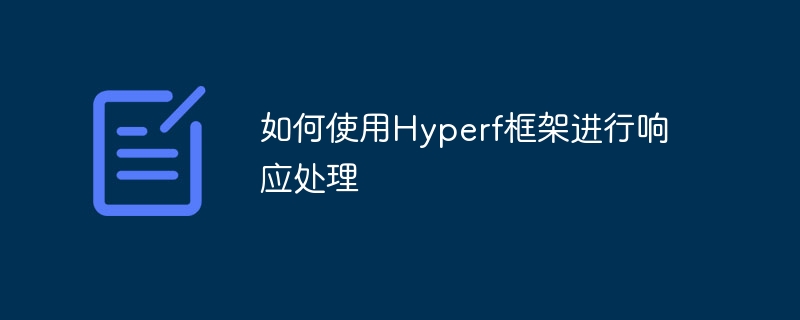
How to use the Hyperf framework for response processing
Introduction:
Nowadays, the development of web applications is so common, developers increasingly need to be efficient, Simple, extensible framework to accelerate their development process. Hyperf framework, as a high-performance framework based on Swoole and PHP, is the ideal choice to meet these requirements. This article will introduce in detail how to use the Hyperf framework for response processing and provide specific code examples.
1. Install the Hyperf framework
Before using the Hyperf framework for response processing, you first need to install the Hyperf framework, which can be installed through the composer command:
composer create-project hyperf/hyperf
After the installation is completed, you can start writing Response processing code.
2. Define routes
In the Hyperf framework, we associate requests with corresponding processing logic by defining routes. Routes can be defined in config/routes.php. The following is a simple example:
use HyperfHttpServerRouterRouter;
Router::get('/', 'AppControllerHomeController@index');The above code defines a route for a GET request, mapping the root path / to the index of the HomeController controller method.
3. Write controller methods
In the Hyperf framework, the request processing logic is implemented by writing controller methods. Here is an example:
namespace AppController;
class HomeController
{
public function index()
{
return 'Hello, Hyperf!';
}
}In the above code, the index method will return a simple string as the response.
4. Response processing
The Hyperf framework provides a variety of flexible ways to handle responses. Several common methods will be introduced below.
Return a string directly
Controller methods can directly return a string as a response, as shown in the following example:namespace AppController; class HomeController { public function index() { return 'Hello, Hyperf!'; } }Copy after loginUsing the Response object
The Hyperf framework is an asynchronous framework based on Swoole, so it is recommended to use theHyperfHttpMessageServerResponseobject provided by Hyperf for response processing to obtain better performance. The following is an example:use HyperfHttpMessageServerResponse; class HomeController { public function index(Response $response) { return $response->raw('Hello, Hyperf!'); } }Copy after loginUsing the JsonResponse object
If you need to return a response in json format, you can use thejson of theHyperfHttpMessageServerResponseobject provided by HyperfMethod, as shown in the following example:use HyperfHttpMessageServerResponse; class HomeController { public function index(Response $response) { return $response->json([ 'message' => 'Hello, Hyperf!', ]); } }Copy after loginNote: When using the above method for response processing, be sure to return the corresponding object or string in the controller method, Do not output the response directly.
5. Summary
Through the above steps, we can easily use the Hyperf framework for response processing. In actual development, we can choose an appropriate way to process the response based on specific business needs to achieve better performance and development efficiency.I hope this article can help you better understand and use the Hyperf framework for response processing. If you have any questions or comments, please feel free to leave a message and discuss. Thanks for reading!
The above is the detailed content of How to use Hyperf framework for response processing. For more information, please follow other related articles on the PHP Chinese website!

Hot AI Tools

Undresser.AI Undress
AI-powered app for creating realistic nude photos

AI Clothes Remover
Online AI tool for removing clothes from photos.

Undress AI Tool
Undress images for free

Clothoff.io
AI clothes remover

Video Face Swap
Swap faces in any video effortlessly with our completely free AI face swap tool!

Hot Article

Hot Tools

Notepad++7.3.1
Easy-to-use and free code editor

SublimeText3 Chinese version
Chinese version, very easy to use

Zend Studio 13.0.1
Powerful PHP integrated development environment

Dreamweaver CS6
Visual web development tools

SublimeText3 Mac version
God-level code editing software (SublimeText3)

Hot Topics
 1386
1386
 52
52
 How to use the Hyperf framework for code analysis
Oct 25, 2023 am 11:12 AM
How to use the Hyperf framework for code analysis
Oct 25, 2023 am 11:12 AM
How to use the Hyperf framework for code analysis requires specific code examples Introduction: In the software development process, the quality and performance of the code need to be properly analyzed and evaluated. As a high-performance PHP development framework, the Hyperf framework provides a wealth of tools and functions to help developers conduct code analysis. This article will introduce how to use the Hyperf framework for code analysis, and illustrate it with specific code examples. 1. Selection of code analysis tools The Hyperf framework provides some practical tools.
 How to use the Hyperf framework for cross-domain request processing
Oct 20, 2023 pm 01:09 PM
How to use the Hyperf framework for cross-domain request processing
Oct 20, 2023 pm 01:09 PM
How to use the Hyperf framework for cross-domain request processing Introduction: In modern network application development, cross-domain requests have become a common requirement. In order to ensure the separation of front-end and back-end development and improve user experience, it has become particularly important to use the Hyperf framework for cross-domain request processing. This article will introduce how to use the Hyperf framework for cross-domain request processing and provide specific code examples. 1. What is a cross-domain request? Cross-domain requests refer to JavaScript running on the browser through XMLHttpReques.
 How to use Hyperf framework for file storage
Oct 25, 2023 pm 12:34 PM
How to use Hyperf framework for file storage
Oct 25, 2023 pm 12:34 PM
How to use the Hyperf framework for file storage requires specific code examples. Hyperf is a high-performance PHP framework developed based on the Swoole extension. It has powerful functions such as coroutines, dependency injection, AOP, middleware, and event management. It is suitable for building high-performance, Flexible and scalable web applications and microservices. In actual projects, we often need to store and manage files. The Hyperf framework provides some convenient components and tools to help us simplify file storage operations. This article will introduce how to use
 How to use Hyperf framework for flow control
Oct 20, 2023 pm 05:52 PM
How to use Hyperf framework for flow control
Oct 20, 2023 pm 05:52 PM
How to use the Hyperf framework for flow control Introduction: In actual development, reasonable flow control is very important for high-concurrency systems. Flow control can help us protect the system from the risk of overload and improve system stability and performance. In this article, we will introduce how to use the Hyperf framework for flow control and provide specific code examples. 1. What is flow control? Traffic control refers to the management and restriction of system access traffic to ensure that the system can work normally when processing large traffic requests. flow
 How to use the Hyperf framework for log management
Oct 25, 2023 am 09:15 AM
How to use the Hyperf framework for log management
Oct 25, 2023 am 09:15 AM
How to use the Hyperf framework for log management Introduction: Hyerpf is a high-performance, highly flexible coroutine framework based on the PHP language, with rich components and functions. Log management is an essential part of any project. This article will introduce how to use the Hyperf framework for log management and provide specific code examples. 1. Install the Hyperf framework First, we need to install the Hyperf framework. It can be installed through Composer, open the command line tool and enter the following command
 How to parse and process Modbus TCP response messages in PHP
Jul 17, 2023 pm 07:41 PM
How to parse and process Modbus TCP response messages in PHP
Jul 17, 2023 pm 07:41 PM
Overview of how to parse and process ModbusTCP response messages in PHP: Modbus is a communication protocol used to transmit data in industrial control systems. ModbusTCP is an implementation of the Modbus protocol, which transmits data based on the TCP/IP protocol. In PHP, we can use some libraries to parse and process ModbusTCP response information. This article will explain how to use the phpmodbus library for parsing and processing. Install phpmodbus library: First
 How to use Hyperf framework for request interception
Oct 24, 2023 am 11:09 AM
How to use Hyperf framework for request interception
Oct 24, 2023 am 11:09 AM
How to use the Hyperf framework for request interception When developing web applications, we often need to intercept and verify user requests. The Hyperf framework is a high-performance PHP framework based on Swoole, which provides convenient request interception functions, allowing us to easily process and verify requests. This article will introduce how to use the Hyperf framework for request interception and provide specific code examples. The Hyperf framework provides a mechanism for HTTP middleware, which we can customize by writing
 How to use Hyperf framework for JWT authentication
Oct 24, 2023 pm 12:36 PM
How to use Hyperf framework for JWT authentication
Oct 24, 2023 pm 12:36 PM
How to use the Hyperf framework for JWT authentication Introduction: Hyperf is a high-performance coroutine framework based on Swoole, which provides rich functions and flexible scalability. JWT (JSONWebToken) is an open standard for authenticating and transmitting information. In this article, we will introduce how to use JWT authentication in the Hyperf framework and provide specific code examples. 1. Install dependency packages First, we need to install hyperf/jwt and lcobucci/jw




