
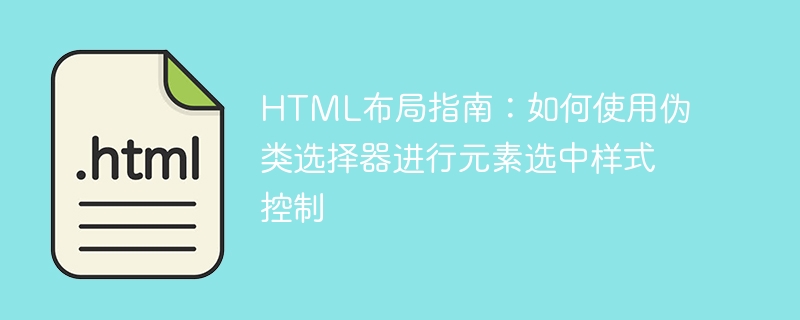
HTML Layout Guide: How to use pseudo-class selectors to control element selection style
Introduction:
In web design, the control of element selection style is Very important part. HTML provides pseudo-class selectors to control styles of different states of elements, which brings us more flexibility. This article will introduce how to use pseudo-class selectors to control the selection style of elements and provide specific code examples.
1. What is a pseudo-class selector:
A pseudo-class selector is a special selector in CSS, used to select a specific state of an element. They add specific states or conditions to elements, giving them different styles. Pseudo-class selectors can select different states triggered by user interactions (such as mouse clicks, hovers, etc.).
Commonly used pseudo-class selectors include the following:
2. How to use pseudo-class selectors to control element selection style:
In order to better understand how to use pseudo-class selectors to control element selection style, several specific details will be given below: code example.
<style>
.box:hover {
background-color: yellow;
}
</style>
<div class="box">鼠标悬停在我上面</div><style>
.box:active {
border: 1px solid red;
}
</style>
<div class="box">点击我试试</div><style>
a:visited {
color: gray;
}
</style>
<a href="https://www.example.com">点击访问链接</a><style>
input[type=text]:focus {
border-color: blue;
}
</style>
<input type="text" placeholder="点击输入内容" /><style>
ul li:first-child {
font-weight: bold;
}
</style>
<ul>
<li>第一个元素</li>
<li>第二个元素</li>
<li>第三个元素</li>
</ul><style>
ul li:last-child {
color: red;
}
</style>
<ul>
<li>第一个元素</li>
<li>第二个元素</li>
<li>最后一个元素</li>
</ul><style>
ul li:nth-child(2n) {
color: blue;
}
</style>
<ul>
<li>第一个元素</li>
<li>第二个元素</li>
<li>第三个元素</li>
<li>第四个元素</li>
<li>第五个元素</li>
</ul>Conclusion:
By using pseudo-class selectors, we can more flexibly control the selection style of elements. Through the specific code examples provided in this article, I believe you have understood how to use pseudo-class selectors to control the selection style of elements. In actual web page layout, reasonable use of pseudo-class selectors will improve user experience and provide a more beautiful interface.
The above is the detailed content of HTML layout guide: How to use pseudo-class selectors for element selection style control. For more information, please follow other related articles on the PHP Chinese website!
 Vue parent component calls the method of child component
Vue parent component calls the method of child component
 What is digital currency trading
What is digital currency trading
 How to use fusioncharts.js
How to use fusioncharts.js
 length function usage
length function usage
 Cost-effectiveness analysis of learning python, java and c++
Cost-effectiveness analysis of learning python, java and c++
 Representation method of string constant
Representation method of string constant
 mysql transaction isolation level
mysql transaction isolation level
 How to open .dat files
How to open .dat files
 how to build a website
how to build a website




