Why not use flexible layout on the PC side?
Reasons for not using flexible layout: 1. Device screen sizes are diverse. Flexible layout may cause excessively large blank areas on some large-sized screens or overcrowded content on some small-sized screens. Situation; 2. Multi-column layout requirements, flexible layout may cause the ratio between columns to be unreasonable in some cases; 3. Precise control of layout, flexible layout may cause the layout to be too adaptable and unable to accurately control the elements Size and position; 4. Compatibility considerations. In some old browsers, the support for elastic layout may not be perfect enough, which may cause abnormal layout display and so on.
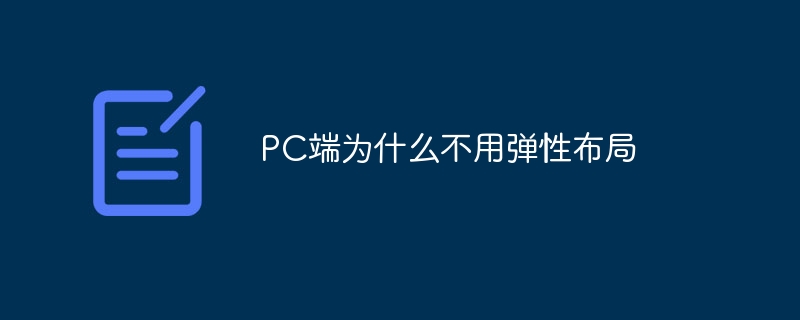
# Operating system for this tutorial: Windows 10 system, Dell G3 computer.
The main reasons why flexible layout is not used on the PC side are as follows:
Diversified device screen sizes: The screen size of PC side devices is compared to that of mobile devices More diverse, ranging from small-sized laptops to large-sized desktop monitors, it is possible for users to use PC-side devices. Moreover, users may have multiple applications or browser windows open on different screens at the same time. Due to the diversity of screen sizes, using flexible layout may result in excessively large blank areas on some large-sized screens or overcrowding of content on some small-sized screens, affecting the user experience.
Multi-column layout requirements: On the PC side, there are usually requirements for multi-column layout. For example, in e-commerce websites, it is often necessary to display multiple products or columns on the page. . Using elastic layout may result in insufficient spacing between columns in some cases, or in some cases, unreasonable proportions between columns to meet the design requirements.
Precise control of layout: On the PC side, designers usually need to control the layout of the page more precisely to achieve better visual effects and user experience. Using flexible layout may result in a layout that is too adaptive, preventing designers from precisely controlling the size and position of elements. Moreover, in some cases, designers may need to fix the size and position of certain elements to ensure page consistency and stability.
Compatibility considerations: Although modern browsers have provided good support for elastic layout, in some old browsers, the support for elastic layout may not be complete enough. It may cause the layout to display abnormally or the functions to not work properly. Considering the diversity of PC users' browsers, in order to ensure page compatibility, traditional fixed layouts are usually chosen.
Summary
Although elastic layout is widely used on mobile devices and has certain advantages, on the PC side due to the diversified device screen sizes and multi-column layout requirements, For reasons such as precise control over layout and compatibility considerations, flexible layout is usually not used. When designing PC-side pages, you can choose to use the fixed layout passed down to meet the needs of PC-side users and provide a better user experience.
The above is the detailed content of Why not use flexible layout on the PC side?. For more information, please follow other related articles on the PHP Chinese website!

Hot AI Tools

Undresser.AI Undress
AI-powered app for creating realistic nude photos

AI Clothes Remover
Online AI tool for removing clothes from photos.

Undress AI Tool
Undress images for free

Clothoff.io
AI clothes remover

AI Hentai Generator
Generate AI Hentai for free.

Hot Article

Hot Tools

Notepad++7.3.1
Easy-to-use and free code editor

SublimeText3 Chinese version
Chinese version, very easy to use

Zend Studio 13.0.1
Powerful PHP integrated development environment

Dreamweaver CS6
Visual web development tools

SublimeText3 Mac version
God-level code editing software (SublimeText3)

Hot Topics
 1385
1385
 52
52
 How to implement flexible layout and responsive design through vue and Element-plus
Jul 18, 2023 am 11:09 AM
How to implement flexible layout and responsive design through vue and Element-plus
Jul 18, 2023 am 11:09 AM
How to implement flexible layout and responsive design through vue and Element-plus. In modern web development, flexible layout and responsive design have become a trend. Flexible layout allows page elements to automatically adjust their size and position according to different screen sizes, while responsive design ensures that the page displays well on different devices and provides a good user experience. This article will introduce how to implement flexible layout and responsive design through vue and Element-plus. To begin our work, we
 How to achieve horizontal scrolling effect through CSS Flex layout
Sep 27, 2023 pm 02:05 PM
How to achieve horizontal scrolling effect through CSS Flex layout
Sep 27, 2023 pm 02:05 PM
Summary of how to achieve horizontal scrolling effect through CssFlex elastic layout: In web development, sometimes we need to display a series of items in a container and hope that these items can scroll horizontally. At this time, you can use CSSFlex elastic layout to achieve the horizontal scrolling effect. We can easily achieve this effect by adjusting the properties of the container with simple CSS code. In this article, I will introduce how to use CSSFlex to achieve a horizontal scrolling effect and provide specific code examples. CSSFl
 How to use CSS Flex layout to implement responsive design
Sep 26, 2023 am 08:07 AM
How to use CSS Flex layout to implement responsive design
Sep 26, 2023 am 08:07 AM
How to use CSSFlex elastic layout to implement responsive design. In today's era of widespread mobile devices, responsive design has become an important task in front-end development. Among them, using CSSFlex elastic layout has become one of the popular choices for implementing responsive design. CSSFlex elastic layout has strong scalability and adaptability, and can quickly implement screen layouts of different sizes. This article will introduce how to use CSSFlex elastic layout to implement responsive design, and give specific code examples.
 How to center a div in html
Apr 05, 2024 am 09:00 AM
How to center a div in html
Apr 05, 2024 am 09:00 AM
There are two ways to center a div in HTML: Use the text-align attribute (text-align: center): For simpler layouts. Use flexible layout (Flexbox): Provide more flexible layout control. The steps include: enabling Flexbox (display: flex) in the parent element. Set the div as a Flex item (flex: 1). Use the align-items and justify-content properties for vertical and horizontal centering.
 Detailed explanation of spacing and white space processing methods in CSS Flex flexible layout
Sep 26, 2023 pm 08:22 PM
Detailed explanation of spacing and white space processing methods in CSS Flex flexible layout
Sep 26, 2023 pm 08:22 PM
Detailed explanation of spacing and white space processing methods in CSSFlex flexible layout Introduction: CSSFlex flexible layout is a very convenient and flexible layout method, which can help us easily create responsive web page layout. When using Flex layout, you often encounter problems with setting spacing and dealing with whitespace. This article will detail how to handle spacing and whitespace in Flex layout and provide specific code examples. 1. Set spacing In Flex layout, we can set spacing in several ways. These are introduced below
 How to implement two-column layout through CSS Flex layout
Sep 26, 2023 am 10:54 AM
How to implement two-column layout through CSS Flex layout
Sep 26, 2023 am 10:54 AM
How to implement two-column layout through CSSFlex flexible layout CSSFlex flexible layout is a modern layout technology that can simplify the process of web page layout, allowing designers and developers to easily create layouts that are flexible and adaptable to various screen sizes. Among them, implementing a two-column layout is one of the common requirements in Flex layout. In this article, we will introduce how to use CSSFlex elastic layout to implement a simple two-column layout and provide specific code examples. Using Flex containers and projects
 How to use CSS Flex layout to achieve equal-height column layout
Sep 27, 2023 pm 03:17 PM
How to use CSS Flex layout to achieve equal-height column layout
Sep 27, 2023 pm 03:17 PM
How to use CSS Flexible Layout to implement equal-height column layout CSS Flexible Box Layout (CSS FlexibleBox Layout), referred to as Flex layout, is a module used for page layout. Flex layout makes it easier for us to implement equal-height column layouts, so that they can be displayed at equal heights regardless of the height of the content. In this article, we will introduce how to use CSSFlex layout to achieve equal height column layout. Below are specific code examples. HTML structure: &
 How to implement irregular grid layout through CSS Flex layout
Sep 28, 2023 pm 09:49 PM
How to implement irregular grid layout through CSS Flex layout
Sep 28, 2023 pm 09:49 PM
How to implement irregular grid layout through CSSFlex elastic layout. In web design, it is often necessary to use grid layout to achieve page segmentation and layout. Usually grid layout is regular, and each grid is the same size. Sometimes we may need to implement some irregular grid layout. CSSFlex elastic layout is a powerful layout method that can easily implement various grid layouts, including irregular grid layouts. Below we will introduce how to use CSSFlex elastic layout to achieve different




