
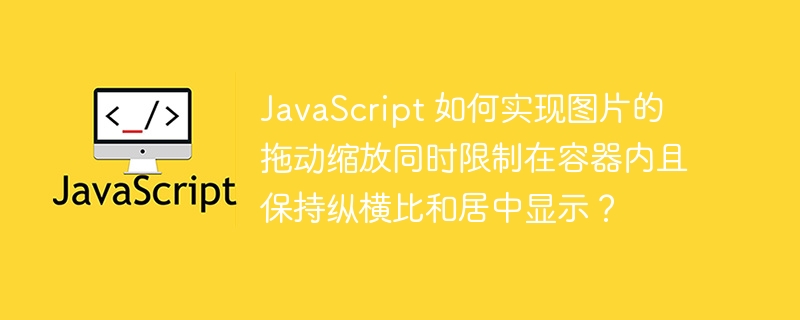
JavaScript How to implement dragging and zooming of images while being limited to the container and maintaining the aspect ratio and centered display?
In modern web development, dragging, scaling, and limiting images within containers are very common requirements. Today we will learn how to use JavaScript to implement this function while maintaining the image's aspect ratio and centered display.
First, we need an HTML page to display images and containers. Make sure to include an HTML element for displaying the image and a container element in the HTML document. As shown below:
<!DOCTYPE html>
<html lang="en">
<head>
<meta charset="UTF-8">
<meta name="viewport" content="width=device-width, initial-scale=1.0">
<title>图片拖动缩放</title>
<style>
/* 定义容器的样式 */
.container {
width: 500px;
height: 500px;
margin: 0 auto;
border: 1px solid black;
position: relative;
overflow: hidden;
}
/* 定义图片的样式 */
.image {
width: 100%;
height: 100%;
object-fit: contain;
position: absolute;
top: 0;
left: 0;
}
</style>
</head>
<body>
<div class="container">
<img class="image" src="image.jpg" alt="图片">
</div>
<script>
// 在这里编写 JavaScript 代码
</script>
</body>
</html>Next, we will use JavaScript to implement the dragging and zooming functions of the image. First, we need to get the image element and container element and add some event listeners.
// 获取图片元素和容器元素
const image = document.querySelector('.image');
const container = document.querySelector('.container');
// 定义一些变量
let isDragging = false;
let prevX = 0;
let prevY = 0;
let scale = 1;
// 添加鼠标按下事件监听器
image.addEventListener('mousedown', e => {
isDragging = true;
prevX = e.clientX;
prevY = e.clientY;
});
// 添加鼠标移动事件监听器
image.addEventListener('mousemove', e => {
if (!isDragging) return;
const deltaX = e.clientX - prevX;
const deltaY = e.clientY - prevY;
// 计算新的位置
const newX = image.offsetLeft + deltaX;
const newY = image.offsetTop + deltaY;
// 将图片限制在容器内
const maxX = container.clientWidth - image.clientWidth;
const maxY = container.clientHeight - image.clientHeight;
const clampedX = Math.max(0, Math.min(newX, maxX));
const clampedY = Math.max(0, Math.min(newY, maxY));
// 更新图片的位置
image.style.left = clampedX + 'px';
image.style.top = clampedY + 'px';
prevX = e.clientX;
prevY = e.clientY;
});
// 添加鼠标松开事件监听器
image.addEventListener('mouseup', () => {
isDragging = false;
});
// 添加鼠标滚动事件监听器
container.addEventListener('wheel', e => {
e.preventDefault();
// 通过滚动的 deltaY 值来计算缩放比例
const deltaScale = 1 - e.deltaY * 0.01;
// 限制缩放比例的范围
scale = Math.max(0.1, Math.min(scale * deltaScale, 10));
// 更新图片的缩放
image.style.transform = `scale(${scale})`;
});The function of this JavaScript code is to record the current mouse position when the mouse is pressed. Then, when the mouse moves, the change in the mouse position is calculated, and the position of the picture is updated based on the change value. Then, when the mouse is released, stop dragging. Finally, when the mouse scrolls, the zoom ratio is calculated based on the scrolled deltaY value and the image's zoom is updated.
In this way, the functions of dragging, scaling and limiting pictures within the container are realized. At the same time, the image also maintains its aspect ratio and is centered.
I hope this article will help you understand how to use JavaScript to drag, zoom and limit images within a container. If you have any questions, please feel free to ask.
The above is the detailed content of How to implement dragging and zooming of images in JavaScript while being limited to the container and maintaining the aspect ratio and centered display?. For more information, please follow other related articles on the PHP Chinese website!




