
The inability to log in to a Microsoft account in win10 may be caused by network connection problems, server problems, incorrect account credentials, locked accounts, security settings problems, firewall or security software problems, operating system problems, or other problems. Detailed introduction: 1. Network connection problem. First, make sure that the computer is connected to the Internet. If there is a problem with the network connection, it may cause the inability to log in to the Microsoft account. You can try to test the network connection by opening a web page or using other applications to ensure that the network is working properly. ;2. Server problems, etc.
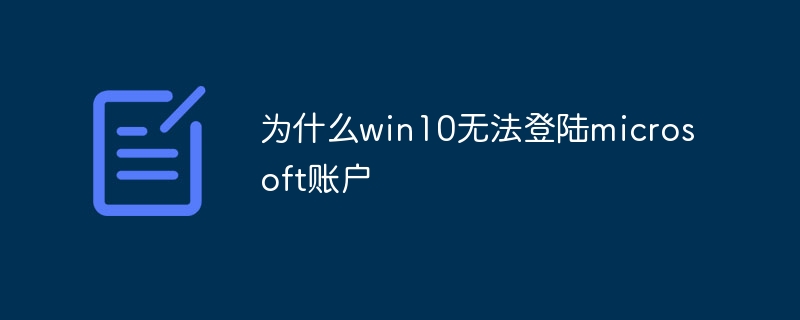
The operating system for this tutorial: Windows 10 system, DELL G3 computer.
There may be many reasons why Win10 cannot log in to a Microsoft account. Below I will explain the possible reasons and solutions in detail.
1. Network connection issues: First, make sure your computer is connected to the Internet. If there is a problem with your network connection, you may be unable to log in to your Microsoft account. You can try testing your network connection by opening a web page or using another application to make sure the network is working properly.
2. Server problem: If Microsoft's login server encounters a problem, it may result in the inability to log in. You can visit Microsoft's official website or social media accounts to find out if there are server issues. If it is a server problem, you can only wait for Microsoft to solve it.
3. Incorrect account credentials: Please ensure that the Microsoft account and password you entered are correct. Check for capitalization errors, spelling errors, or other typographical errors. If you are not sure that your account credentials are correct, you can try logging in on another device to verify that your account credentials are correct.
4. Account locked: If you try to log in multiple times but fail, Microsoft may lock your account. This is usually done to protect account security. You can try a password reset using the "Forgot Password" option or contact Microsoft's customer support to unlock your account.
5. Security setting issues: If your Microsoft account has two-factor authentication or other security settings enabled, you may be unable to log in. Make sure you follow the correct process to log in and provide necessary security verification, such as a verification code, text message, or answer to a security question.
6. Firewall or security software issues: Some firewalls or security software may block communication between Win10 and Microsoft servers, resulting in the inability to log in. You can temporarily disable your firewall or security software and try logging in. If the login is successful, you may need to adjust the settings of your firewall or security software to allow communication with Microsoft servers.
7. Operating system problems: If there is a problem with your Win10 operating system, it may cause you to be unable to log in to your Microsoft account. You can try restarting your computer and trying to log in again. If the problem persists, you may want to consider reinstalling or upgrading your operating system.
8. Other problems: If none of the above methods can solve the problem, there may be other unknown problems. You can try clearing your browser cache and cookies, or try logging in using a different browser. If the problem persists, it is recommended to contact Microsoft's customer support department for further help and support.
To sum up, the inability to log in to a Microsoft account in Win10 may be caused by network connection problems, server problems, incorrect account credentials, locked accounts, security settings problems, firewall or security software problems, operating system problems or other problems. of. You can try the corresponding solutions according to the specific situation to ensure that you can successfully log in to your Microsoft account. If the problem persists, it is recommended to contact Microsoft's customer support department for further help and support.
The above is the detailed content of Why can't I log in to my Microsoft account in Windows 10?. For more information, please follow other related articles on the PHP Chinese website!
 win10 bluetooth switch is missing
win10 bluetooth switch is missing
 Why do all the icons in the lower right corner of win10 show up?
Why do all the icons in the lower right corner of win10 show up?
 The difference between win10 sleep and hibernation
The difference between win10 sleep and hibernation
 Win10 pauses updates
Win10 pauses updates
 What to do if the Bluetooth switch is missing in Windows 10
What to do if the Bluetooth switch is missing in Windows 10
 win10 connect to shared printer
win10 connect to shared printer
 Clean up junk in win10
Clean up junk in win10
 How to share printer in win10
How to share printer in win10




