
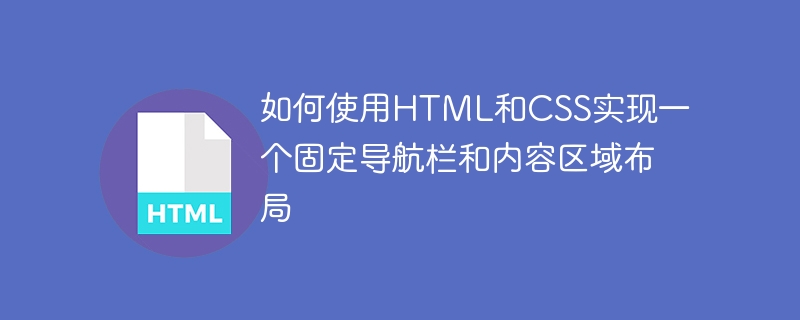
How to use HTML and CSS to implement a fixed navigation bar and content area layout
In Web page design, fixed navigation bar and content area layout are very common, it can Allow users to browse web content and navigate pages easily. This article will explain how to use HTML and CSS to achieve this layout, while providing specific code examples.
First, we need to create the basic page structure in HTML. The navigation bar is usually located at the top of the page and can be defined using the <nav></nav> element. The content area can be defined using the <div> element. <p>The following is a simple HTML structure example: </p><div class="code" style="position:relative; padding:0px; margin:0px;"><pre class='brush:php;toolbar:false;'><!DOCTYPE html>
<html>
<head>
<title>固定导航栏和内容区域布局</title>
<style>
body {
margin: 0;
padding: 0;
}
nav {
background-color: #333;
position: fixed;
top: 0;
left: 0;
width: 100%;
height: 50px;
color: #fff;
}
.content {
margin-top: 50px;
padding: 20px;
}
</style>
</head>
<body>
<nav>
<!-- 导航栏内容 -->
</nav>
<div class="content">
<!-- 内容区域内容 -->
</div>
</body>
</html></pre><div class="contentsignin">Copy after login</div></div><p>In the above example, we used inline CSS styles to define the style of the navigation bar and content area. </p>
<p>First, we set the <code>margin and padding properties for the body element of the entire page, setting its margins to 0 to ensure The page content is fully displayed.
Then, we set the style for the nav element of the navigation bar. We use the background-color property to set the background color of the navigation bar to #333 (dark gray), use the position property to fix the navigation bar to the top of the page, and use top The and left properties position it at the top left corner of the page, use the width property to set its width to 100%, and the height property to set its height Set to 50 pixels and use the color property to set the text color of the navigation bar to white (#fff).
Next, we set the style for the .content class of the content area. We use the margin-top attribute to set the top margin of the content area to the height of the navigation bar (50 pixels) so that the content area is not obscured by the navigation bar. We also use the padding attribute to set the padding of the content area to 20 pixels so that the content has a certain amount of white space within the area.
In the above HTML and CSS code, you can replace the content of the navigation bar and content area with your own content. By modifying the styles of the navigation bar and content area, you can also customize their appearance to suit your needs.
To summarize, it is very simple to implement a fixed navigation bar and content area layout using HTML and CSS. You can fix the navigation bar element to the top of the page by setting its position property to fixed, and then use the margin-top property to move the content area down. , to avoid being blocked by the navigation bar. I hope this article will help you understand how to implement this layout, and provide a certain reference for your development work by providing specific code examples.
The above is the detailed content of How to implement a fixed navigation bar and content area layout using HTML and CSS. For more information, please follow other related articles on the PHP Chinese website!