
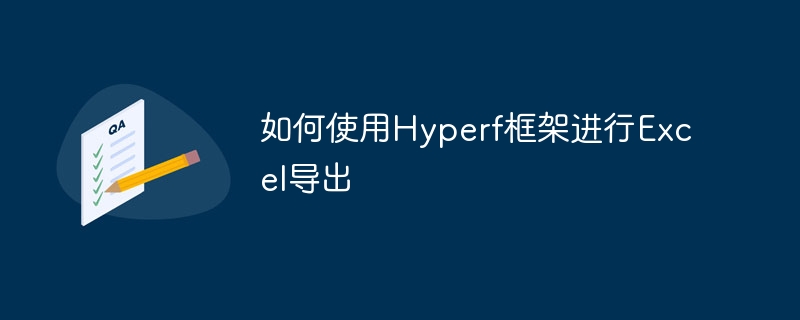
How to use the Hyperf framework for Excel export
Exporting data to Excel is one of the needs we often encounter during the development process. Under the Hyperf framework, we can use the third-party library PhpSpreadsheet to implement the Excel export function. This article will introduce in detail how to use the Hyperf framework for Excel export and provide specific code examples.
1. Install dependent libraries
First, you need to install the PhpSpreadsheet library in the Hyperf framework project. Execute the following command in the project root directory:
composer require phpoffice/phpspreadsheet
2. Create an export class
We first create an Excel export class to encapsulate the specific implementation of the export function. Create the ExcelExporter.php file in the AppUtils directory. The code is as follows:
namespace AppUtils;
use PhpOfficePhpSpreadsheetSpreadsheet;
use PhpOfficePhpSpreadsheetWriterXlsx;
class ExcelExporter
{
public static function export($data, $fileName, $headers, $title = null)
{
// 创建Excel对象
$spreadsheet = new Spreadsheet();
// 设置工作表名称
$worksheet = $spreadsheet->getActiveSheet();
$worksheet->setTitle($title ?: 'Sheet1');
// 写入表头
foreach ($headers as $key => $header) {
$column = chr(65 + $key); // 列名,如A、B、C...
$worksheet->setCellValue($column.'1', $header);
}
// 写入数据
$row = 2; // 数据行起始行号
foreach ($data as $item) {
foreach ($item as $key => $value) {
$column = chr(65 + $key); // 列名,如A、B、C...
$worksheet->setCellValue($column.$row, $value);
}
$row++;
}
// 导出Excel文件
$writer = new Xlsx($spreadsheet);
$writer->save($fileName);
}
} In the above code, the export method receives four parameters:
$data: Data to be exported, two-dimensional array $fileName: Exported file name, including file path$headers: Header, one-dimensional array $title: Worksheet name, optional parameter, default is Sheet13. Use the export class
After completing the writing of the export class, we can call it in the controller that needs to export data. The following is an example, taking exporting user information as an example:
<?php
namespace AppController;
use AppUtilsExcelExporter;
use HyperfHttpServerAnnotationAutoController;
/**
* @AutoController()
*/
class UserController extends AbstractController
{
public function export()
{
// 模拟数据
$data = [
['id' => 1, 'name' => 'Tom', 'age' => 18],
['id' => 2, 'name' => 'Jerry', 'age' => 20],
['id' => 3, 'name' => 'Alice', 'age' => 22],
];
// 表头
$headers = ['ID', '姓名', '年龄'];
// 文件名
$fileName = '/path/to/export/user.xlsx';
// 调用导出方法
ExcelExporter::export($data, $fileName, $headers, '用户信息');
return $this->success('导出成功');
}
}In the above example, we simulated a set of user information data and set the header and exported file name. After calling the export method, the Excel file is successfully exported and a prompt that the export is successful is returned.
4. Summary
Using the Hyperf framework to export Excel can be achieved by using the functions provided by the PhpSpreadsheet library and encapsulating the export class. Through the above code example, we can quickly implement the function of exporting data to Excel files. At the same time, we can also extend the export class according to actual needs to meet more complex export requirements.
The above is the detailed content of How to use Hyperf framework for Excel export. For more information, please follow other related articles on the PHP Chinese website!




