 Backend Development
Backend Development
 PHP7
PHP7
 How to use PHP7's namespace and automatic loading mechanism to improve code maintainability?
How to use PHP7's namespace and automatic loading mechanism to improve code maintainability?
How to use PHP7's namespace and automatic loading mechanism to improve code maintainability?
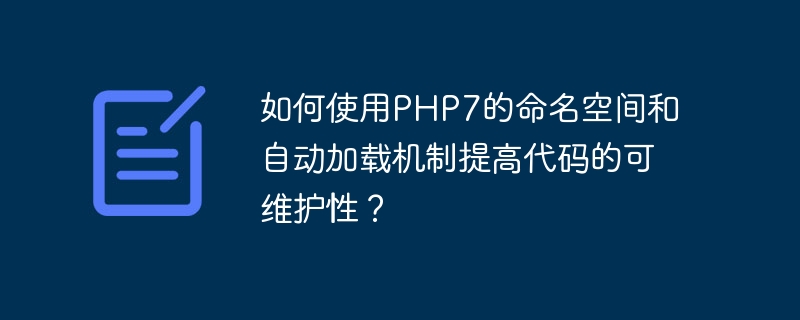
How to use PHP7’s namespace and auto-loading mechanism to improve code maintainability
When developing large-scale PHP applications, use namespaces and auto-loading mechanisms is very important. These features can improve the maintainability of code and make it easier to understand and reuse. This article will introduce how to use PHP7's namespace and autoloading mechanism to achieve these goals, and provide some specific code examples.
- Namespace
Namespace is a feature introduced in PHP7, which allows us to organize related classes, functions and constants into a logical container to avoid Naming conflict. Using namespaces can more clearly represent the hierarchy of your code and reduce the potential risk of naming conflicts.
Here is an example showing how to define and use namespaces in PHP:
// 定义命名空间
namespace MyAppUtil;
// 定义一个类
class MathHelper {
public static function add($a, $b) {
return $a + $b;
}
}
// 使用命名空间中的类
echo MathHelper::add(2, 3); // 输出结果为5- Autoloading mechanism
In past PHP versions , we need to manually include or import each class file. In PHP7, we can use the autoloading mechanism to automatically load the required class files without manually including them. This way we can handle the introduction of class files more easily and reduce redundancy in the code.
The following is an example that shows how to use the autoloading mechanism to load class files in the namespace:
// 注册自动加载函数
spl_autoload_register(function ($className) {
// 将命名空间中的反斜线()替换为文件路径中的斜线(/)
$file = str_replace('\', '/', $className) . '.php';
// 检查类文件是否存在,如果存在则加载它
if (file_exists($file)) {
require_once($file);
}
});
// 使用命名空间中的类
use MyAppUtilMathHelper;
echo MathHelper::add(2, 3); // 输出结果为5In the above code, we use the spl_autoload_register function to Register the autoload function. When we use an unloaded class, the autoloading function will automatically load the class file.
By using namespaces and automatic loading mechanisms, we can achieve the following advantages:
- The code structure is clearer: namespaces can better organize our classes, functions and Constants make the hierarchical structure of the code clearer.
- Reduce naming conflicts: Using namespaces can avoid naming conflicts and make our code more stable.
- Modularization and reusability: Using namespaces and automatic loading mechanisms can modularize code, making the code easier to understand and reuse.
- Easy to maintain: When we need to modify a class or function, by using the namespace and automatic loading mechanism, we only need to modify the corresponding file without manually modifying the associated reference.
Summary
Namespace and automatic loading mechanism are two important features introduced by PHP7, which can help us improve the maintainability of the code. By using namespaces and autoloading, we can better organize and manage our code, making it easier to understand, reuse, and maintain. I hope this article will help you understand and apply PHP7's namespace and autoloading mechanism.
The above is the detailed content of How to use PHP7's namespace and automatic loading mechanism to improve code maintainability?. For more information, please follow other related articles on the PHP Chinese website!

Hot AI Tools

Undresser.AI Undress
AI-powered app for creating realistic nude photos

AI Clothes Remover
Online AI tool for removing clothes from photos.

Undress AI Tool
Undress images for free

Clothoff.io
AI clothes remover

AI Hentai Generator
Generate AI Hentai for free.

Hot Article

Hot Tools

Notepad++7.3.1
Easy-to-use and free code editor

SublimeText3 Chinese version
Chinese version, very easy to use

Zend Studio 13.0.1
Powerful PHP integrated development environment

Dreamweaver CS6
Visual web development tools

SublimeText3 Mac version
God-level code editing software (SublimeText3)

Hot Topics
 1377
1377
 52
52
 PHP 8.4 Installation and Upgrade guide for Ubuntu and Debian
Dec 24, 2024 pm 04:42 PM
PHP 8.4 Installation and Upgrade guide for Ubuntu and Debian
Dec 24, 2024 pm 04:42 PM
PHP 8.4 brings several new features, security improvements, and performance improvements with healthy amounts of feature deprecations and removals. This guide explains how to install PHP 8.4 or upgrade to PHP 8.4 on Ubuntu, Debian, or their derivati
 CakePHP Date and Time
Sep 10, 2024 pm 05:27 PM
CakePHP Date and Time
Sep 10, 2024 pm 05:27 PM
To work with date and time in cakephp4, we are going to make use of the available FrozenTime class.
 Discuss CakePHP
Sep 10, 2024 pm 05:28 PM
Discuss CakePHP
Sep 10, 2024 pm 05:28 PM
CakePHP is an open-source framework for PHP. It is intended to make developing, deploying and maintaining applications much easier. CakePHP is based on a MVC-like architecture that is both powerful and easy to grasp. Models, Views, and Controllers gu
 CakePHP File upload
Sep 10, 2024 pm 05:27 PM
CakePHP File upload
Sep 10, 2024 pm 05:27 PM
To work on file upload we are going to use the form helper. Here, is an example for file upload.
 CakePHP Creating Validators
Sep 10, 2024 pm 05:26 PM
CakePHP Creating Validators
Sep 10, 2024 pm 05:26 PM
Validator can be created by adding the following two lines in the controller.
 How To Set Up Visual Studio Code (VS Code) for PHP Development
Dec 20, 2024 am 11:31 AM
How To Set Up Visual Studio Code (VS Code) for PHP Development
Dec 20, 2024 am 11:31 AM
Visual Studio Code, also known as VS Code, is a free source code editor — or integrated development environment (IDE) — available for all major operating systems. With a large collection of extensions for many programming languages, VS Code can be c
 CakePHP Quick Guide
Sep 10, 2024 pm 05:27 PM
CakePHP Quick Guide
Sep 10, 2024 pm 05:27 PM
CakePHP is an open source MVC framework. It makes developing, deploying and maintaining applications much easier. CakePHP has a number of libraries to reduce the overload of most common tasks.
 How do you parse and process HTML/XML in PHP?
Feb 07, 2025 am 11:57 AM
How do you parse and process HTML/XML in PHP?
Feb 07, 2025 am 11:57 AM
This tutorial demonstrates how to efficiently process XML documents using PHP. XML (eXtensible Markup Language) is a versatile text-based markup language designed for both human readability and machine parsing. It's commonly used for data storage an



