
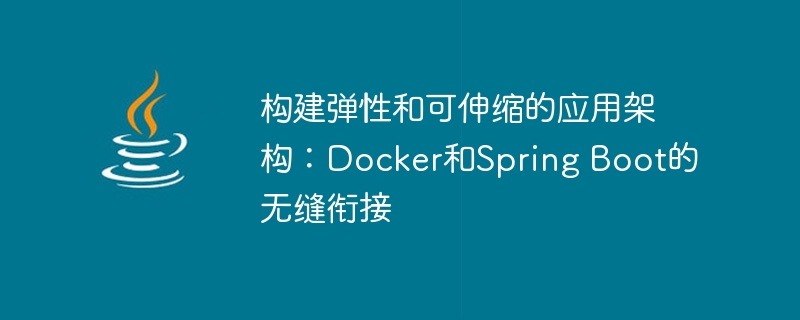
Building elastic and scalable application architecture: Seamless connection of Docker and Spring Boot
Introduction:
With the rapid development of cloud computing and application delivery As speed requirements continue to increase, building elastic and scalable application architectures has become a key challenge for developers and operations teams. In this regard, the combination of Docker containerization technology and Spring Boot framework can help us achieve rapid deployment and high availability of applications. This article will introduce how to build an elastic and scalable application architecture by seamlessly connecting Docker and Spring Boot, and provide specific code examples.
Part 1: Introduction to the basic concepts and principles of Docker
Docker is a containerization technology that can package applications and their dependencies into a portable container and can Run in any environment. The basic concepts of Docker include images, containers and warehouses. An image is a snapshot of the file system and parameters required for an application to run, a container is an instance created based on an image, and a warehouse is a place for storing and sharing images.
The core principle of Docker is to implement container isolation and resource management through Linux kernel functions, such as namespaces, control groups, and joint file systems. In this way, each application runs in its own environment without interfering with each other, thereby improving application reliability and security.
Part 2: Introduction to the basic concepts and principles of Spring Boot
Spring Boot is a tool for quickly building independent applications based on the Spring framework. It simplifies the configuration and deployment process of Spring applications and provides a lot of functionality out of the box. Key features of Spring Boot include automatic configuration, embedded web server, and lifecycle management.
Automatic configuration is one of the core features of Spring Boot, which automatically configures frameworks and libraries based on application dependencies. For example, if the application relies on database access, Spring Boot automatically configures the database connection pool and ORM framework. In this way, we can focus on the development of business logic without spending a lot of time and energy configuring and integrating various frameworks and libraries.
Part 3: Steps to deploy Spring Boot application using Docker
1. Create Dockerfile
Dockerfile is a text file used to define the image building process. In the Dockerfile, we can specify the base image, add application code, install dependencies, configure environment variables and other information.
FROM openjdk:8-jdk-alpine COPY target/myapp.jar /app.jar ENTRYPOINT ["java","-jar","/app.jar"]
2. Build the image
Use the Docker command line tool or Docker Compose and other tools to build the image. During the build process, Docker reads the instructions in the Dockerfile and builds the image according to the instructions.
$ docker build -t myapp:1.0 .
3. Run the container
Use the Docker command line tool or Docker Compose and other tools to run the container. During the running process, Docker will create a container based on the image and run the application in the container.
$ docker run -d -p 8080:8080 myapp:1.0
4. Test application
Test whether the application is running normally by accessing localhost:8080. If all goes well, you should be able to see the app's homepage or interface.
Part 4: Use Docker and Spring Boot to build elastic and scalable application architecture
1. Deploy multiple instances using Docker Compose
Docker Compose is a tool for defining and running Tools for multi-container Docker applications. By defining multiple services in the docker-compose.yml file, we can easily deploy multiple application instances and perform load balancing and fault recovery.
version: '3'
services:
app:
image: myapp:1.0
ports:
- 8080:8080
deploy:
replicas: 3
restart_policy:
condition: on-failure2. Use Docker Swarm for service orchestration
Docker Swarm is a cluster management and orchestration tool. By creating a Swarm cluster, we can organize multiple Docker hosts together and uniformly manage and deploy application services.
$ docker swarm init $ docker stack deploy -c docker-compose.yml myapp
3. Use Kubernetes for container orchestration
Kubernetes is an open source container orchestration tool that can help us manage and schedule containerized applications. By defining objects such as Pod, Deployment and Service, we can manage and expand applications very conveniently.
apiVersion: apps/v1
kind: Deployment
metadata:
name: myapp
spec:
replicas: 3
selector:
matchLabels:
app: myapp
template:
metadata:
labels:
app: myapp
spec:
containers:
- name: myapp
image: myapp:1.0
ports:
- containerPort: 8080Conclusion:
By seamlessly connecting Docker and Spring Boot, we can build an elastic and scalable application architecture. Using Docker containerization technology can help us quickly deploy applications and provide isolation and resource management capabilities. The Spring Boot framework provides tools and functions to quickly build and deploy Spring applications. By combining Docker and Spring Boot, we can better meet the needs of fast delivery and high availability. The above code example is just a simple example. During the actual deployment and management process, you also need to consider issues such as logging, monitoring, debugging, and security. I hope this article can provide you with some reference and guidance for building elastic and scalable application architecture.
The above is the detailed content of Build elastic and scalable application architecture: seamless connection between Docker and Spring Boot. For more information, please follow other related articles on the PHP Chinese website!
 The difference between k8s and docker
The difference between k8s and docker
 Advantages of spring boot framework
Advantages of spring boot framework
 What are the spring frameworks?
What are the spring frameworks?
 What are the methods for docker to enter the container?
What are the methods for docker to enter the container?
 What should I do if the docker container cannot access the external network?
What should I do if the docker container cannot access the external network?
 What is the use of docker image?
What is the use of docker image?
 html online editor
html online editor
 Usage of #include in C language
Usage of #include in C language




