Exploring CSS animation properties: transition and transform

Exploration of CSS animation properties: transition and transform
In web development, in order to increase the interactivity and visual effects of web pages, we often use CSS animation to implement elements transitions and transformations. In CSS, there are two commonly used properties that can achieve animation effects, namely transition and transform. This article will explore the use of these two properties in depth and give specific code examples.
1. Transition attribute
The transition attribute can smoothly transition when the element state changes. By defining the transition time of elements, transition properties and transition effects, we can create smoother and more elegant animation effects.
- Transition time
The transition time of the element can be set through the transition-duration attribute. You can use seconds (s) or milliseconds (ms) as the unit, such as:
.transition {
transition-duration: 1s;
}- Transition attribute
The transition property of the element can be set through the transition-property attribute. It can be one or more attributes, separated by commas, such as:
.transition {
transition-property: width, height;
}- Transition effect
The transition effect of the element can be set through the transition-timing-function attribute. You can use predefined values, such as ease (default value), ease-in, ease-out, ease-in-out, etc., or you can use custom Bezier curves, such as:
.transition {
transition-timing-function: ease-in-out;
}- Transition delay
The transition delay time of the element can be set through the transition-delay attribute. You can use seconds (s) or milliseconds (ms) as the unit, such as:
.transition {
transition-delay: 0.5s;
}The following is a complete transition attribute example:
.transition {
transition: width 1s ease-in-out 0.5s, height 1s ease-in-out 0.5s;
}2. Transform attribute
transform Properties can transform elements, including displacement, scaling, rotation, and tilt. By setting different attribute values, we can create a variety of cool animation effects.
- Translation
The translation effect of elements can be achieved through the translate() function. You can specify the translation distance in the horizontal and vertical directions, such as:
.transform {
transform: translate(100px, 50px);
}- Scale
The scaling effect of elements can be achieved through the scale() function. You can specify the scaling ratio in the horizontal and vertical directions, such as:
.transform {
transform: scale(1.5, 1.5);
}- Rotation
The rotation effect of the element can be achieved through the rotate() function. You can specify the rotation angle. A positive value indicates clockwise rotation, and a negative value indicates counterclockwise rotation. For example:
.transform {
transform: rotate(45deg);
}- Tilt
The skew() function can be used to achieve the rotation of the element. Tilt effect. You can specify the tilt angle in the horizontal and vertical directions, such as:
.transform {
transform: skew(30deg, 10deg);
}The following is a complete example of the transform attribute:
.transform {
transform: translate(100px, 50px) scale(1.5, 1.5) rotate(45deg) skew(30deg, 10deg);
}Comprehensive application: combine transition and transform
Through Combining the transition and transform properties, we can create more gorgeous and smooth animation effects. The following is an example of using the hover pseudo-class to implement button magnification and gradient color:
.button {
width: 100px;
height: 40px;
background-color: #337ab7;
color: #ffffff;
transition: transform 0.3s ease-in-out, background-color 0.3s ease-in-out;
}
.button:hover {
transform: scale(1.2, 1.2);
background-color: #5cb85c;
}In the above code, when the mouse hovers over the button, the button will enlarge 1.2 times in 0.3 seconds and change from blue to blue Gradient to green.
Summary
By learning and in-depth understanding of the use of transition and transform attributes, we can add more dynamic effects and visual appeal to web pages. Proper use of these two attributes can bring a better browsing experience to users. I hope this article can help you better grasp these two properties and use them flexibly in actual projects.
The above is the detailed content of Exploring CSS animation properties: transition and transform. For more information, please follow other related articles on the PHP Chinese website!

Hot AI Tools

Undresser.AI Undress
AI-powered app for creating realistic nude photos

AI Clothes Remover
Online AI tool for removing clothes from photos.

Undress AI Tool
Undress images for free

Clothoff.io
AI clothes remover

AI Hentai Generator
Generate AI Hentai for free.

Hot Article

Hot Tools

Notepad++7.3.1
Easy-to-use and free code editor

SublimeText3 Chinese version
Chinese version, very easy to use

Zend Studio 13.0.1
Powerful PHP integrated development environment

Dreamweaver CS6
Visual web development tools

SublimeText3 Mac version
God-level code editing software (SublimeText3)

Hot Topics
 1382
1382
 52
52
 CSS Animation Guide: Teach you step-by-step how to create lightning effects
Oct 20, 2023 pm 03:55 PM
CSS Animation Guide: Teach you step-by-step how to create lightning effects
Oct 20, 2023 pm 03:55 PM
CSS Animation Guide: Teach you step by step how to create lightning effects Introduction: CSS animation is an indispensable part of modern web design. It can bring vivid effects and interactivity to web pages and enhance user experience. In this guide, we’ll take a closer look at how to use CSS to create a lightning effect, along with specific code examples. 1. Create an HTML structure: First, we need to create an HTML structure to accommodate our lightning effects. We can use a <div> element to wrap the lightning effect and provide
 Methods and techniques on how to achieve smooth transition of images through pure CSS
Oct 18, 2023 am 08:15 AM
Methods and techniques on how to achieve smooth transition of images through pure CSS
Oct 18, 2023 am 08:15 AM
Methods and techniques on how to achieve smooth transition of images through pure CSS Introduction: In web design, the use of images is very common. How to make images show a smooth transition effect during switching and loading, making the user experience smoother, is Something every designer and developer should consider. This article will introduce some methods and techniques to achieve smooth transition of images through pure CSS, and provide specific code examples. 1. Zoom transition effect You can use the transform attribute of CSS to achieve the zoom transition effect of images. By setting
 CSS Animation Tutorial: Teach you step-by-step to achieve page turning effects
Oct 24, 2023 am 09:30 AM
CSS Animation Tutorial: Teach you step-by-step to achieve page turning effects
Oct 24, 2023 am 09:30 AM
CSS Animation Tutorial: Teach you step-by-step to implement page turning effects, specific code examples are required CSS animation is an essential part of modern website design. It can add vividness to web pages, attract users' attention, and improve user experience. One of the common CSS animation effects is the page turning effect. In this tutorial, I'll take you step by step to achieve this eye-catching effect and provide specific code examples. First, we need to create a basic HTML structure. The code is as follows: <!DOCTYPE
 CSS Animation Tutorial: Teach you step by step how to implement pulse effects
Oct 21, 2023 pm 12:09 PM
CSS Animation Tutorial: Teach you step by step how to implement pulse effects
Oct 21, 2023 pm 12:09 PM
CSS Animation Tutorial: Teach you step-by-step to implement pulse effects, specific code examples are required. Introduction: CSS animation is a commonly used effect in web design. It can add vitality and visual appeal to web pages. This article will give you an in-depth understanding of how to use CSS to achieve pulse effects, and provide specific code examples to teach you how to complete it step by step. 1. Understand the pulse effect. The pulse effect is a cyclic animation effect. It is usually used on buttons, icons or other elements to give it a beating and flashing effect. Animating properties and keys via CSS
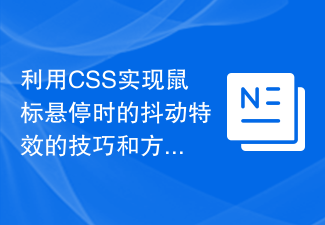 Tips and methods to use CSS to achieve jitter effects when the mouse is hovering
Oct 21, 2023 am 08:37 AM
Tips and methods to use CSS to achieve jitter effects when the mouse is hovering
Oct 21, 2023 am 08:37 AM
Tips and methods to use CSS to achieve jitter effects when the mouse is hovering. The jitter effects when the mouse is hovering can add some dynamics and interest to the web page and attract the user's attention. In this article, we will introduce some techniques and methods of using CSS to achieve mouse hover jitter effects, and provide specific code examples. The principle of jitter In CSS, we can use keyframe animation (keyframes) and transform properties to achieve the jitter effect. Keyframe animation allows us to define an animation sequence by
 CSS Animation Tutorial: Teach you step-by-step to achieve the special effect of flowing water
Oct 21, 2023 am 08:52 AM
CSS Animation Tutorial: Teach you step-by-step to achieve the special effect of flowing water
Oct 21, 2023 am 08:52 AM
CSS Animation Tutorial: Teach you step-by-step to implement the special effect of flowing water. Specific code examples are required. Foreword: CSS animation is a commonly used technology in web design. It makes web pages more lively and interesting and attracts users' attention. In this tutorial, we will learn how to use CSS to achieve a flowing water effect and provide specific code examples. let's start! Step One: HTML Structure First, we need to create a basic HTML structure. Add a <di to the <body> tag of the document
 CSS Animation Guide: Teach you step-by-step to create a blinking effect
Oct 20, 2023 pm 03:24 PM
CSS Animation Guide: Teach you step-by-step to create a blinking effect
Oct 20, 2023 pm 03:24 PM
CSS Animation Guide: Teach you step-by-step to create the blinking effect. The blinking effect is a common CSS animation effect that can bring vivid and unique effects through simple code. This article will provide you with a step-by-step guide on how to use CSS to create a blink effect, with specific code examples. Create an HTML structure First, we need to create an HTML structure to display the blinking effect. The code is as follows: <!DOCTYPEhtml><html>&
 Tips and methods for using CSS to achieve special effects for image display
Oct 24, 2023 pm 12:52 PM
Tips and methods for using CSS to achieve special effects for image display
Oct 24, 2023 pm 12:52 PM
Tips and methods for using CSS to achieve special effects for image display. Whether it is web design or application development, image display is a very common requirement. In order to improve the user experience, we can use CSS to achieve some cool image display effects. This article will introduce several commonly used techniques and methods, and provide corresponding code examples to help readers get started quickly. 1. Picture zoom special effects Zoom mouse hover effect When the mouse is hovering over the picture, the interactivity can be increased through the zoom effect. The code example is as follows: .image-zoom{




