How to do code reviews and merge requests in GitLab
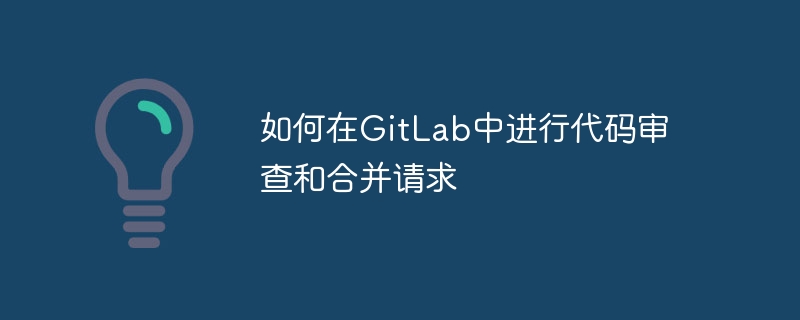
How to conduct code reviews and merge requests in GitLab
Code review is an important development practice that can help teams identify potential problems and improve code quality. In GitLab, through the merge request (Merge Request) function, we can easily conduct code review and merge work. This article explains how to perform code reviews and merge requests in GitLab, while providing specific code examples.
Preparation:
- Please make sure you have created a GitLab project and have the appropriate access permissions.
- Please make sure you have installed and correctly configured a Git client (such as Git Bash).
Step 1: Create a branch
Before conducting code review, we need to create a new branch first so as not to affect the main branch.
- Open the GitLab project page and click the "Repository" tab.
- In the "Branches" section on the right, click the "New branch" button.
- Enter a new branch name, such as "feature-branch", and then click "Create branch".
Step 2: Clone the project
Now we need to clone the project locally for development and code modification.
- Open your Git Bash or any terminal tool.
-
Run the following command to clone the project locally:
git clone [项目URL]
Copy after loginPlease replace [project URL] with the URL of your GitLab project.
Switch to the newly created branch:
git checkout feature-branch
Copy after login
Step 3: Make code modifications
Develop and modify the code in the local copy , such as adding new functionality or fixing bugs in a certain file of the project.
Step 4: Submit changes
After completing the code modification, we need to submit the changes to GitLab for team review.
Run the following command to view your modification status:
git status
Copy after loginRun the following command to add the change file to the staging area:
git add [文件名]
Copy after loginPlease replace [file name] with the name of the file you modified, or if you want to add all changed files, you can use the following command:
git add .
Copy after loginRun the following command to commit Change:
git commit -m "描述提交的变更"
Copy after loginPlease fill in the description of the change you submitted in double quotes.
Run the following command to push the commits to the remote repository:
git push origin feature-branch
Copy after loginBe sure to replace "feature-branch" with the name of the branch you created.
Step 5: Create a merge request
Now we can create a merge request to let team members review your code changes.
- Return to the GitLab project page and click the "Merge Requests" tab.
- Click the "New merge request" button.
- Select your branch (e.g. "feature-branch") in the "Source branch" drop-down menu.
- Select the target branch to merge to (usually the master branch) in the "Target branch" drop-down menu.
- Fill in the title and description of the merge request. This information will help reviewers understand your changes.
- Click the "Submit merge request" button.
Step 6: Code review and discussion
Your merge request has now been created, and team members can review your code, propose modifications, and discuss it in the discussion area.
Step 7: Merge Changes
Once your merge request passes the team's review and discussion, and meets the project's requirements and standards, your changes will be merged into the target branch.
- Open the GitLab project page and enter the "Merge Requests" tab.
- Find your merge request and click the "Merge" button.
- Confirm the target branch to be merged, and fill in the title and description of the merge request.
- Click the "Merge" button to merge.
Finally, your changes have been successfully merged into the target branch, and your code changes will be included in the latest version of the project.
Through the above steps, you can conduct code reviews and merge requests in GitLab. This process helps teams improve code quality, reduce issues, and promote collaboration and knowledge sharing. I hope this article's detailed code examples are helpful.
The above is the detailed content of How to do code reviews and merge requests in GitLab. For more information, please follow other related articles on the PHP Chinese website!

Hot AI Tools

Undresser.AI Undress
AI-powered app for creating realistic nude photos

AI Clothes Remover
Online AI tool for removing clothes from photos.

Undress AI Tool
Undress images for free

Clothoff.io
AI clothes remover

AI Hentai Generator
Generate AI Hentai for free.

Hot Article

Hot Tools

Notepad++7.3.1
Easy-to-use and free code editor

SublimeText3 Chinese version
Chinese version, very easy to use

Zend Studio 13.0.1
Powerful PHP integrated development environment

Dreamweaver CS6
Visual web development tools

SublimeText3 Mac version
God-level code editing software (SublimeText3)

Hot Topics
 1359
1359
 52
52
 How to restore a project to the previous version number in gitlab
Mar 27, 2023 pm 07:09 PM
How to restore a project to the previous version number in gitlab
Mar 27, 2023 pm 07:09 PM
GitLab is a version management and collaboration tool for developers. Its historical versions allow users to easily retrieve previous code. Sometimes we may accidentally update a wrong code, or accidentally delete some files. At this time, we need to restore to a previous version in order to start working again. This article mainly introduces how to restore to the previous version number on GitLab.
 Let's talk about how to set up a protected branch and submit a PR in Gitlab
Mar 30, 2023 pm 09:01 PM
Let's talk about how to set up a protected branch and submit a PR in Gitlab
Mar 30, 2023 pm 09:01 PM
This article is about learning Gitlab, talking about how to set up a protected branch and submit a PR to your leader. I hope it will be helpful to everyone!
 How to use GitLab for project document management
Oct 20, 2023 am 10:40 AM
How to use GitLab for project document management
Oct 20, 2023 am 10:40 AM
How to use GitLab for project document management 1. Background introduction In the software development process, project documents are very important information. They can not only help the development team understand the needs and design of the project, but also provide reference to the testing team and customers. In order to facilitate version control and team collaboration of project documents, we can use GitLab for project document management. GitLab is a version control system based on Git. In addition to supporting code management, it can also manage project documents. 2. GitLab environment setup First, I
 Centos offline installation of Chinese version of GitLab
Feb 19, 2024 am 11:36 AM
Centos offline installation of Chinese version of GitLab
Feb 19, 2024 am 11:36 AM
1. Download the gitlab installation package. Download the latest Chinese version of the gitlab installation package from [Tsinghua University Open Source Software Mirror Station]. The installation package comes with a simplified Chinese localization package. Download the latest gitlab installation package from [gitlab official website]. 2. Install gitlab, take gitlab-ce-14.9.4-ce.0.el7.x86_64 as an example, upload it to the centos server and use yum to install gitlabyum-yinstallgitlab-ce-14.3.2-ce.0.el7.x86_64. rpm uses yum to install gityum-yinstallgit#Install git and modify the gitlab configuration file vi
 What is the use of the gitlab library in python?
May 16, 2023 pm 06:01 PM
What is the use of the gitlab library in python?
May 16, 2023 pm 06:01 PM
Installation first requires installing the python-gitlab library pip installation sudopip install --upgradepython-gitlab source code installation gitclone https://github.com/python-gitlab/python-gitlabcdpython-gitlabsudopythonsetup.pyinstall Usage CLI Usage First, you need to configure the environment to use cli. You need to provide a configuration file to indicate gitlabserver information and connection parameters. The configuration file format is INI. The sample is as follows: [global]defau
 How to use Go language for code review practice
Aug 02, 2023 pm 11:10 PM
How to use Go language for code review practice
Aug 02, 2023 pm 11:10 PM
How to use Go language for code review practice Introduction: In the software development process, code review (CodeReview) is an important practice. By reviewing and analyzing each other's code, team members can identify potential problems, improve code quality, increase teamwork, and share knowledge. This article will introduce how to use Go language for code review practices, and attach code examples. 1. The importance of code review Code review is a best practice to promote code quality. It can find and correct potential errors in the code, improve the code
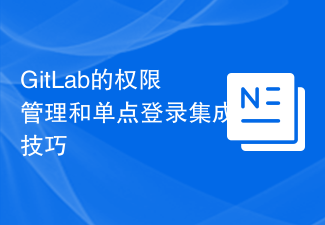 GitLab permission management and single sign-on integration tips
Oct 21, 2023 am 11:15 AM
GitLab permission management and single sign-on integration tips
Oct 21, 2023 am 11:15 AM
GitLab's permission management and single sign-on integration tips require specific code examples Overview: In GitLab, permission management and single sign-on (SSO) are very important functions. Permission management can control users' access to code repositories, projects, and other resources, while single sign-on integration can provide a more convenient user authentication and authorization method. This article will introduce how to perform permission management and single sign-on integration in GitLab. 1. Permission Management Project Access Permission Control In GitLab, projects can be set to private
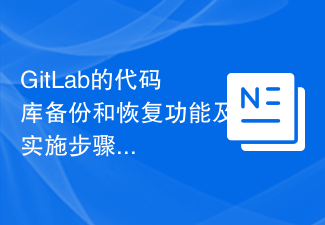 GitLab's code base backup and recovery functions and implementation steps
Oct 20, 2023 pm 12:04 PM
GitLab's code base backup and recovery functions and implementation steps
Oct 20, 2023 pm 12:04 PM
GitLab is an open source code hosting platform that provides rich features, including code base backup and recovery. Code base backup is one of the important steps to ensure the security of the code and it can help us recover the data when unexpected things happen. This article will introduce GitLab's code base backup and recovery functions, and provide corresponding implementation steps and code examples. GitLab's code base backup function GitLab provides two types of backup: incremental backup and full backup. Incremental backup: Incremental backup means backing up only the latest changed data




