
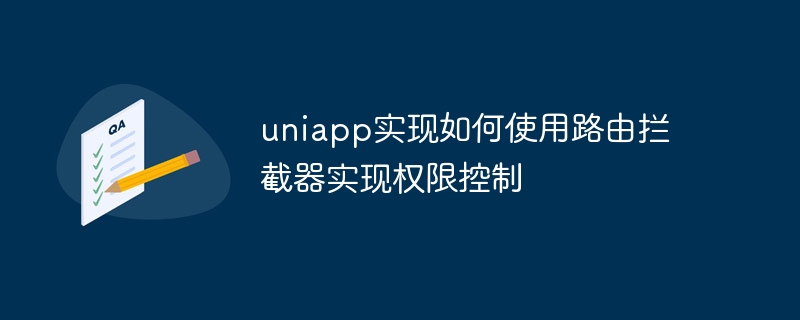
Uniapp implements how to use route interceptors to implement permission control
When developing mobile applications, we often need to implement user permission control to ensure that users can only access them Permissioned pages. In Uniapp we can use route interceptors to achieve this.
Route interceptor is a function that intercepts before performing route jump, in which we can perform permission judgment and jump control. Below we will introduce in detail the steps of how to use route interceptors to implement permission control and provide specific code examples.
First, we need to define the route interceptor in main.js. The routing interceptor is a function that receives three parameters: to (the routing object of the page to be jumped), from (the routing object of the current page) and next (a function used to control the jumping behavior).
// main.js
router.beforeEach((to, from, next) => {
// 在这里进行权限判断和跳转控制
// ...
next(); // 必须调用next函数,表示继续跳转
})There are many ways to perform permission judgment logic in routing interceptors. Below we provide two commonly used methods for reference.
A common permission judgment method is based on user role judgment. After the user successfully logs in, we can save the user's role information in the global data object, and then use the routing interceptor to determine whether the user has permission to access a certain page based on the user's role.
Sample code:
// main.js
router.beforeEach((to, from, next) => {
// 获取用户角色信息
const userRole = uni.getStorageSync('userRole');
// 根据用户角色判断是否有权限访问页面
if (to.meta.roles && !to.meta.roles.includes(userRole)) {
uni.showToast({
title: '无权限访问',
icon: 'none'
});
return;
}
next(); // 继续跳转
})Another common permission judgment method is based on user permission list. We can obtain the user's permission list after the user successfully logs in and save it in the global data object. Then determine in the route interceptor whether the user has permission to access a certain page.
Sample code:
// main.js
router.beforeEach((to, from, next) => {
// 获取用户权限列表
const userPermissions = uni.getStorageSync('userPermissions');
// 判断用户是否有权限访问页面
if (to.meta.permissions && !to.meta.permissions.some(permission => userPermissions.includes(permission))) {
uni.showToast({
title: '无权限访问',
icon: 'none'
});
return;
}
next(); // 继续跳转
})The last step is to set the permission requirements in the routing configuration of the page. We can specify the roles or permissions required by the page by setting the roles or permissions attribute in the meta field of the page.
Sample code:
// router.js
const routes = [
{
path: '/home',
name: 'Home',
component: Home,
meta: {
roles: ['admin']
}
},
{
path: '/user',
name: 'User',
component: User,
meta: {
permissions: ['user:list']
}
},
]The above code indicates that the /home page requires the admin role to access the /user page Requires user:list permission to access.
Through the above steps, we can implement permission control of route interceptors in Uniapp. When a user attempts to access a page that requires permission, the system will automatically execute the permission judgment logic in the route interceptor and decide whether to jump based on the judgment result.
I hope the above content can be helpful to you. The specific implementation can also be customized and adjusted according to project needs. Happy coding!
The above is the detailed content of How to use route interceptor to implement permission control in uniapp. For more information, please follow other related articles on the PHP Chinese website!




