
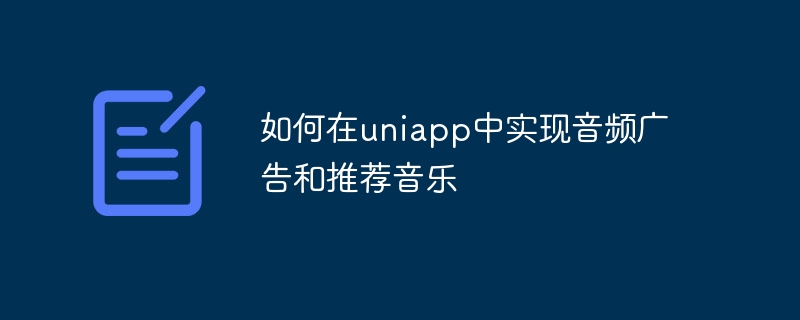
How to implement audio advertising and recommended music in uniapp
Maintaining a high-quality audio advertising and recommended music is very important to improve user experience and increase application revenue. In uniapp, we can use some technical means to realize the playback of audio advertisements and the display of recommended music. This article will describe how to implement these features in uniapp and provide some code examples.
1. Implement audio advertising
To implement audio advertising playback in uniapp, we can use the audio component of uniapp and the life cycle function of uniapp.
1.Introduce the audio component into the page file of uniapp.
Add the following code to the json file of the page:
{
"usingComponents": {
"audio": "/components/audio/audio"
}
}2. Add the audio component to the wxml file of the page.
Add the following code where the audio advertisement needs to be played:
<audio src="{{ad.audioUrl}}" id="audio" controls></audio>3. Control the audio playback in the js file of the page.
We can use the life cycle function of uniapp to control the playback and pause of audio. For example, play audio in the onShow function and pause the audio in the onHide function:
onShow: function() {
const audioCtx = uni.createAudioContext('audio', this);
audioCtx.play();
},
onHide: function() {
const audioCtx = uni.createAudioContext('audio', this);
audioCtx.pause();
}In the above code, 'audio' is the id of the audio component, and this represents the context of the current page.
2. Implement recommended music
To implement the display of recommended music in uniapp, we can use the list rendering function and network request of uniapp.
1. Define a music list variable in the data of the page.
data: {
musicList: []
}2. Send a network request in the onLoad function of the page to obtain the music list data, and store the data in the music list variable.
onLoad: function() {
uni.request({
url: 'http://api.music.com/musiclist',
success: (res) => {
this.setData({
musicList: res.data
});
}
});
}In the above code, 'http://api.music.com/musiclist' is the interface address for obtaining music list data, and res.data is the returned data.
3. Use list rendering to display the music list in the wxml file of the page.
Add the following code where you need to display the music list:
<view wx:for="{{musicList}}">
<text>{{item.musicName}}</text>
</view>In the above code, musicList is the name of the music list variable, and item.musicName is the attribute of each music object in the music list. .
Through the above steps, we have realized the function of playing audio advertisements and displaying recommended music in uniapp. According to specific needs, we can extend and modify the above code to achieve more complex audio advertising and music recommendation functions.
I hope this article will help you implement audio advertising and recommended music in uniapp. If you have any questions, please feel free to leave a message to communicate.
The above is the detailed content of How to implement audio advertising and recommended music in uniapp. For more information, please follow other related articles on the PHP Chinese website!




